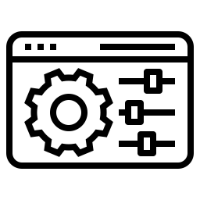
Setup and configuration guides
Instructions and guides to possibilties and settings in RS Production.
Articles
RS Production OEE configuration in 10 steps
This page will guide you as a beginner through a complete setup of RS Production OEE. Download and install Download and install RS Production on your office ...
Measure points
Measure point, a central concept in RS Production OEE In RS Production OEE, the measure point is the entity that all times and amounts are assigned to. We ca...
Hardware
This page gives you an overview of hardware needed for a RS Production factory installation. RS IoT – Plug and play box for machine signals RS IoT is RS Prod...
Machine signals and connectors
This page gives you an overview of what machine signals RS Production can handle and how you can connect them to the system. This is feature is included in R...
Orders and articles
This page gives you an understanding of how RS Production interacts with production orders and articles. This feature is included in RS Production OEE RS Pro...
Integrations
How to configure and set up integrations with RS Production. Go here to read more about how to Install Edge Service. Go hear to read more about Data integrat...
Shift schedule
This page gives you an understanding of how shift schedules work in RS Production. This feature is included in RS Production OEE RS Production ACT RS Product...
Loss reason codes
This pages gives you an understanding of RS Production abilities to tag losses and describe why/where OEE loss happens. This is feature is included in RS Pro...
Speed loss (OEE Performance loss)
This is feature is included in RS Production OEE This page gives you an understanding of how RS Production handles speed losses and OEE Performance losses. G...
Quality loss
This feature is included in RS Production OEE This page gives you an overview of the different ways to handle quality losses. RS Production support Approved,...
Documents
This page gives you an understanding of how RS Production supports document handling. This feature is included in RS Production OEE RS Production ACT This fe...
Forms
This page gives you an understanding how what you can do with Forms. This feature is included in RS Production ACT 🇸🇪 Videoinstruktion på svenska - Kontrol...
Event handling
This feature is included in RS Production OEE RS Production ACT This page gives you an overview of possibilities with Event handling Event handling examples ...
Energy
This page gives you an understanding of how Energy works This feature is included in RS Production Energy It all starts in the electrical cabinet The measure...
Andon
This page gives you an understanding of how what you can do with Andon. This feature is included in Addon Andon Andon is a tool to send pre-defined calls or ...
Users, roles and operators
This page gives you an understanding of users and roles in RS Production. This feature is included in RS Production OEE RS Production ACT RS Production Energ...
Operator tools' menus and pages
This section gives you an overview and understanding of how you can configure and setup Operator tools.
Office tools
Office tools is RS Production interface for settings and configurations. This is also where you find the reports. Go to View and share data to learn more abo...
Contact Support
Click here to create a new support ticket HTML Macro for Confluence Cloud does not support the email rendering mode. If you're experiencing issues please see...