Forms
This page gives you an understanding how what you can do with Forms.
This feature is included in RS Production ACT
Videoinstruktion på svenska - Kontrollformulär vid X antal producerat
Videoinstruktion på svenska - Kontrollformulär vid skiftbyte
Videoinstruktion på svenska - Kontrollformulär vid specifikt stopp
Videoinstruktion på svenska - Kontrollformulär vid specifik dag och tid
Forms is a powerful and flexible tool with the purpose to make it easy for operators to do the right thing at the right time.
It is often used to create different types of checklists and task lists for operators
Operator’s maintenance
Quality controls
Changeovers
And much more …
It is also used to provide work instructions and collect traceability data from the shop floor.
HOW TO Create a form
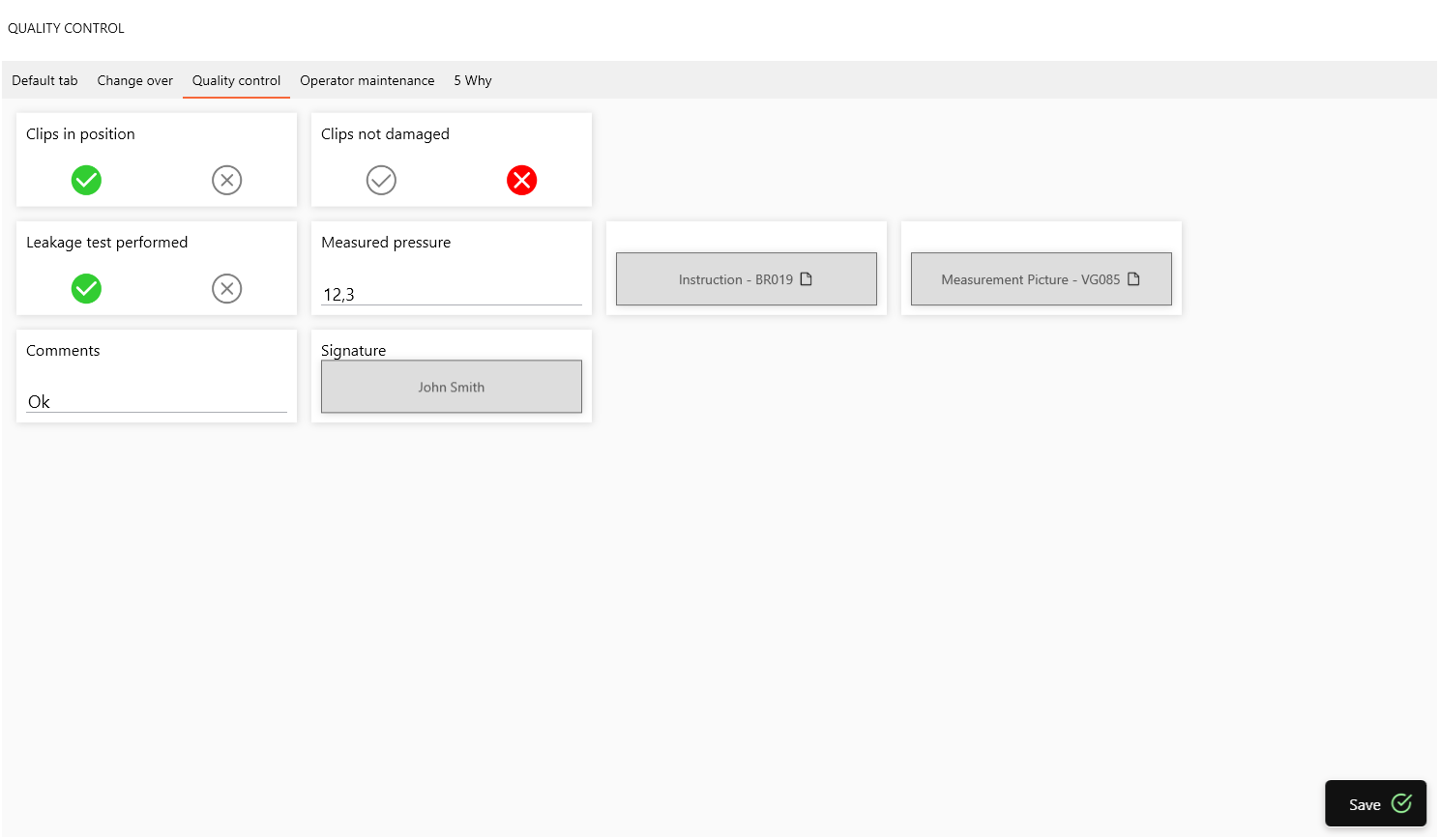
Forms are used for different types of checklist, controls and instructions for operators. They are either generated automatically by events, or opened manually by the operator.
Manual and/or automatic
Forms can be assigned to measure points, articles or orders.
Operators can open a new instance of a Form manually through the menu in Office tools.
New instances of Forms can also be automatically created and pushed to the operator at the rights time.
Open and ready Forms are shown on the Todo page in Operator tools.

Operator tools' Todo-page shows the operator the current Forms instances (checklists and controls).
Selection of widgets and meta data
Texts, numbers, decimal numbers, date/time, true/false, documents.
Integrates with barcode and QR code scanners.
Besides the data entered by the operator, the Form can also store meta data such as current order, article, measure point, work shift, machine etc.
Version handling
Future versions of Forms can be prepared and released on a pre-defined date.
All reported Forms are marked with the version of the Form used.
All reported values in tables ready to export to Excel
All reported Forms are available in table format and can be exported to Excel.