Event handling
This feature is included in
This page gives you an overview of possibilities with Event handling
Event handling examples in RS Production
Event handling is a powerful tool to create realtime custom automation without writing any code.
Event handling is often used together with Forms to create automatic checklists and task lists for operators at the right time.
Solution | |
|---|---|
Automatic start/stop of production runs (order and/or article) | Use OPC UA , MQTT or Machine data Webservice API to get information about current production run directly from machine data layer. When the order/article is changed, RS Production event handling can automatically change production run. |
Automatic reason coding of downtime | Use OPC UA , MQTT or Machine data Webservice API to get information about current current machine error from machine data layer. When the machine stops, RS Production can automatically fetch the reason code from the machine. |
Automatic station coding of downtime | Use OPC UA , MQTT or Machine data Webservice API to get information about what equipment or machine part that causes the downtime. When the machine stops, RS Production can automatically look at adjecent machines and equipment to see what caused the stop. Read more about Automatic station coding in a production line |
Automatic popup of checklist, changeover instruction, control report or document for operator | Use any kind of production event to trigger an instance of a form. Production event triggers can be
Read more aboutForms |
Automatic escallation message when a loss threshold is passed | Use real time production event or loss information to trigger an andon message. The triggers can be
Read more about Addon Andon |
And more … |
Some examples of how to set up
Get in touch with Good Solutions if you need help to set up and configure this. https://goodsolutions.se/support-contact/?lang=en
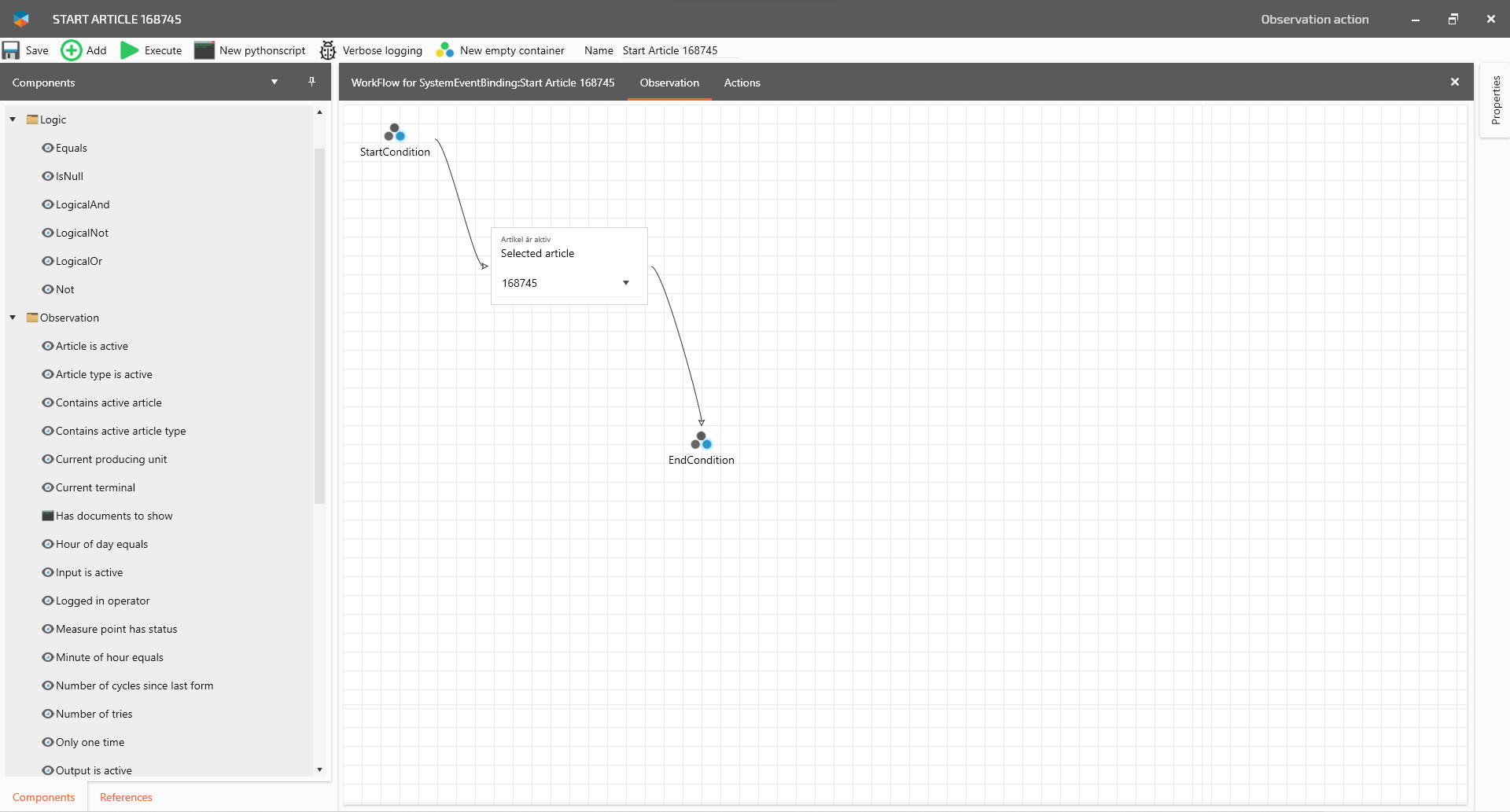
The no-code event handling environment is visual and based on drag and drop.