RS Production ACT

Automize taking the right action at the right time
RS Production® ACT help you ensure that your manufacturing runs predictable and stable with fewer unplanned stops and quality issues.
Automatically present proper instructions, checklists, and operator routines based on production events such as new shifts, changeovers, amounts, and much more.
RS Production® ACT helps you implementing and executing best practices, operator-driven reliability, and optimizing quality controls has never been easier.
Empower operators and leaders 24/7/365
RS Production ACT help you digitize printed instructions, manual data capture, and show instructions in several formats, including PDF, Word, Excel, Web and more.
RS Production ACT includes reporting and data export capabilities. Work effortlessly with quality and process control. Prevent future losses and react when any process is unstable using SPC and data series functionality.
Trigger forms and checklists based on production events
Automatically trigger checklists or instructions, guiding operators to take proper action based on specific production or machine events.
Useful for changeover instructions, technical problem resolution or operator care routines, and much more.
Live checklists and compliance status for leaders
Get a quick overview if there are outstanding tasks or checks. Effortlessly make sure problems get properly resolved, instructions get carried out, and best practices get followed.
Features
RS Production ACT have the following features
Forms
Event handling
Documents
Forms
Complete forms and checklists capabilities including
wide range of input fields with text, values, decimals, date, operator and more.
present instructions as text, PDF, Web, Word, Excel and more.
barcode-scanners
RFID
unlimited fields
sections and pages for ease of use.
Event handling
Trigger the creation of a new Form automatically to make operators and leaders take action on specific events such as:
produced amount
new shift
changeover
date and time
deviations
downtime
losses
and many more
Documents
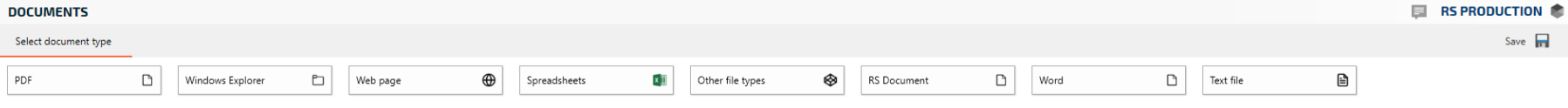
The following types of files and documents are shown directly by RS Production.
PDF
Webpage
RS Document
The following types of files documents needs an installed viewer on the client PC
Word
Excel
Text file
With “Other file types”, it is possible to assign any type of file or document and show it, as long as the client PC have a viewer assigned to that file type.
Besides this, it is also possible to open a Windows Explorer and let the operator select any file to view.
Operator tools
Here’s a short introduction to the different features in Operator tools.
Forms

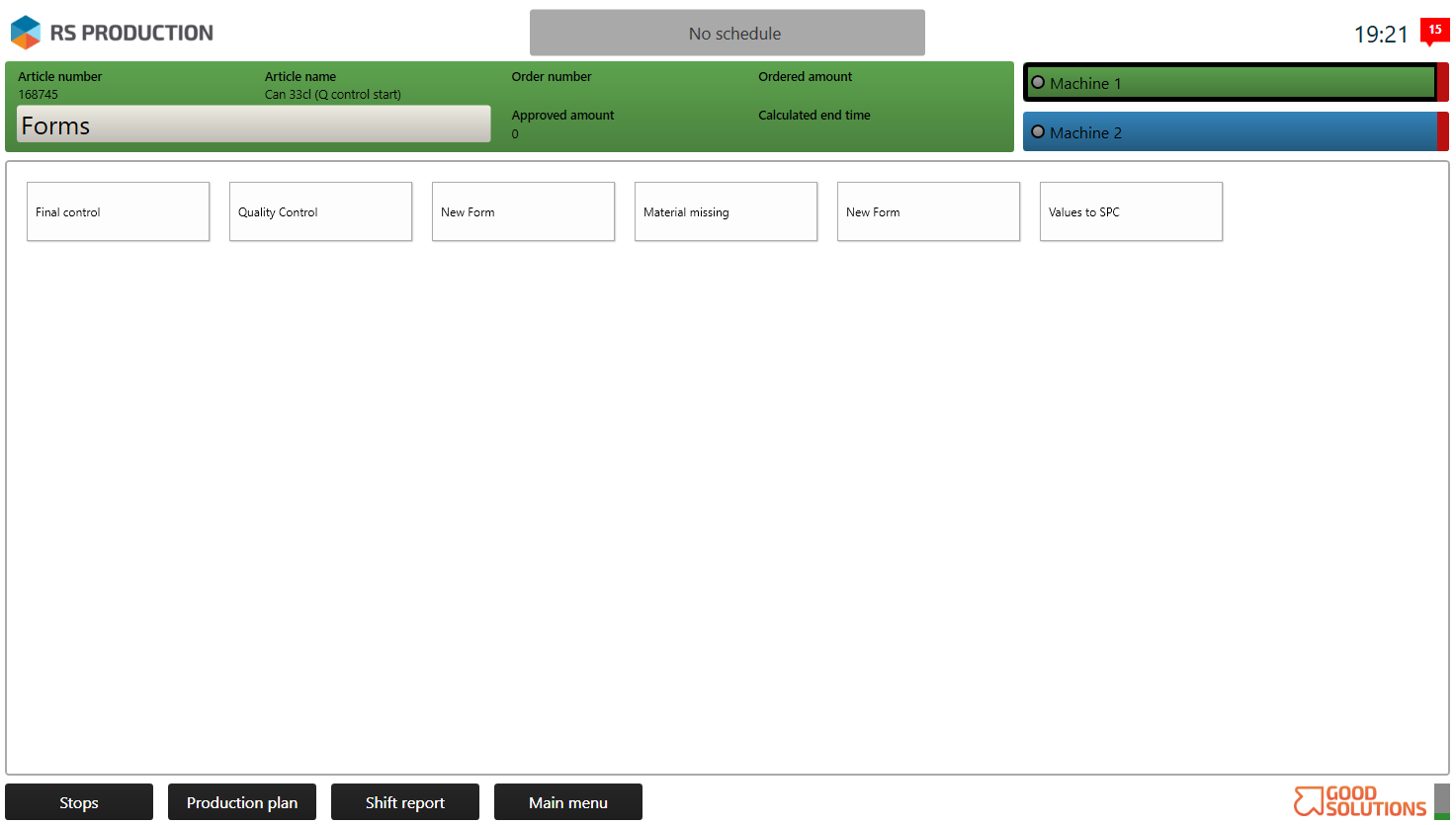
Operator can manually open a new instance of a Form assigned to the measure point.
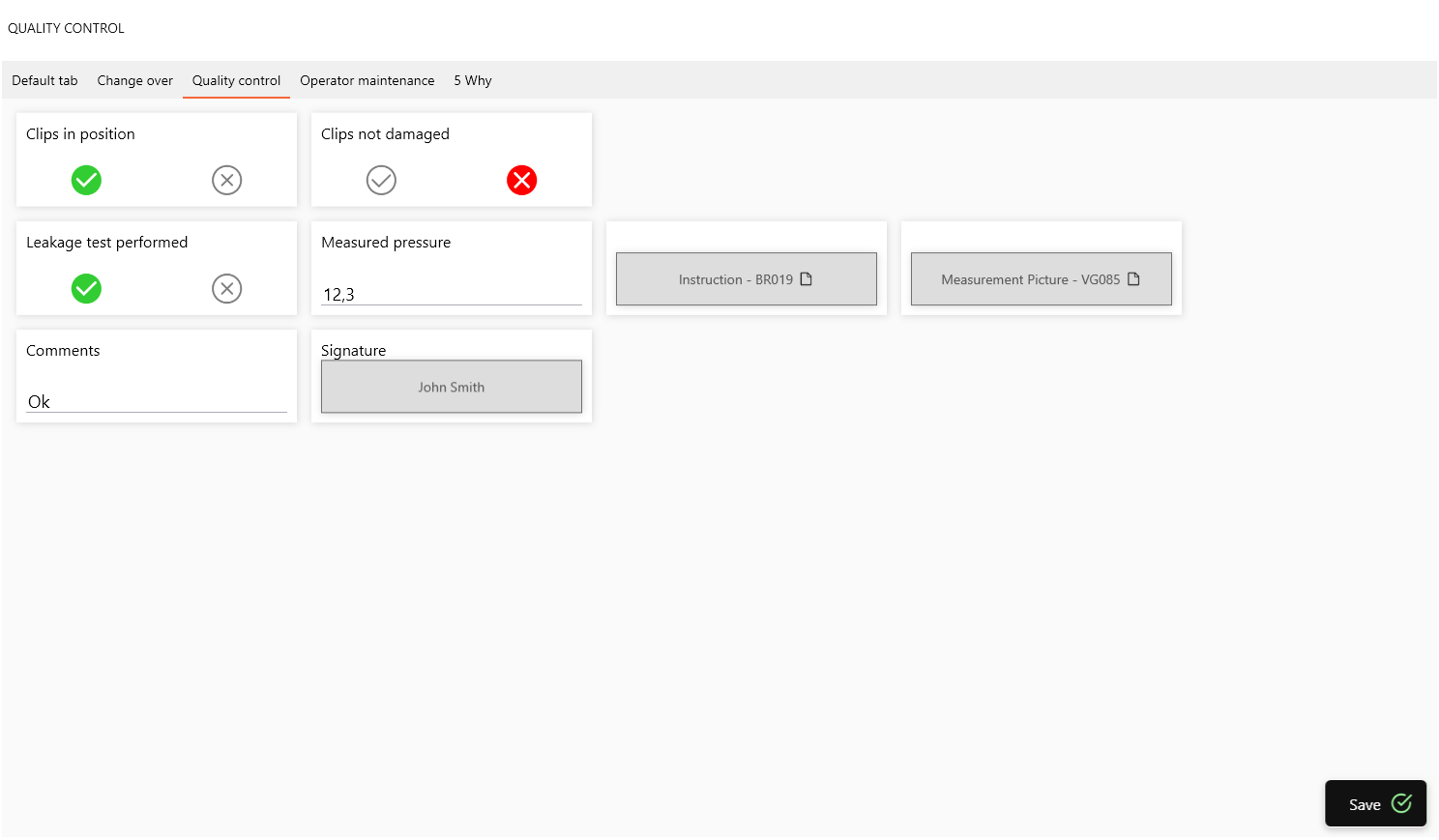
Using the event handling, Forms can be triggered and shown automatically.

All automatically triggered forms can be seen on the “Todo” page where the current status is clearly shown and the operator can find all open points and overdue points.
Documents
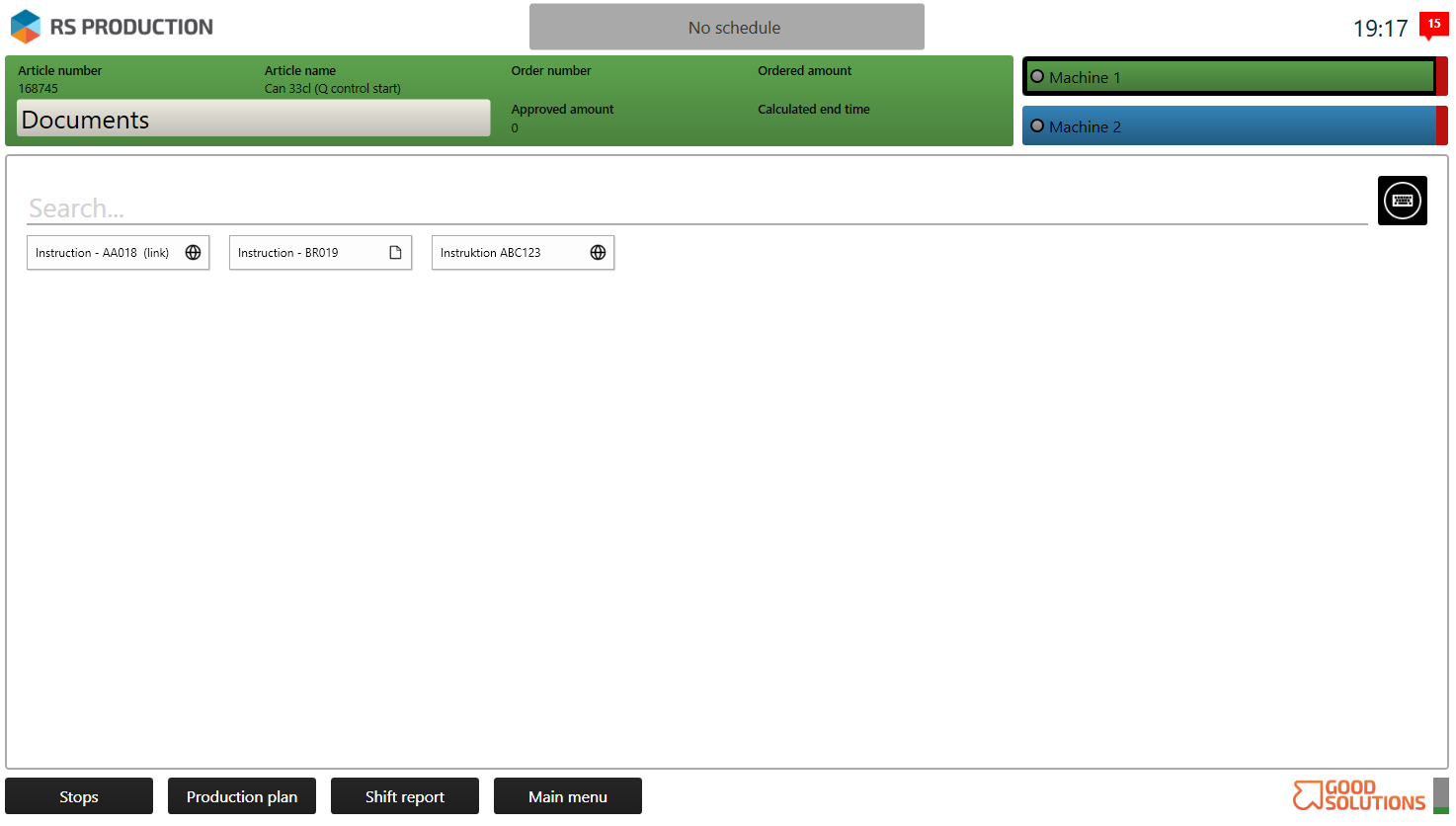
To avoid long catalogues of available documents, only the documents assigned to the measure point and running item (article) is shown to the operator. Click to open.
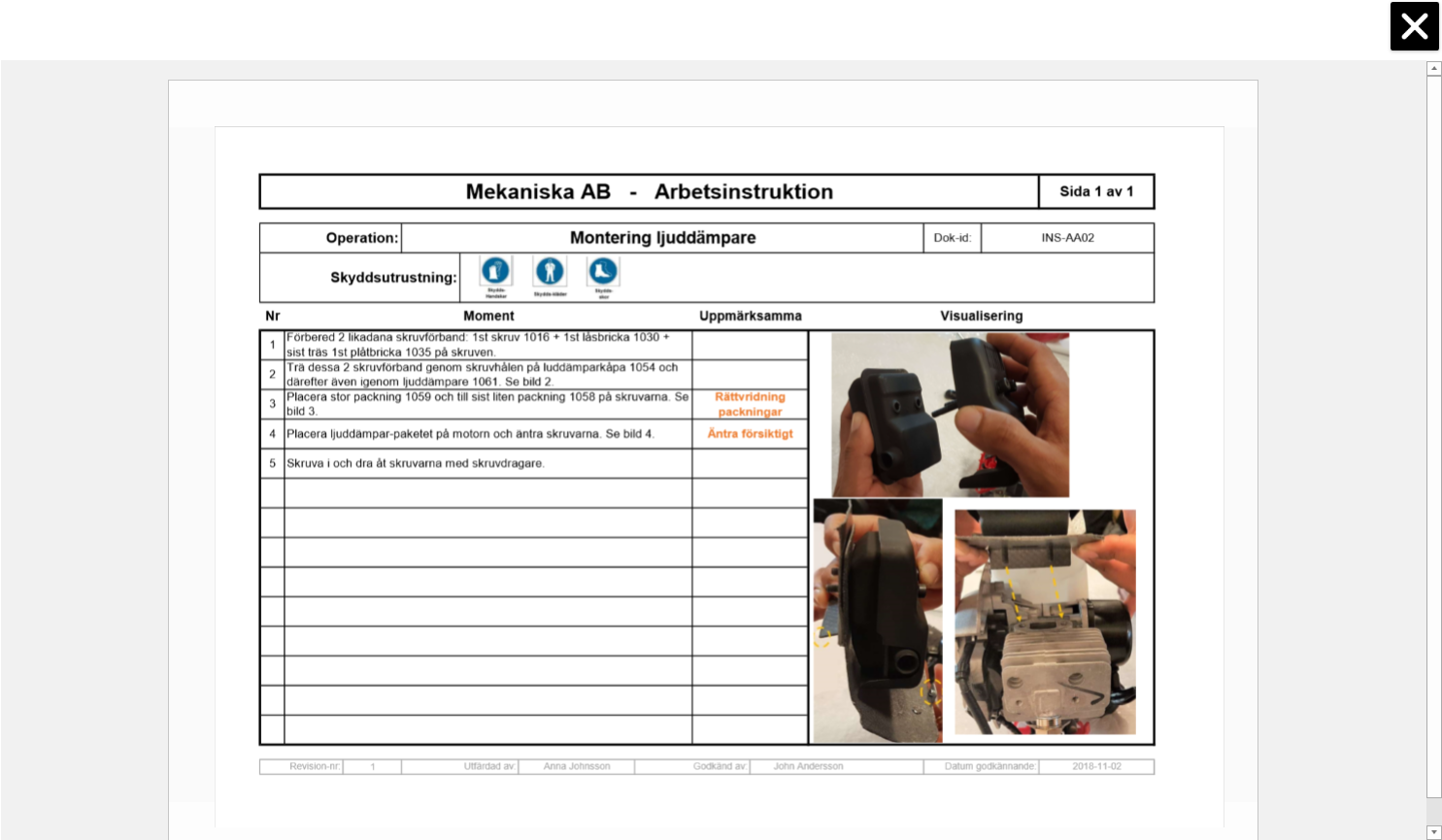
The selected document is shown to the operator.
Office tools
Here’s a short introduction to the different features in Office tools.
Forms
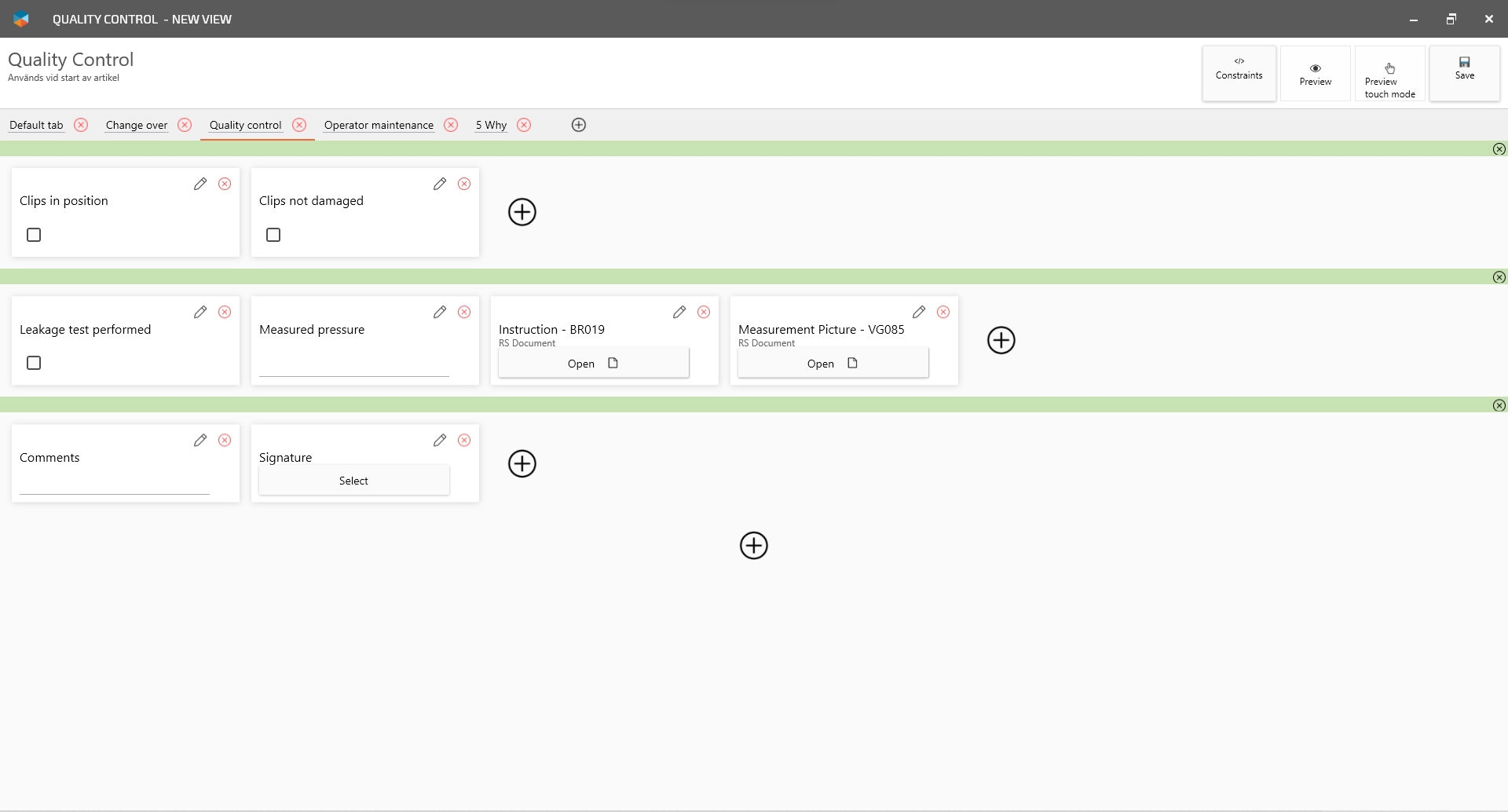
Create and maintain forms including version handling with release date.
Documents
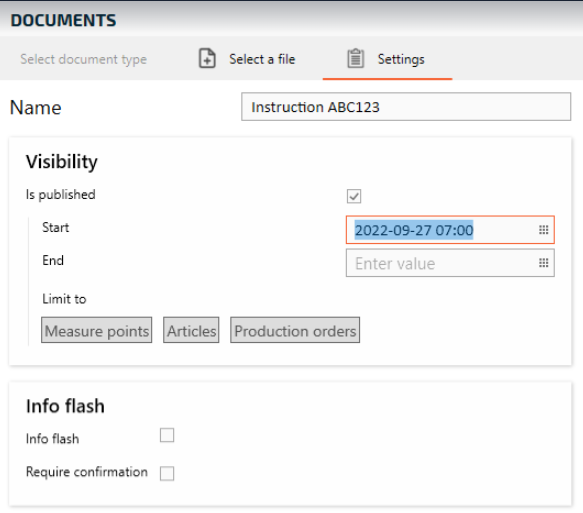
Assign external documents and web pages to measure points, articles and production orders.
With “Info flash”, document pops up automatically for the operator.
Event handling
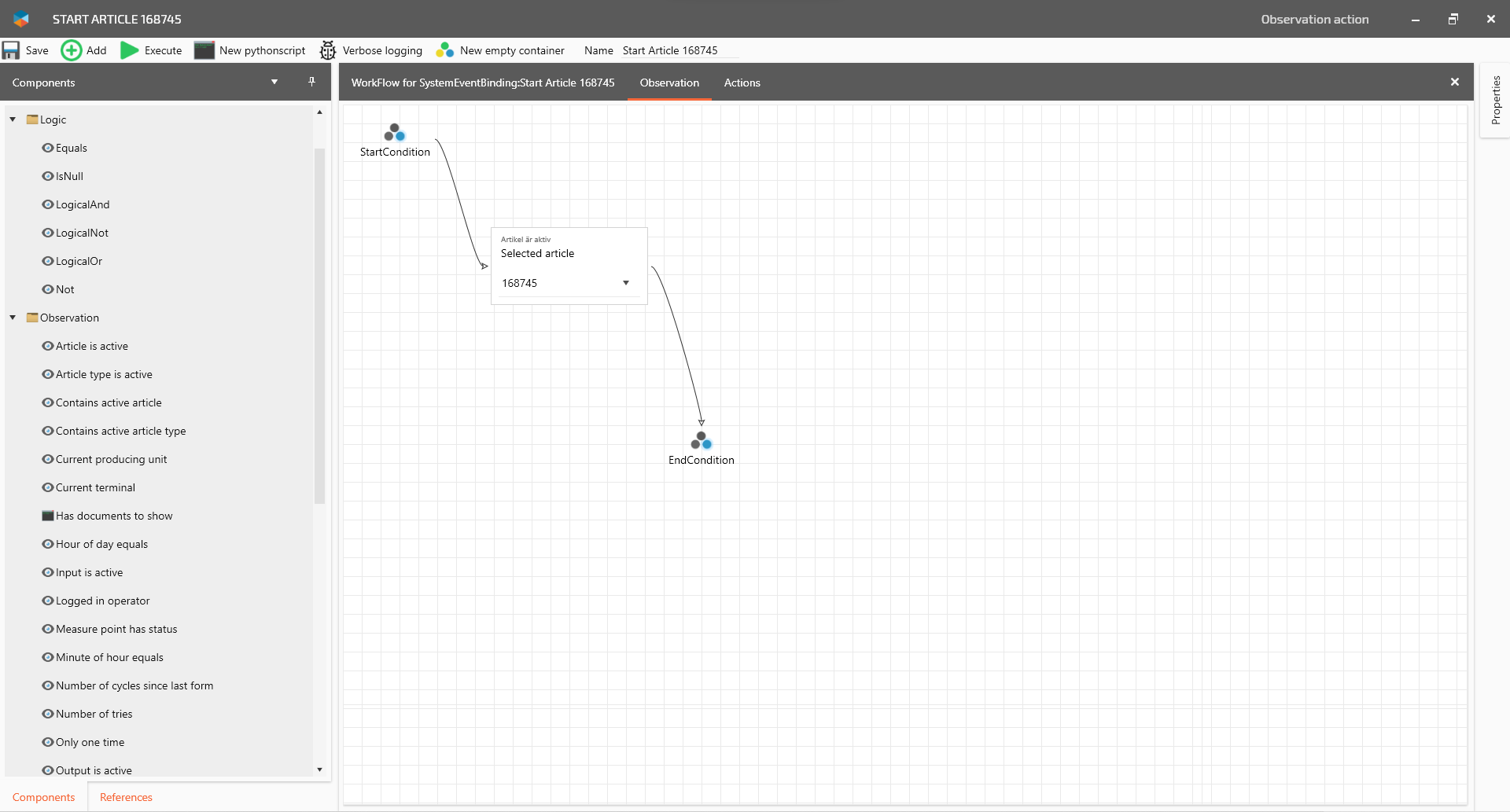
Visual tool with no need for code writing to configure when a Form should be created and shown to the operator.
Screens
Number of open, overdue and done.
Filter on type of form (one or more)
Filter on status (one or more)
Show list of form instances.
Filter on type of form (one or more)
Filter on status (one or more)
Sort by type of form
See Overview of screens components for a complete list of Screens components.
User guides
Set up control at beginning of each shift