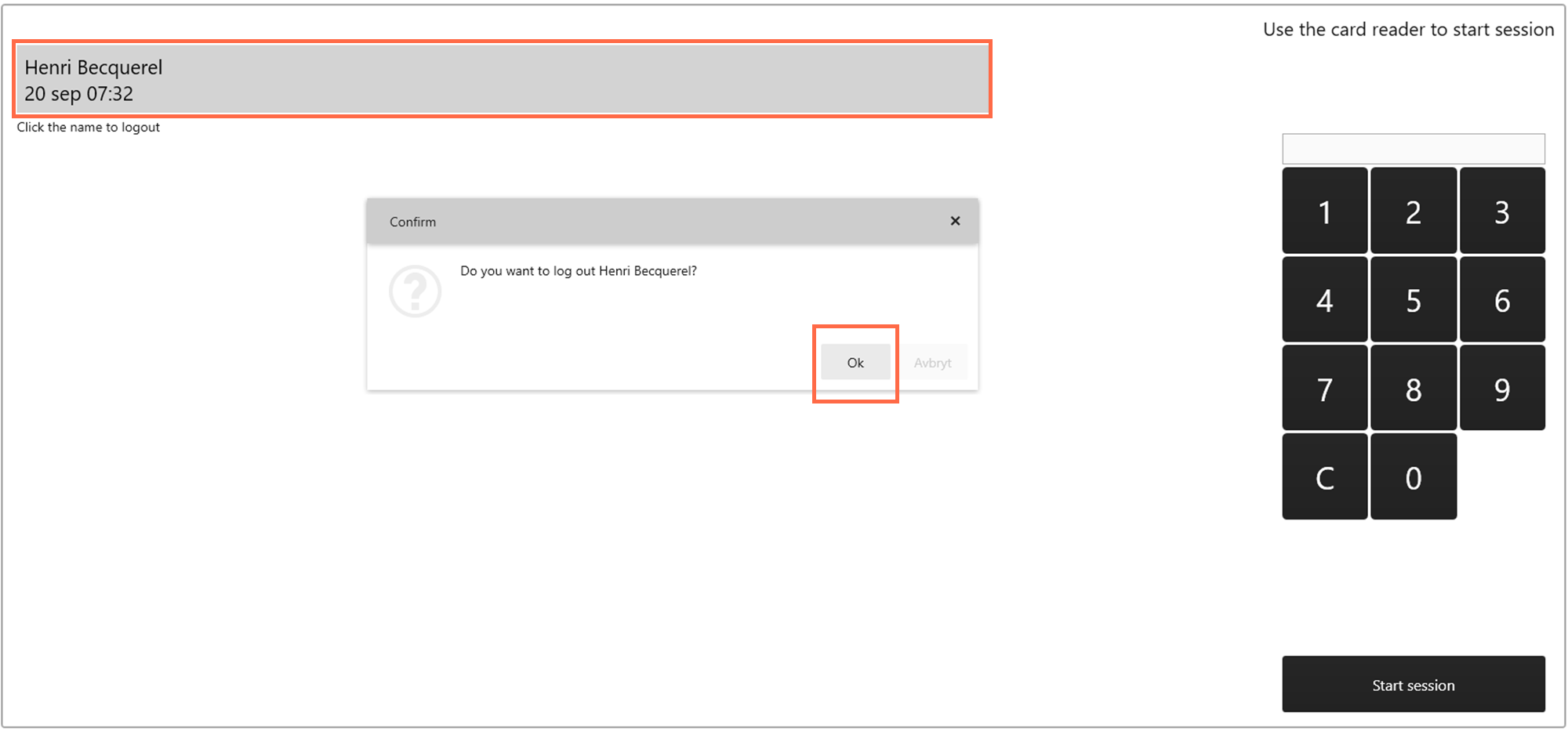Operarator tools clock in (code, card, RFID)
This page gives you an understanding of the different ways to clock in operators in Operator tools.
This feature is included in
Operators are clocked in and out on the Operator tools page “Operators”.
Go here to read more about how you set upOperator tools' menus and pages.
Clock in an operator
If you have added Login codes for your operators, they can clock in. This will generate a time stamp and is shown in reports like the Timeline.
Read more here about how to Handle Operators and give them login codes.
Using Login code
This is the easiest way. The operator enters his/her Login code on the numeric keyboard on and click Start session. The operator will them be added to the list of clocked in operators (to the left).
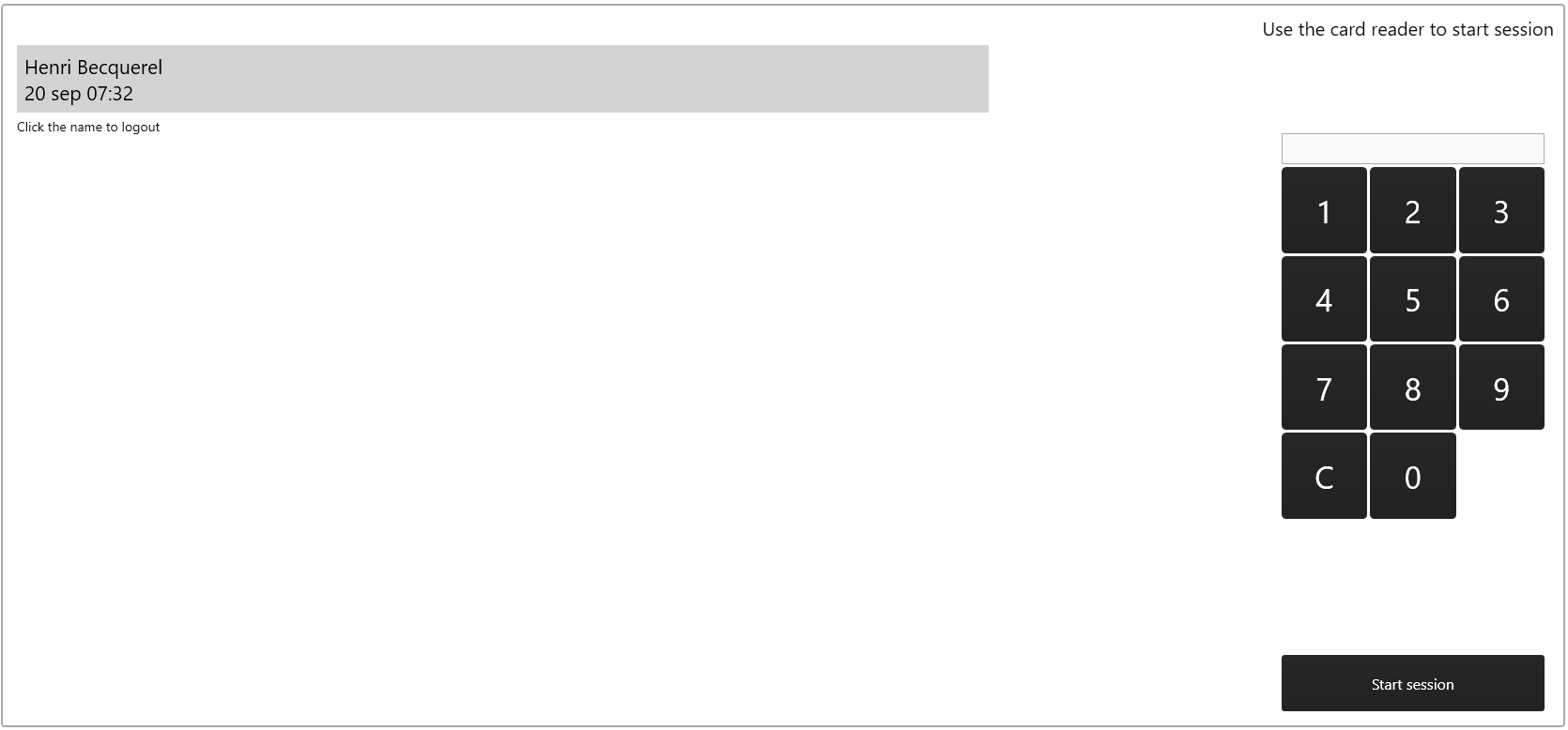
Using magnetic card or RFID
If your operators have a personal magnetic card or RFID, they can use it to clock in.
Connect a card or RFID reader with USB to the Windows PC running Operator tools. When you scan your card or RFID in the reader, it will automatically provide the page with its unique string.

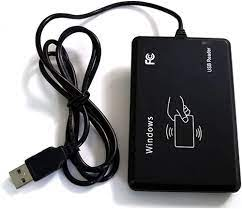
Clock out an operator
You clock out an operator by clicking the row with the operator’s name and then Ok on the following popup.