What kind of machine signals can RS Production handle?
Everything with counting of produced amounts are included in
Everything with updown, downtime, speed loss and quality loss are included in
RS Production can capture machine signals from RS IoT, OPC and a webservice interface.
Cycle signal is used to count produced amount (and also for stop handling if the cycle times are short)
Production time signal is used for stop handling (ON/OFF)
Scrap signal is used for scrap registration
Rework signal is used for rework registration
Amount signal is a unit counter
Cycle signal
Connecting with cycle signal means that you connect the machine with signal from an external or internal sensor that counts cycles/pulses for each production cycle.
You can set a an amount factor per cycle to get produced amount.
With this solution you get OEE with amounts.
Read more here about how the cycle signal effects Uptime, downtime and cycle times in RS Production
When can cycle signal also be used to detect stoppage?
If the cycle times are short, it’s enough with one single cycle signal to capture both cycle times and stoppages.
Cycle time < 60 seconds | 1 signal | Cycle signal to describe both uptime/downtime and produced amount |
Cycle time > 60 seconds | 2 signals | Production time signal to describe uptime/downtime + Counter signal to count amount |
Production time signal
Connecting with production time signal means that you connect the machine with signal that is always “on” when the machine is running.
With this solution you get the machine availability. If you want OEE with amounts, you will need to have a “Counter signal” (see below).
See the picture below how Production time signal works:
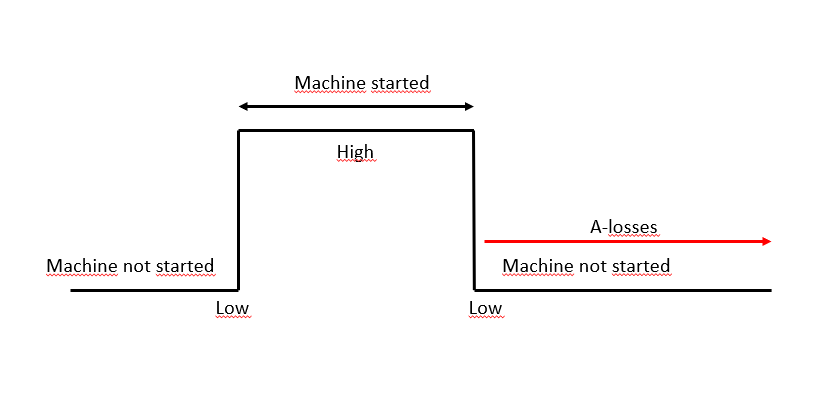
Counter signal
A counter signal works as a cycle signal, but without stop handling.
Just as for “Cycle signal”, you can set a factor per “Counter signal” pulse to get the correct produced amount.
You need a “Counter signal” together with “Production time signal” to get the OEE and produced amount when you use “Production time signal”.
Scrap signal
Connect a scrap signal to your machine means that you can measure your scrap automaticlly.
You can take a signal from an external or internal sensor on your machine.
Just as for “Cycle signal”, you can set a factor per “Scrap signal” pulse to get the correct scrapped amount.
Rework signal
Connect a rework signal to your machine means that you can measure your rework automaticlly.
You can take a signal from an external or internal sensor on your machine.
Just as for “Cycle signal”, you can set a factor per “Rework signal” pulse to get the correct scrapped amount.
Scrap difference signal
Connecting with a scrap difference signal means that you add an additional counter, the “scrap difference signal”.
Scrap difference means that RS Production counts the difference between the cycle signal (see above) and the scrap difference signal. The calculation is done after the order or article run is stopped.
A typicle example for this is if you have a line with with scrap or rework. “Scrap difference signal” help to calculate the difference in amounts between the two points. The difference is automatically registered as scrap.