How-to connect an OPC boolean signal as an on/off signal
This article explains how to connect an OPC booealn signal as production signal for a measure point.
When registering an OPC Server connection RS Production will automatically create an RS-Blackbox connection for the OPC server. For all boolean inputs that are registered for the OPC server RS Production will also create a corresponding boolean input for the attached RS-Blackbox.
Prerequisites
These steps need to be completed before continuing
Connecting an OPC input as an on/off signal to a Measure point
The OPC server is already configured and a boolean input has been registered in RS Production.
Configure the measure point to use on/off signal handling
Make sure the measure point has disabled cycle signal handling, and use the following setting to “Disable stop handling on cyclesignal”, enabling the setting means it will use a production signal instead in order to create stoppages.
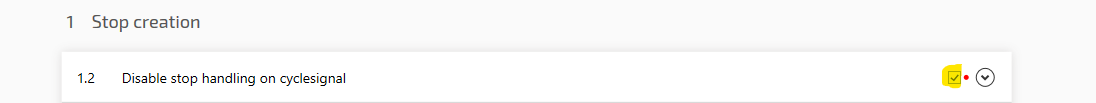
How to set up the on/off signal
Open the menu: Hardware \ RS-Blackbox
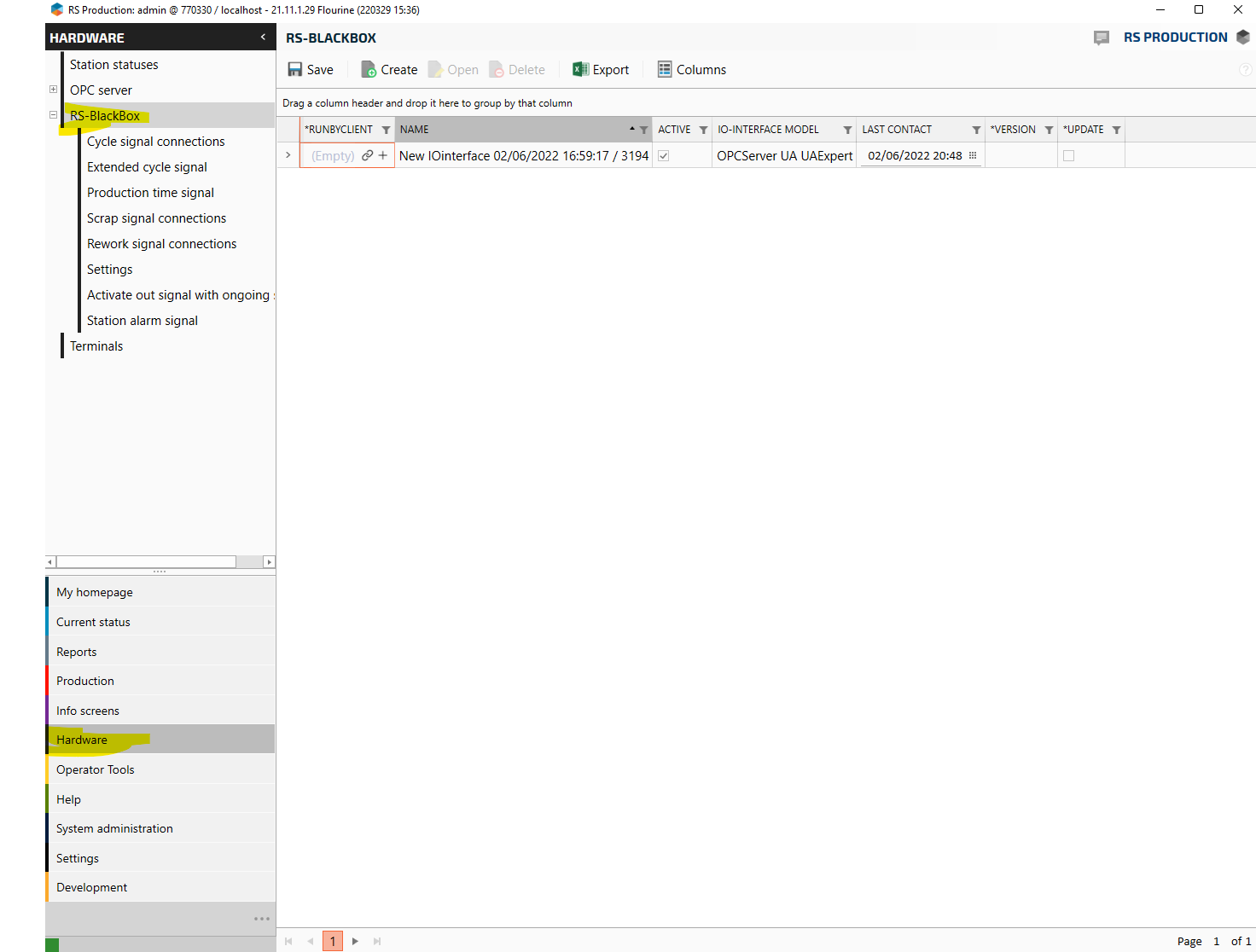
When the OPC Server was registered RS Production also created an RS-Blackbox, it is at the RS-Blackbox that we configure all the connections connected to a measure point in RS Production.
Select the auto-created RS Blackbox and click on the Open button.
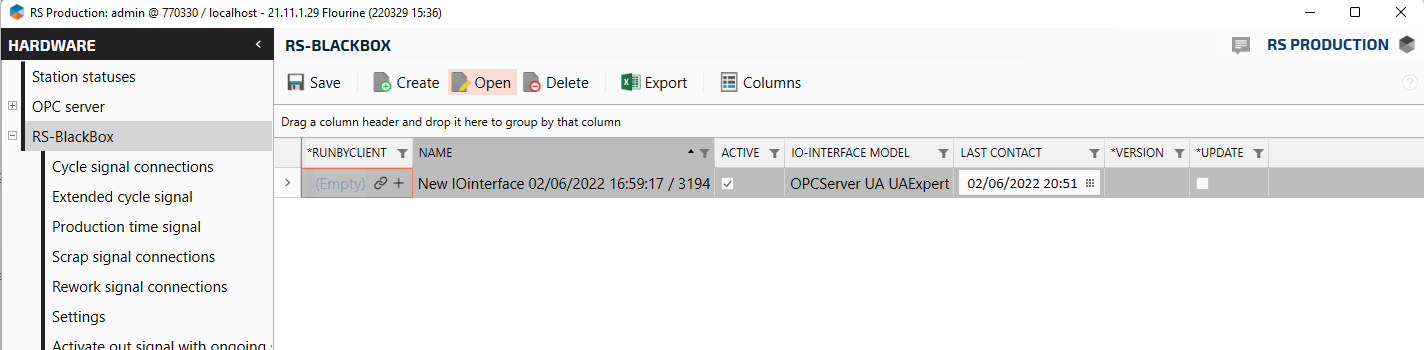
In the dialog select the Inputs tab
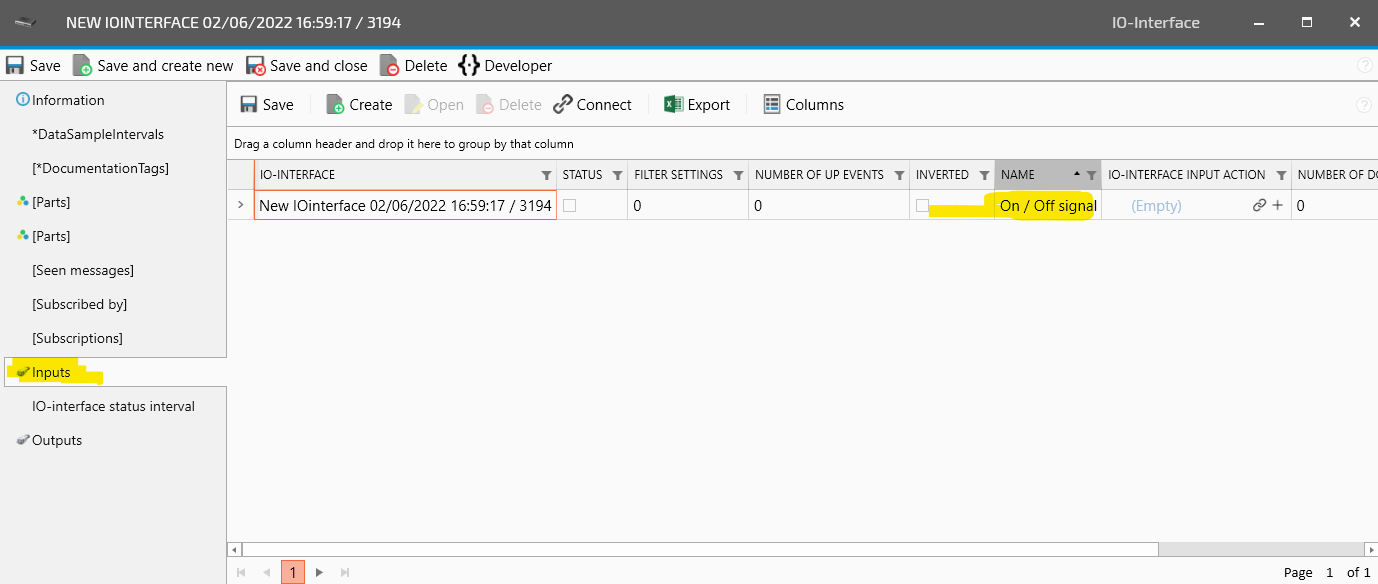
Here we can also see that RS Production has created an input for the boolean OPC value that we configured in: How-to register an input to read an OPC UA boolean
How to connect the input with a measure point
Open the menu: Hardware \ RS-Blackbox \ Production time signal
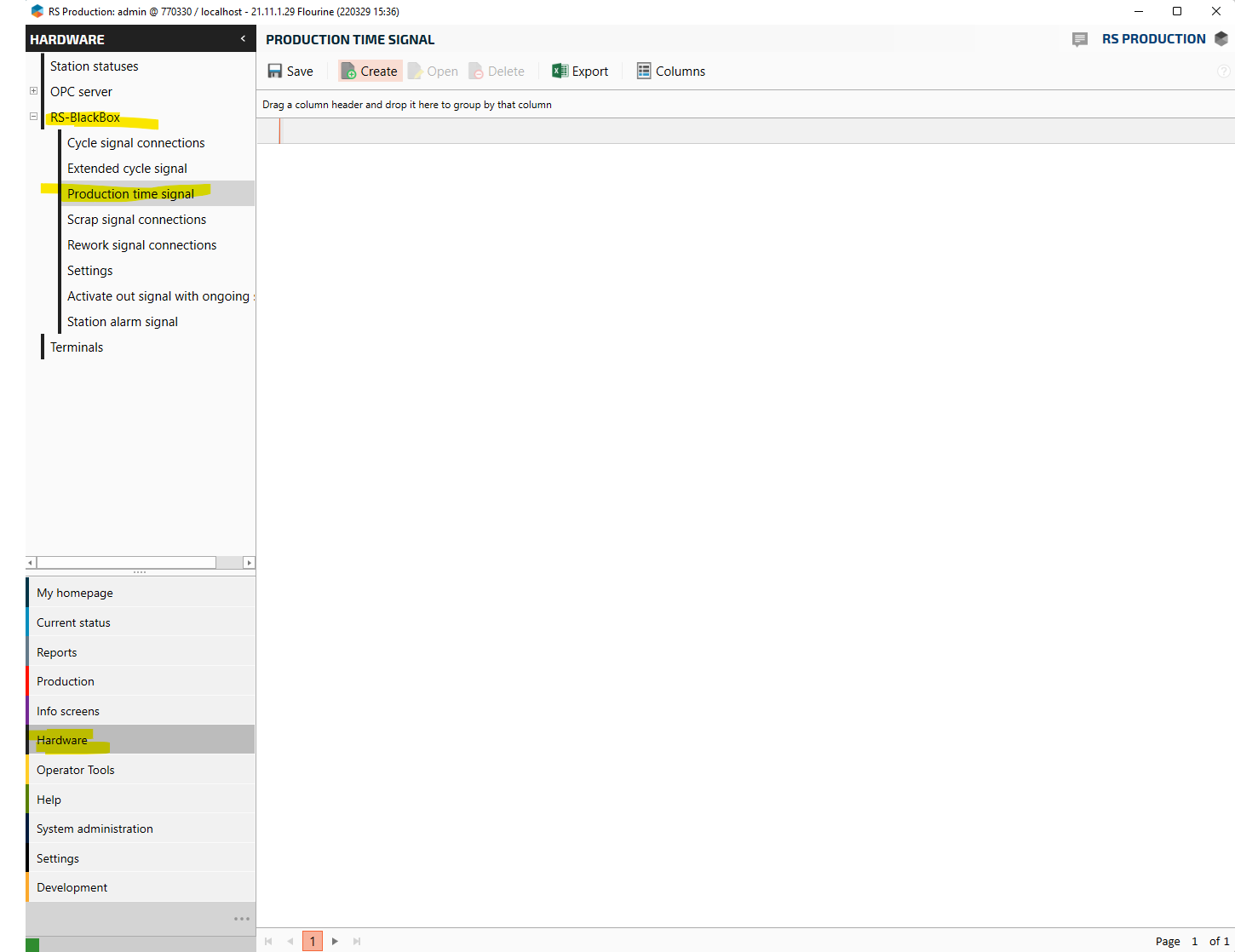
Press the Create button

In the dialog setthe values
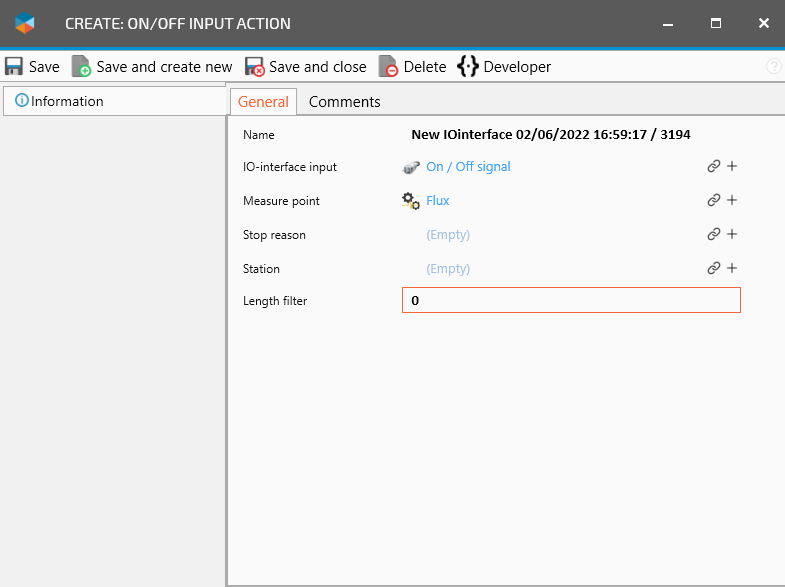
Field | Value | Field description |
|---|---|---|
IO-interface input | On / Off signal | The input that defines if the machine is running or not |
Measure point | Flux | The measure point that should be controlled by the input |