How-to register an input to read an OPC UA boolean
Prerequisites
These steps need to be completed before continuing
How to
Start by going to the menu: Hardware \ OPC server
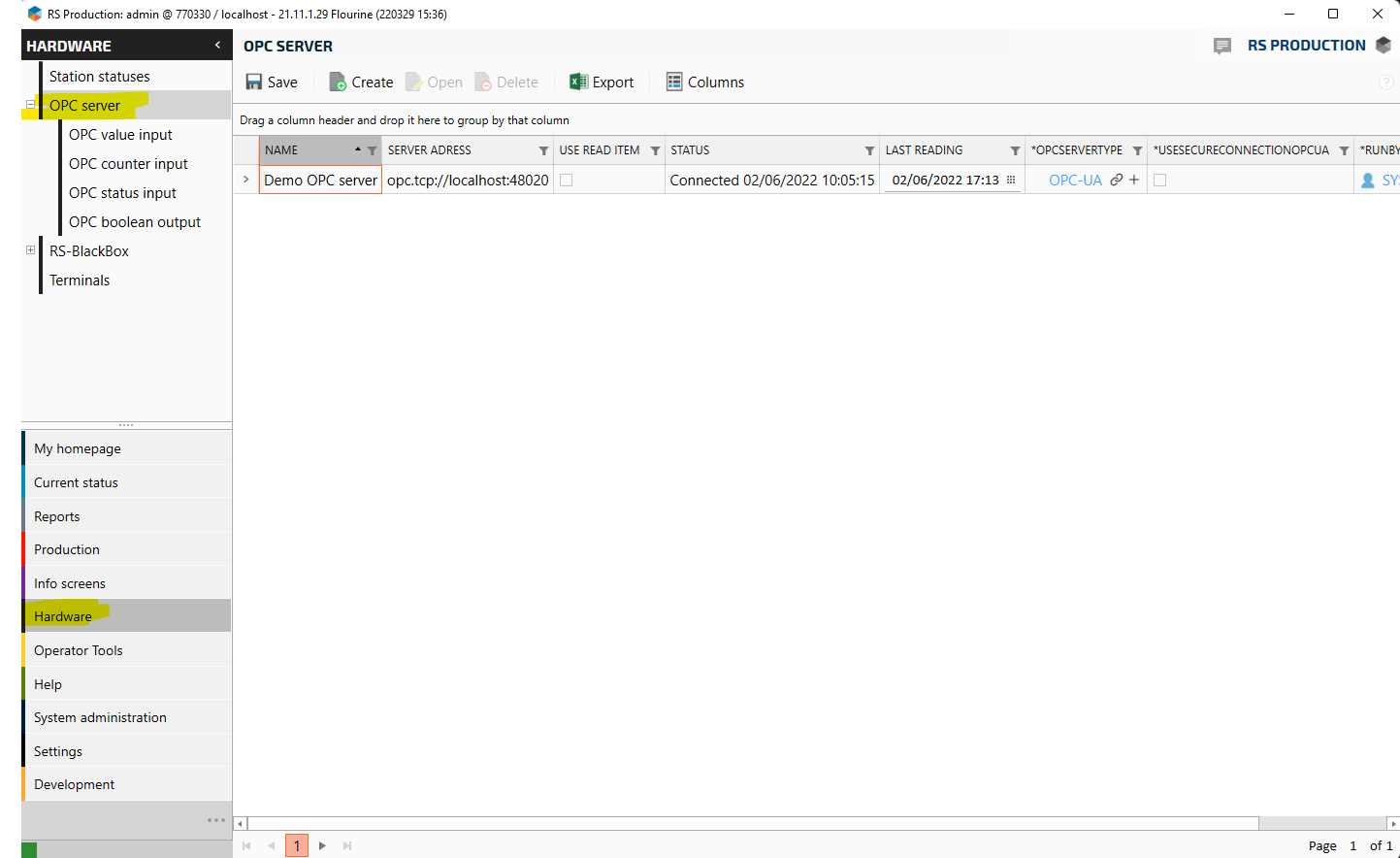
Select the OPC server and then click on the Open button
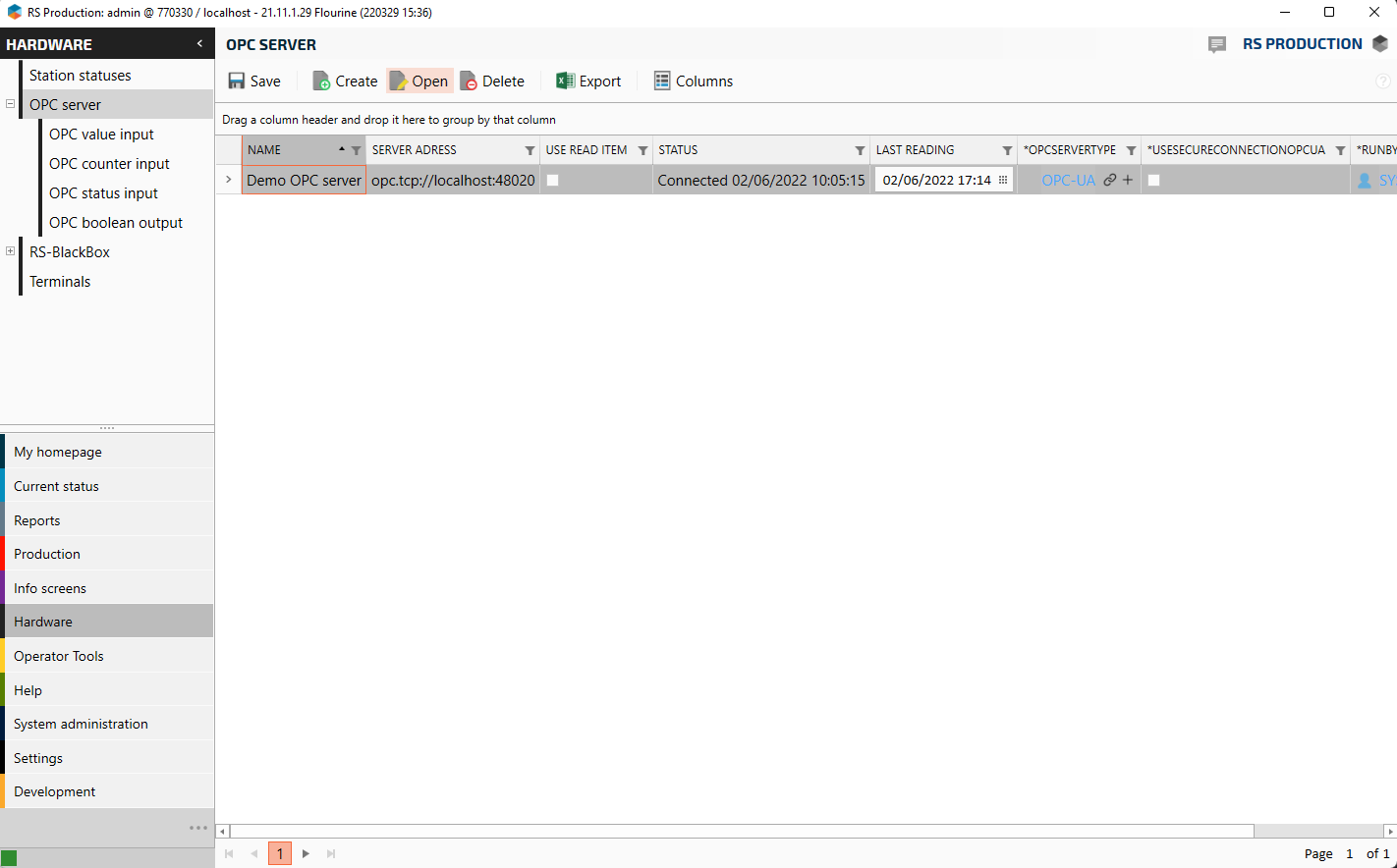
On the left side of the dialog select the: Inputs alternative and the click on the Create button and select OPC server bool input
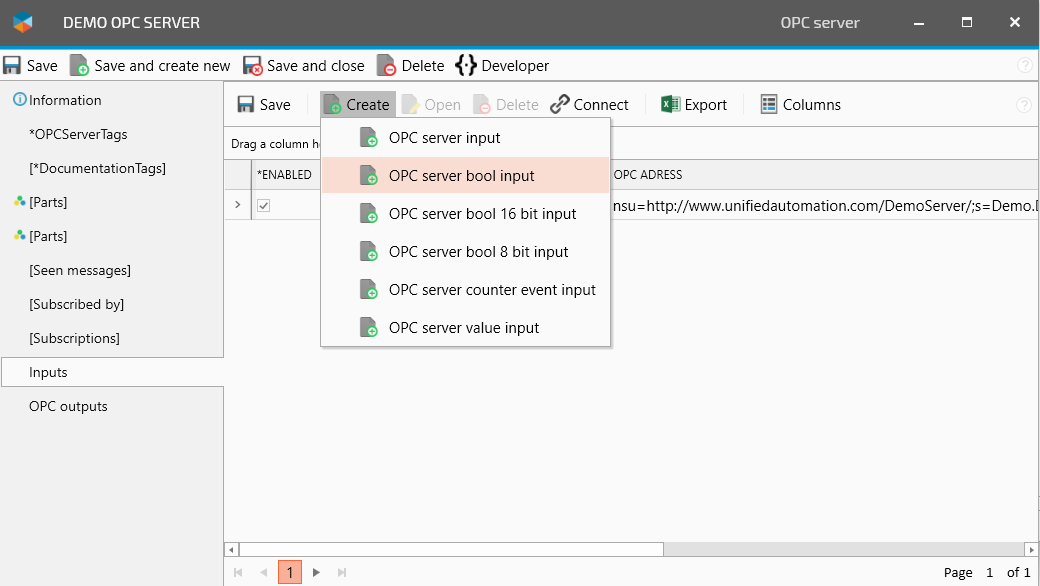
Now we need to get the data from the OPC server in order to construct the complete address according to the construct:
nsu=[Full namespace name];[identifier type]=[Identifier]
A more complete guide on how the above address is configured is covered in the article about how to add a value input https://goodsolutionsrsp.atlassian.net/wiki/pages/resumedraft.action?draftId=562300762.
From the external OPC client (UaExpert), we get the following information to construct the the address for the OPC tag.
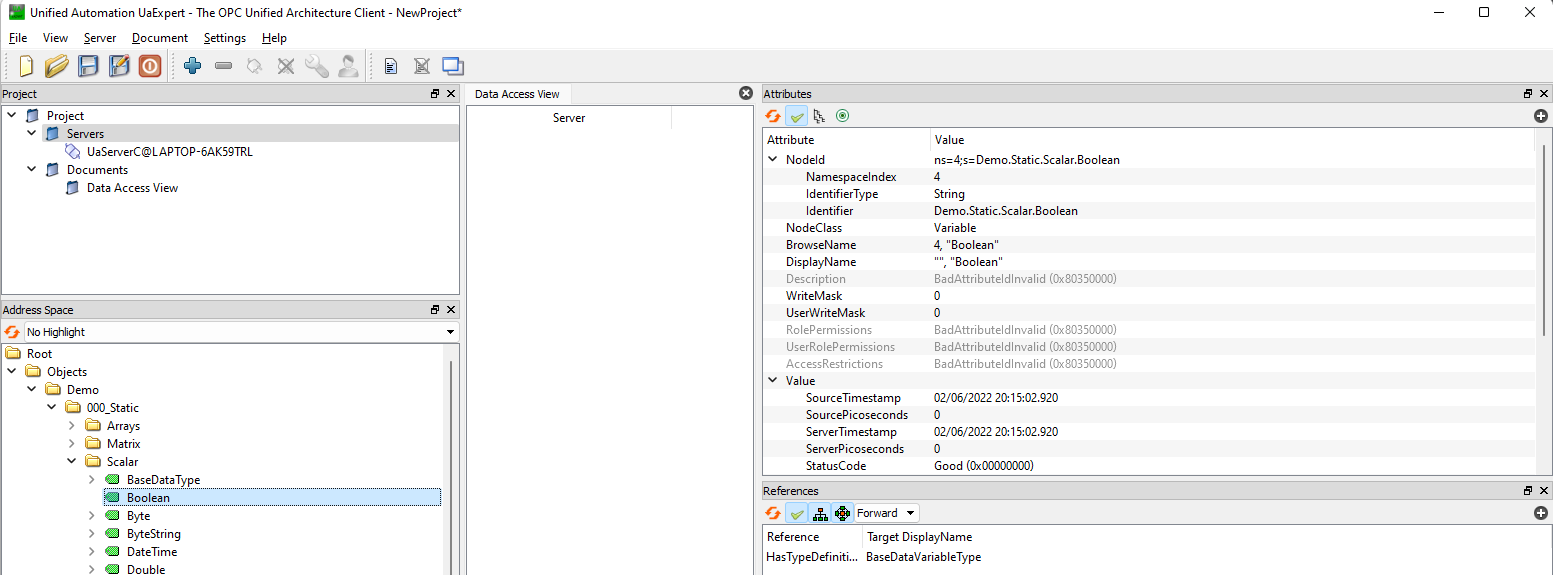
NamespaceIndex: 4
IdentifierType: String (s)
Identifier: Demo.Static.Scalar.Boolean
Use the NamespaceIndex: 4 to check the complete namespace (nsu) using the namespace array:
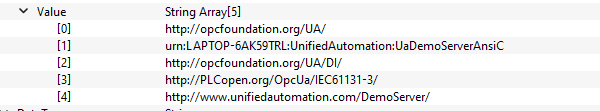
At index 4 the namespace is: http://www.unifiedautomation.com/DemoServer/
Building the complete address
nsu=http://www.unifiedautomation.com/DemoServer/;s=Demo.Static.Scalar.Boolean
Configuring the OPC value in RS Production
Field | Value | Field description |
|---|---|---|
Name | On / Off signal | A good readable name what the value is about. |
OPC server | Demo OPC server | |
OPC Address | nsu=http://www.unifiedautomation.com/DemoServer/;s=Demo.Static.Scalar.Boolean | The complete address to the OPC tag / item |
Input mode | Subscription | The subscription mode updates automatically when the value is changes at the server. |
Refreshrate | 250 | Update frequency in milliseconds |

Save and close