Create OPC tag on the virtual blackbox as production time signal (status input tag)
Before creating the tags as signals on the blackbox, you first need to Connect OPC server and OPC tags in RS Production
Instructions
Go to Hardware
Go to RS-Blackbox
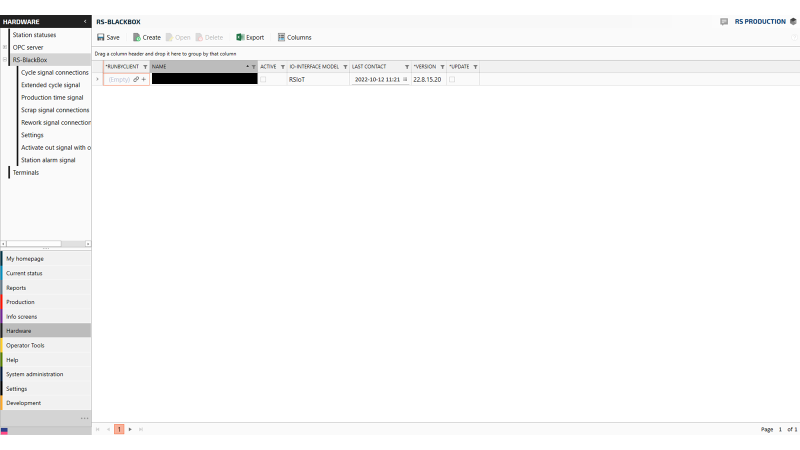
Click on Production time signal
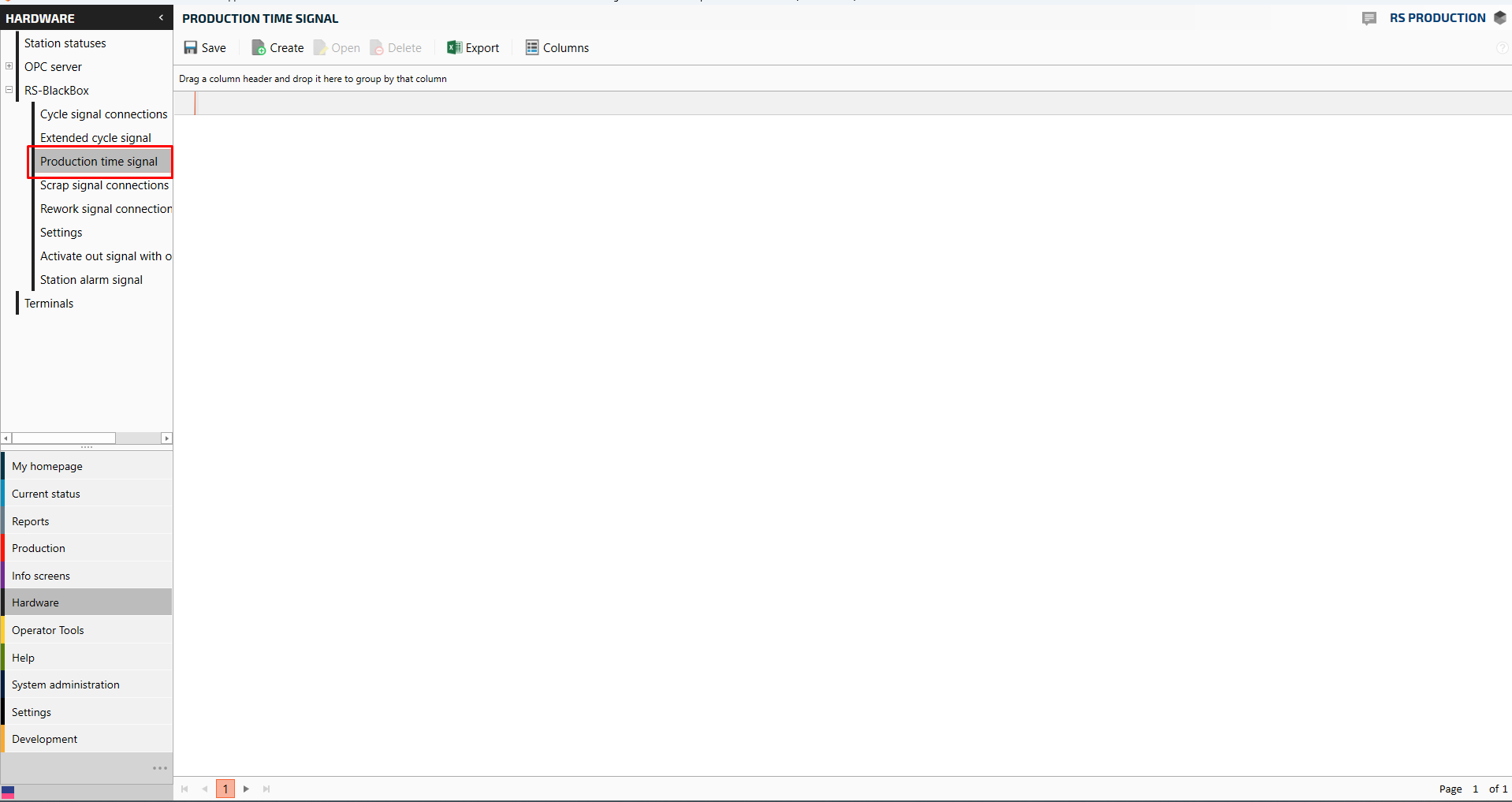
Click on Create
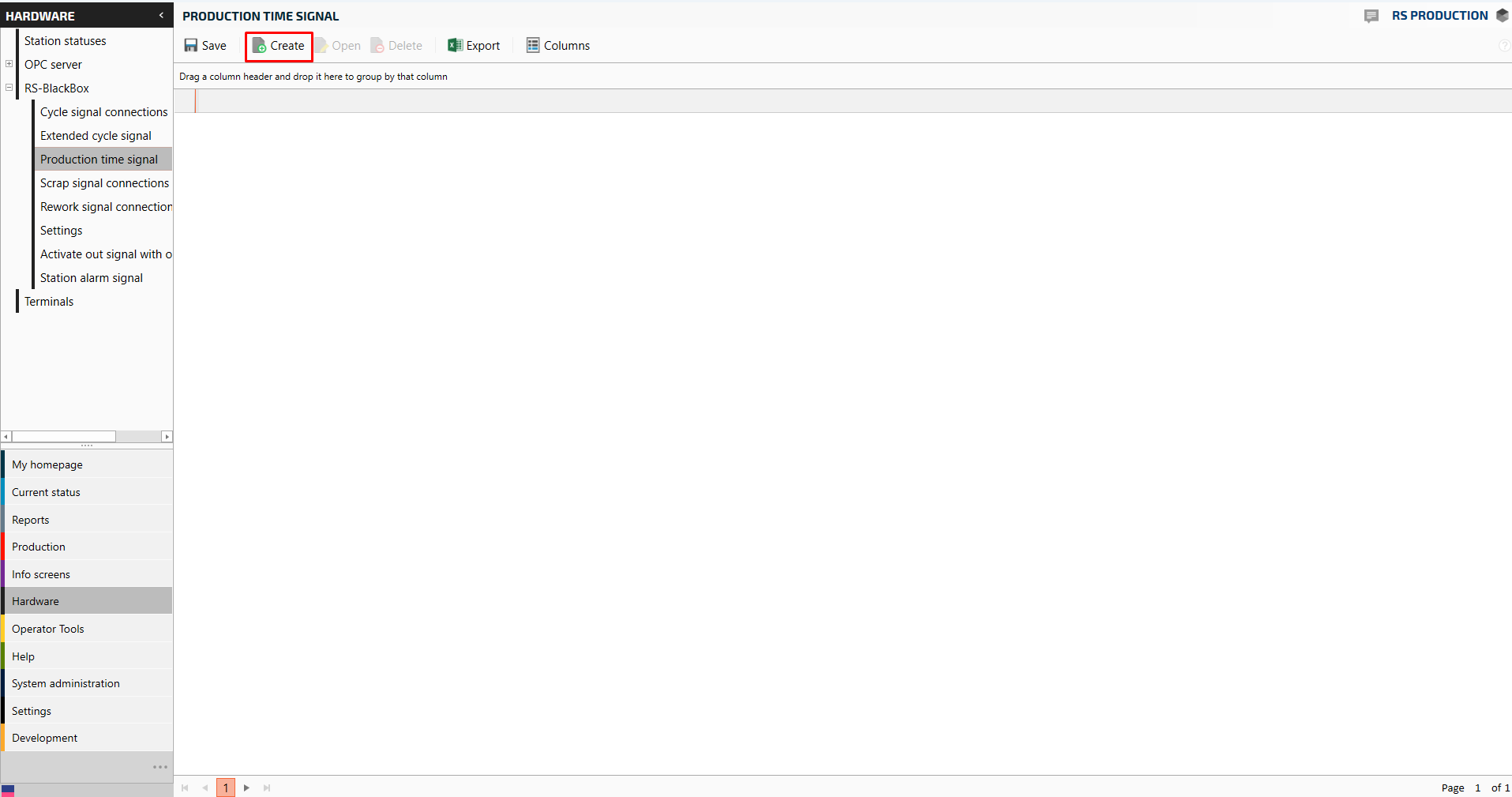
A new popup window will appear
Click on the Connect icon for IO-interface input
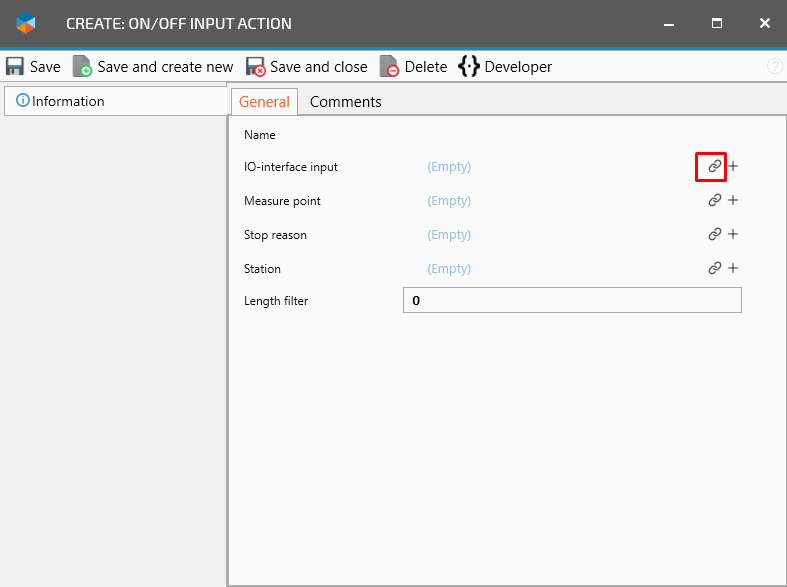
Mark the row you want to use
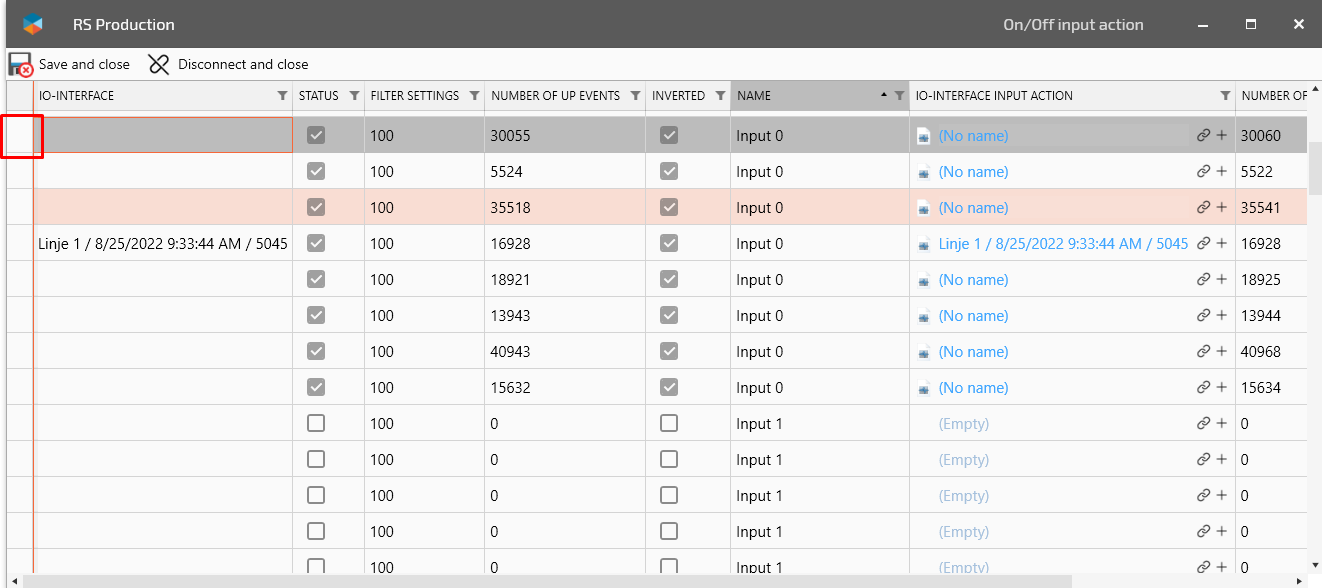
Click on the Measurepoint icon
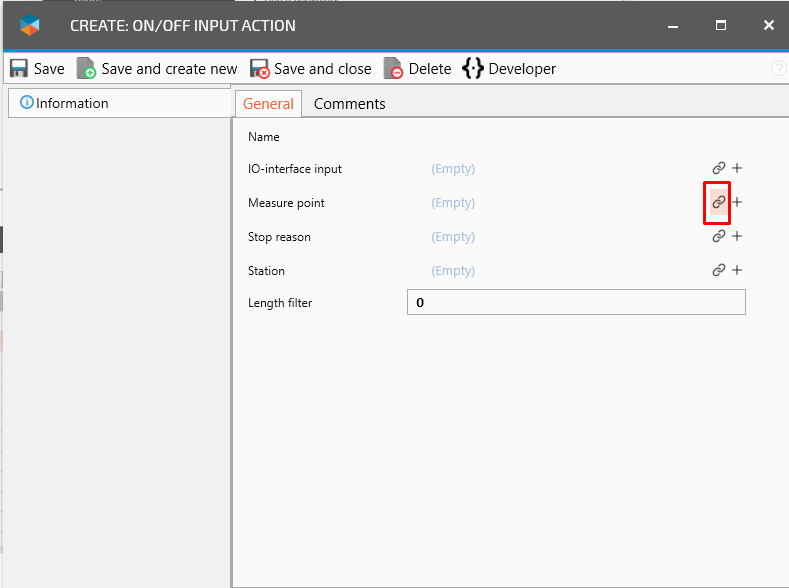
Select desired measurepoint
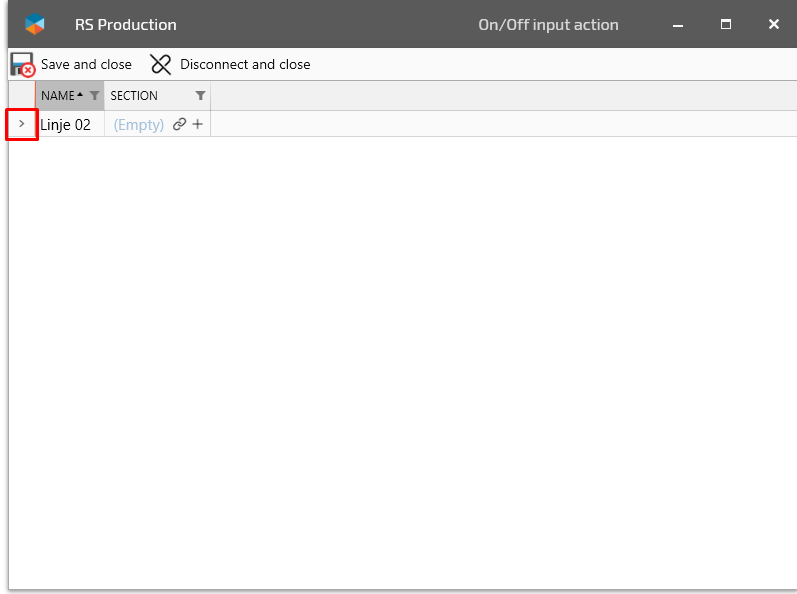
Save and close
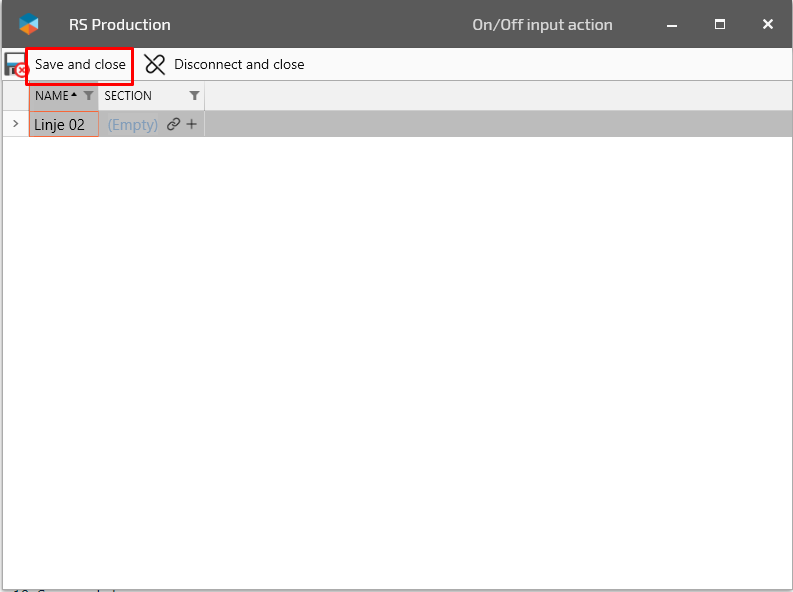
Save and close
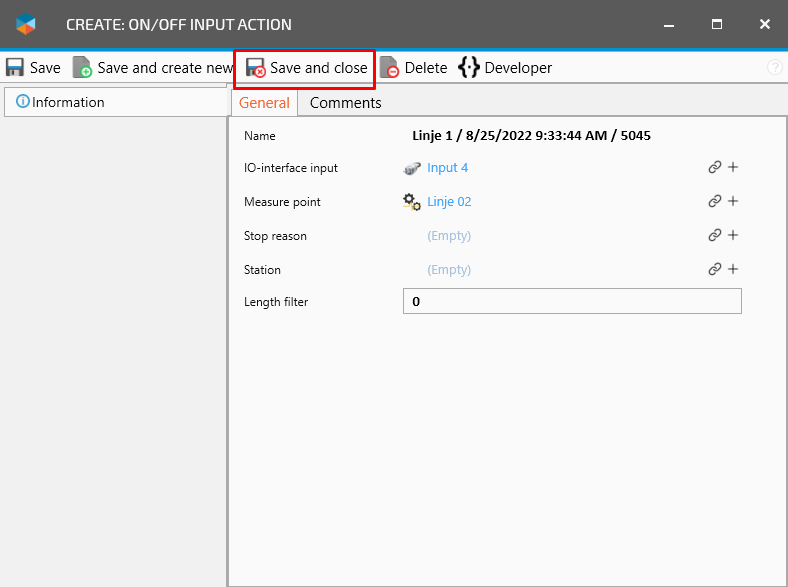
Now you have created and connected the OPC tag signal and should be able to measure production time from the OPC connection