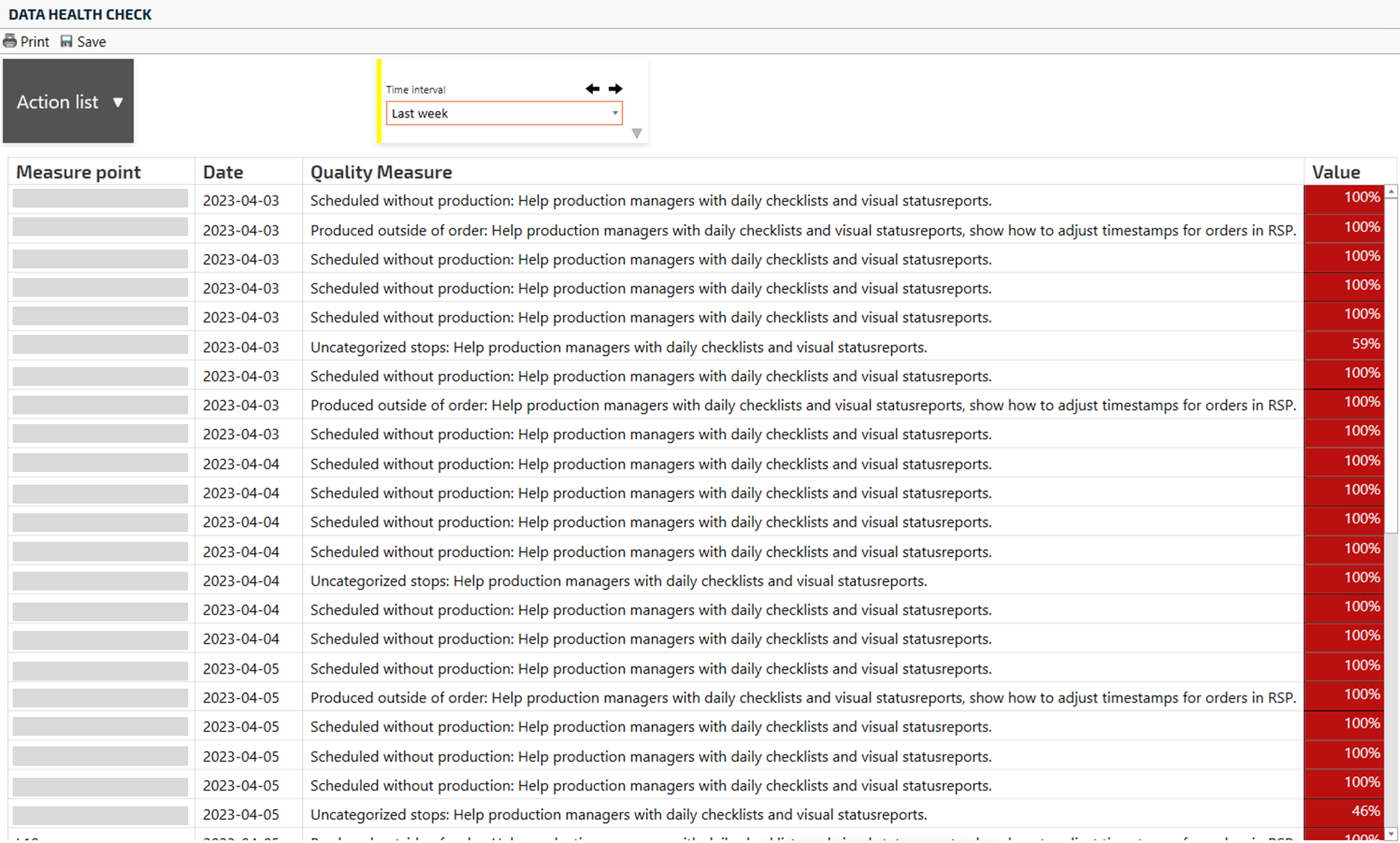Data health check reports
Also known as DHC.
Thees reports helps you to ensure that you have a high quality on your data along your measuring points. They are located under System administration.
Anything in red means that there’s something that need to be adjusted to make the OEE facts correct
Red means over 10 % wrong and yellow over 0.5 % wrong.
N/A occurs when division could not be made.
Uncatecorized stoptime
Get an overview of where and when there are uncategorized stops.
Red when more than 10 % of the downtime (within schedule) is uncategorized.
Yellow when more than 0,5 % of the downtime (within schedule) is uncategorized.
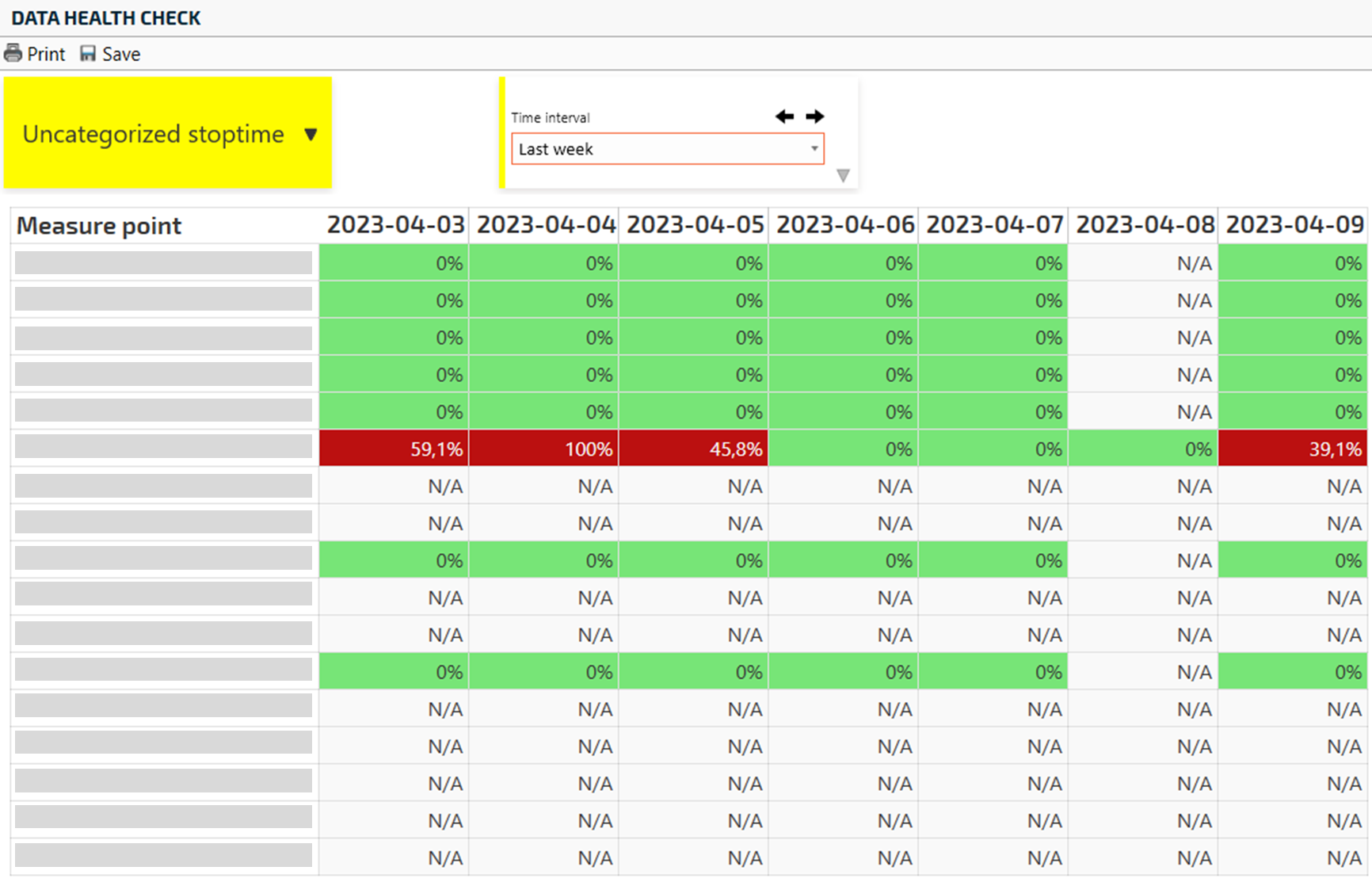
Produced outside of schedule
Get an overview of where and when you have production outside the scheduled hours within the OEE calculation.
Red when more than 10 % of the produced amount is outside scheduled time.
Yellow when more than 0,5 % of the produced amount is outside scheduled time.
Read more aboutShift schedule and how to Set up shifts, schedule template and more.
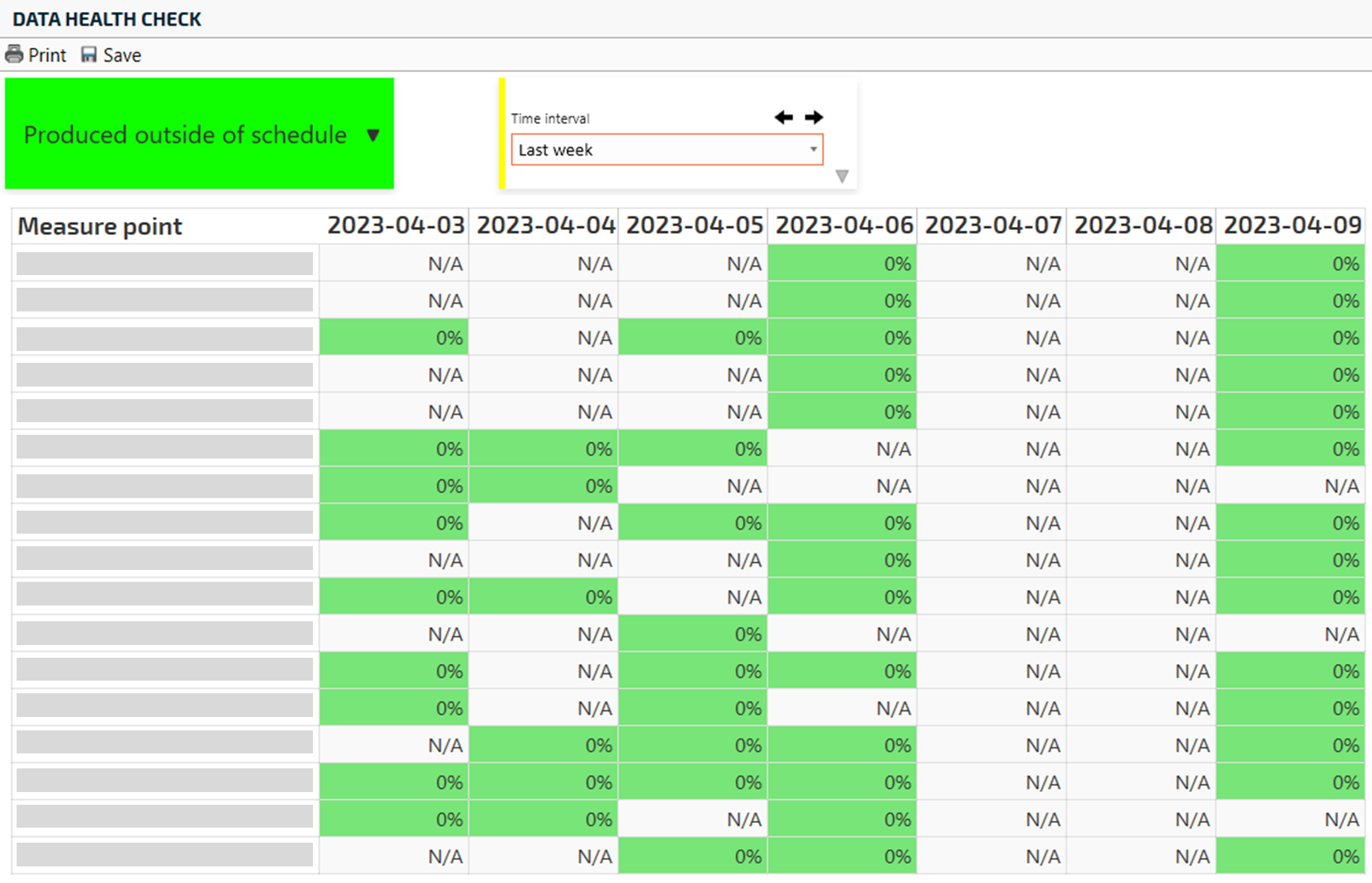
Produced outside of order
Get an overview of where and when you have production without an ongoing production run.
Red when more than 10 % of the produced amount is on time without a production run.
Yellow when more than 0,5 % of the produced amount is on time without a production run.
Read more about Production runs
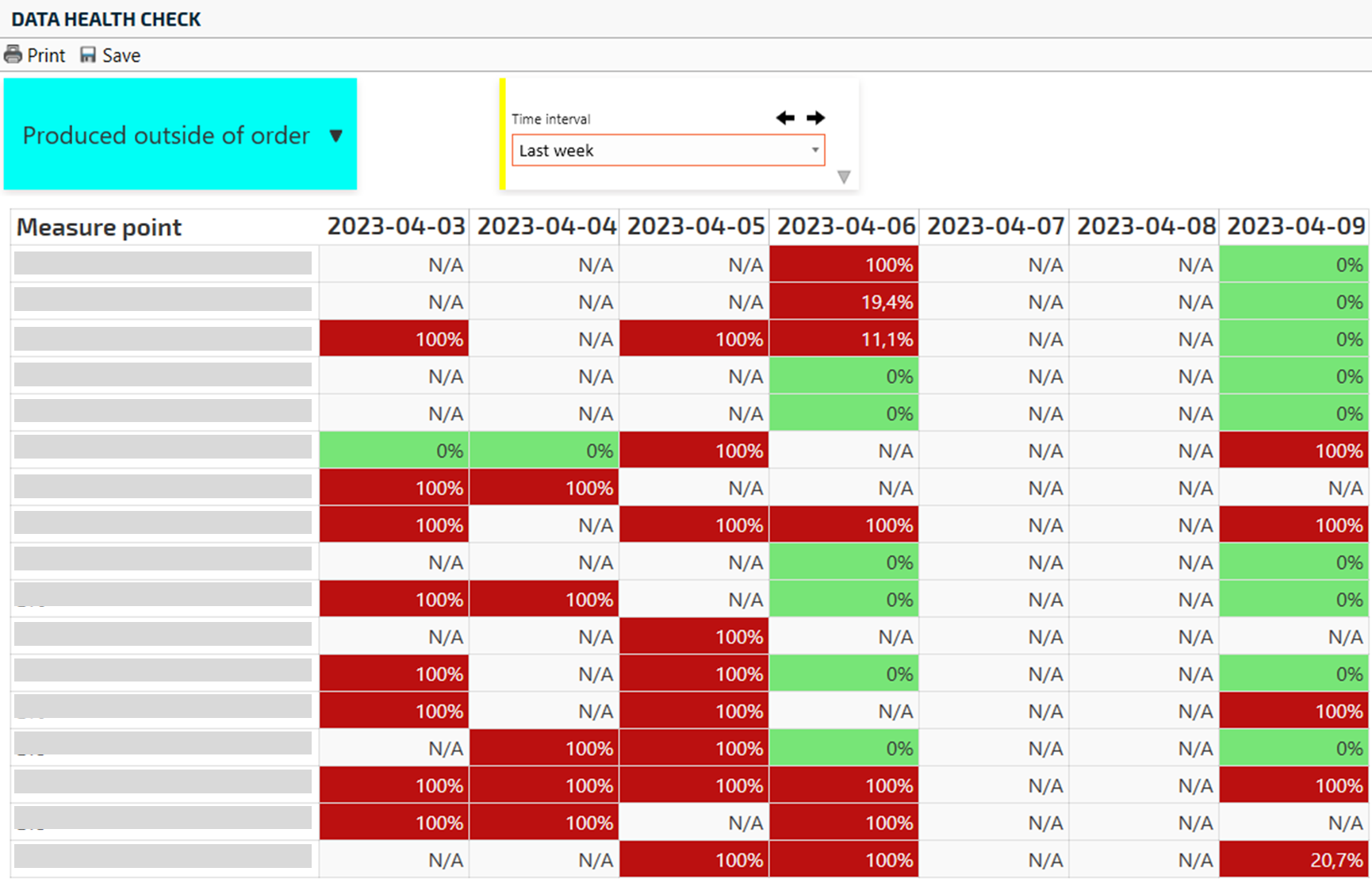
Scheduled without production
Get an overview of where and when you have scheduled time without any production. Correcting this will increase your OEE.
Red when more than 10 % of the scheduled time is without any production run.
Yellow when more than 0,5 % of the produced amount is on time without a production run.
Read more about Production runs
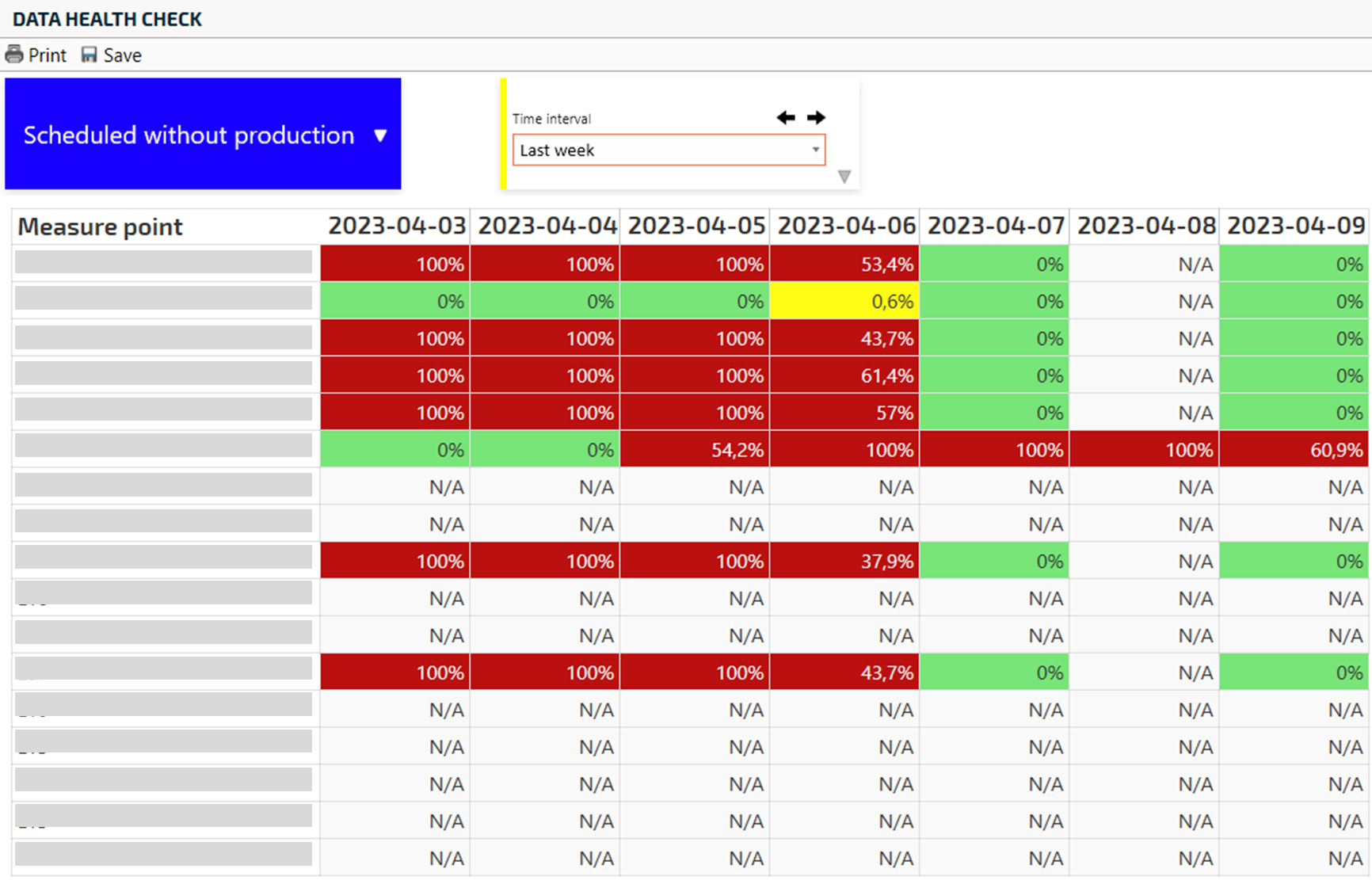
Action list
This is a list of suggested actions to go from red to green on the four different types of data health problems.