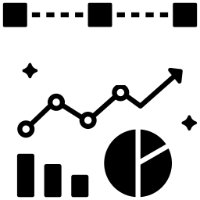
View and share data
Visual facts and data to support meetings and decision making is a core part of RS Production.
Articles
RS Production Mobile user guide
RS Production Mobile enables leaders and managers to follow production outcome on distance. Also, RS Production Mobile offers an easy way for operators to ha...
RS Production Screens user guide
Screens is the tool to create and maintain your own visual report pages. The pages you create with Screens can be shown within different parts of RS Producti...
Info Screens
This is a feature in RS Production OEE RS Production ACT RS Production Energy Info Screens is one of the RS Production user interfaces. It is a way to show d...
Reports
This is a feature in RS Production OEE RS Production ACT RS Production Energy Visual facts and data to support meetings and decision making is a core part of...
Data health check reports
Also known as DHC. Thees reports helps you to ensure that you have a high quality on your data along your measuring points. They are located under System adm...
Table reports
Stoppages Shifts Article and shifts Orders Day report Articles Scrap table Rework table MDT & MTBF Machine setups
Current status
The following are the standard overview reports in RS Production’s Office tools Custom dashboards and visualizations can be created with RS Production Screen...
Email and printing
RS Production reports can be automatically emailed and printed to support meetings and a continuous update fo status and losses across the team. 🔢 HOW TO Se...
More details about reports and visualizations
Saved report pages can be moved, renamed and removed. 🔢 HOW TO Change name on a report in Office tools 🔢 HOW TO Move a report in Office tools 🔢 HOW TO Del...