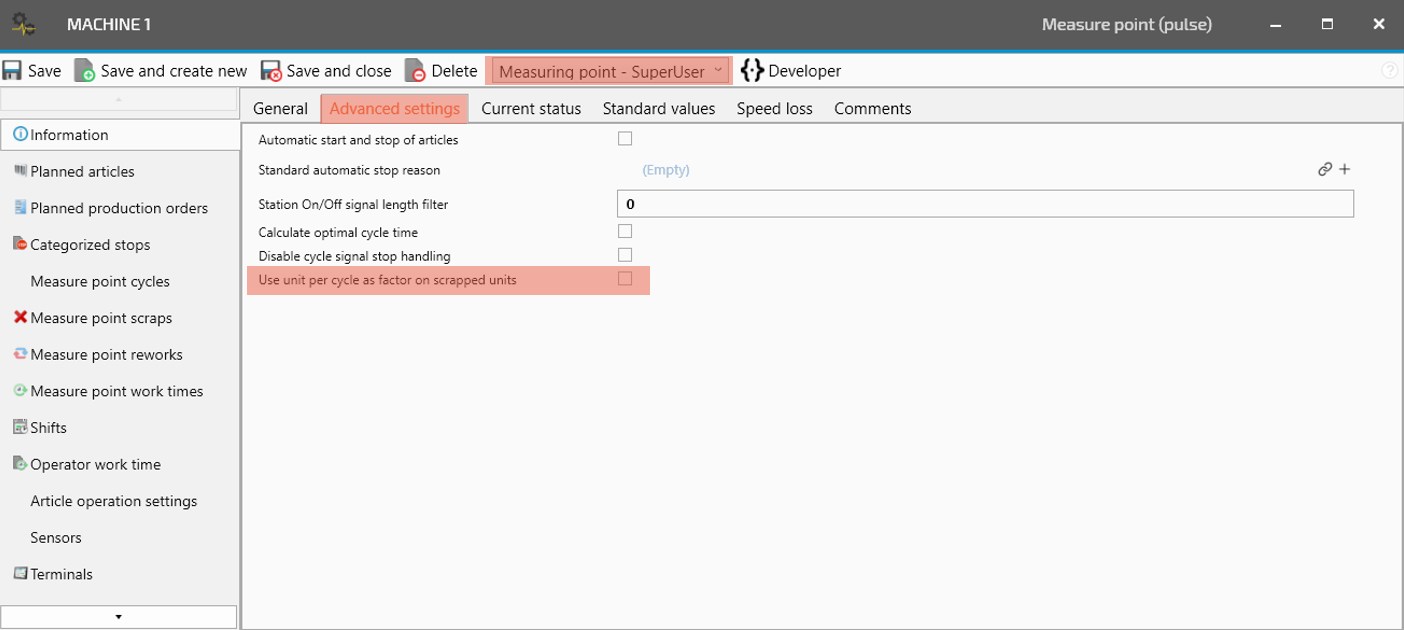Use unit per cycle as factor on scrapped units
This is a feature in
Scrapped amount can be registered automatically or manual. Read more about What kind of machine signals can RS Production handle?
By default, scrap is counted in the same unit as your cycle signal.
When “Use unit per cycle as factor on scrapped units” is activated, each registered scrap will be multiplied with the article’s+measurepoints’s “Units per cycle”.
How is this counted?
Here’s an example showing how scrapped amount is calculated, with and without the “Use unit per cycle as factor on scrapped units” setting.
Use unit per cycle as factor on scrapped units | Units per cycle | Registered scrap | Scrapped amount |
|---|---|---|---|
No | 4 pieces | 10 | 10 pieces |
Yes | 4 pieces | 10 | 40 pieces |
And, one more example
Use unit per cycle as factor on scrapped units | Units per cycle | Registered scrap | Scrapped amount |
|---|---|---|---|
No | 0,12 kg | 10 | 10 kg |
Yes | 0,12 kg | 10 | 1,2 kg |
How do I make the setting?
Version 21.11 or later
Amounts and Speed loss
Advanced Settings
11.1 - Use unit per cycle as factor on scrapped units
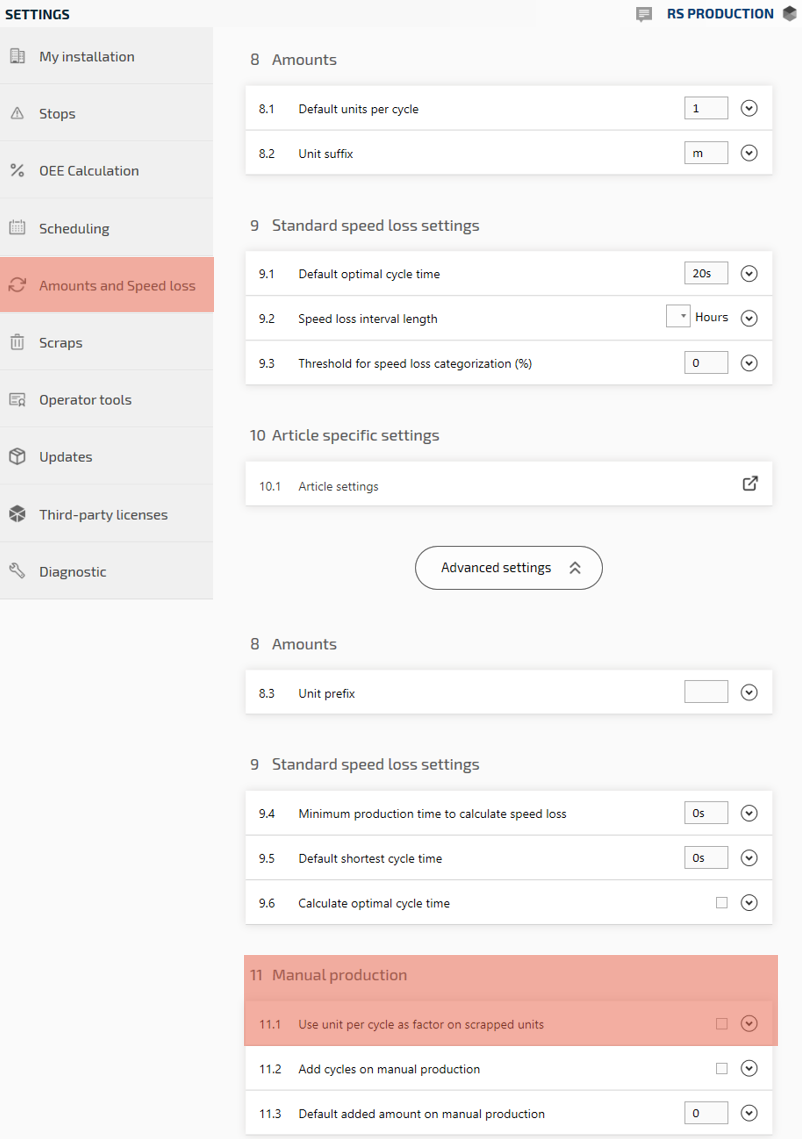
Version before 21.11
In Office tools, click Production, then Measurepoints / machines.
Select and open the measure point you want to configure.
Select the SuperUser mode in the top menu to open up the Advanced settings in the tab menu
Click the Advanced settings in the tab menu
Mark the “Use unit per cycle as factor on scrapped units”