Standard categories and responsible teams for loss reasons
Your loss reason codes must be detailed enough to understand why losses happens. At the same time, you must group and aggregate losses in a good way to see the big picture.
This is where Standard categories and Responsible team comes in play.
All reason codes you add must be assigned to exactly one Standard category and exactly one Responsible team.
With this, all your OEE losses and improvement potentials will be clearly addressed.
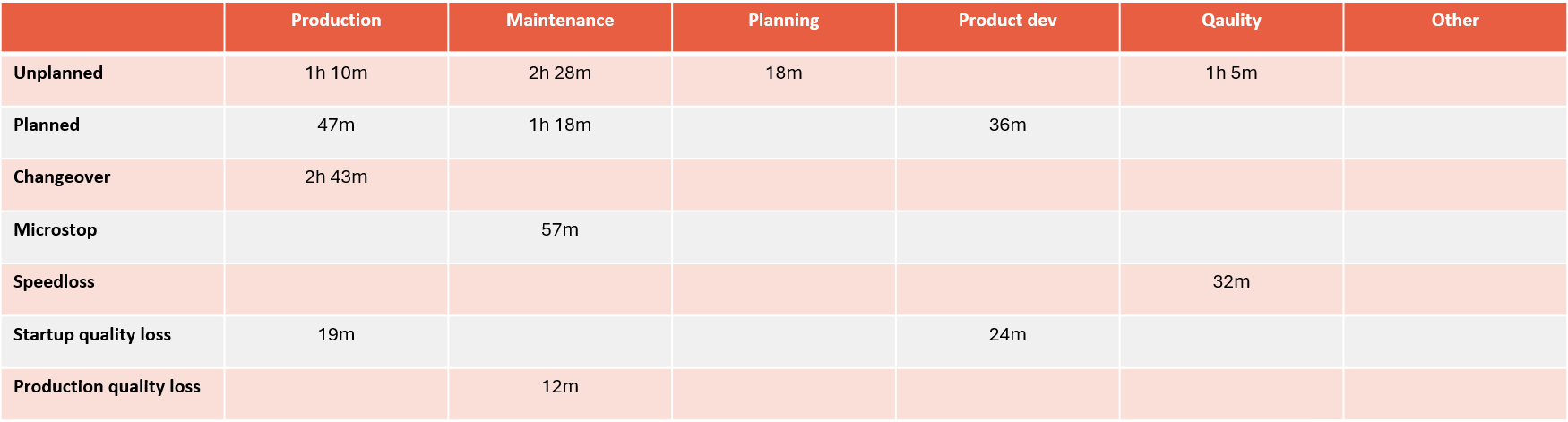
Go here to read about how to Add and edit reason codes, categories, teams and folders
[This is a new feature from version RS Production Neon 23.4.1, and it will be supported with reports and dashboard in coming versions.]
Standard categories
Select the loss category that describes the loss type.
Unplanned | For stop reasons (and used for stops and speed losses) |
Planned | For stop reasons (and used for stops and speed losses) |
Changeover | For stop reasons (and used for stops and speed losses) |
Microstops | Can not be manually set on a reason code. All automatically detected micro stops are given this category until their reson code is changed. Read more about microstops at the page aboutUptime, downtime and cycle times in RS Production |
Speed loss | For stop reasons (and used for stops and speed losses) |
Startup quality loss | For scrap and rework reasons |
Production quality loss | For scrap and rework reasons |
Responsible team
Select the team that is responsible for the reason code and can do actions to avoid that it continue to happen.
Production |
Maintenance |
Planning |
Product development |
Quality |
Other |