How-to connect a OPC Counter as producing unit cycle counter
This article aims to explain how-to use a OPC input counter and connect it to a measure point as a cycle signal.
Prerequisites
These steps need to be completed before continuing
The article will not go in to depth how to add a new OPC value input. A more detailed explanation about how to create the OPC value address etc. can be found here:
How-to Register a input to read an OPC UA value
📘 Instructions
First, add the OPC Counter input
Go to Hardware \ OPC Server \ OPC Counter input
Select “Create”
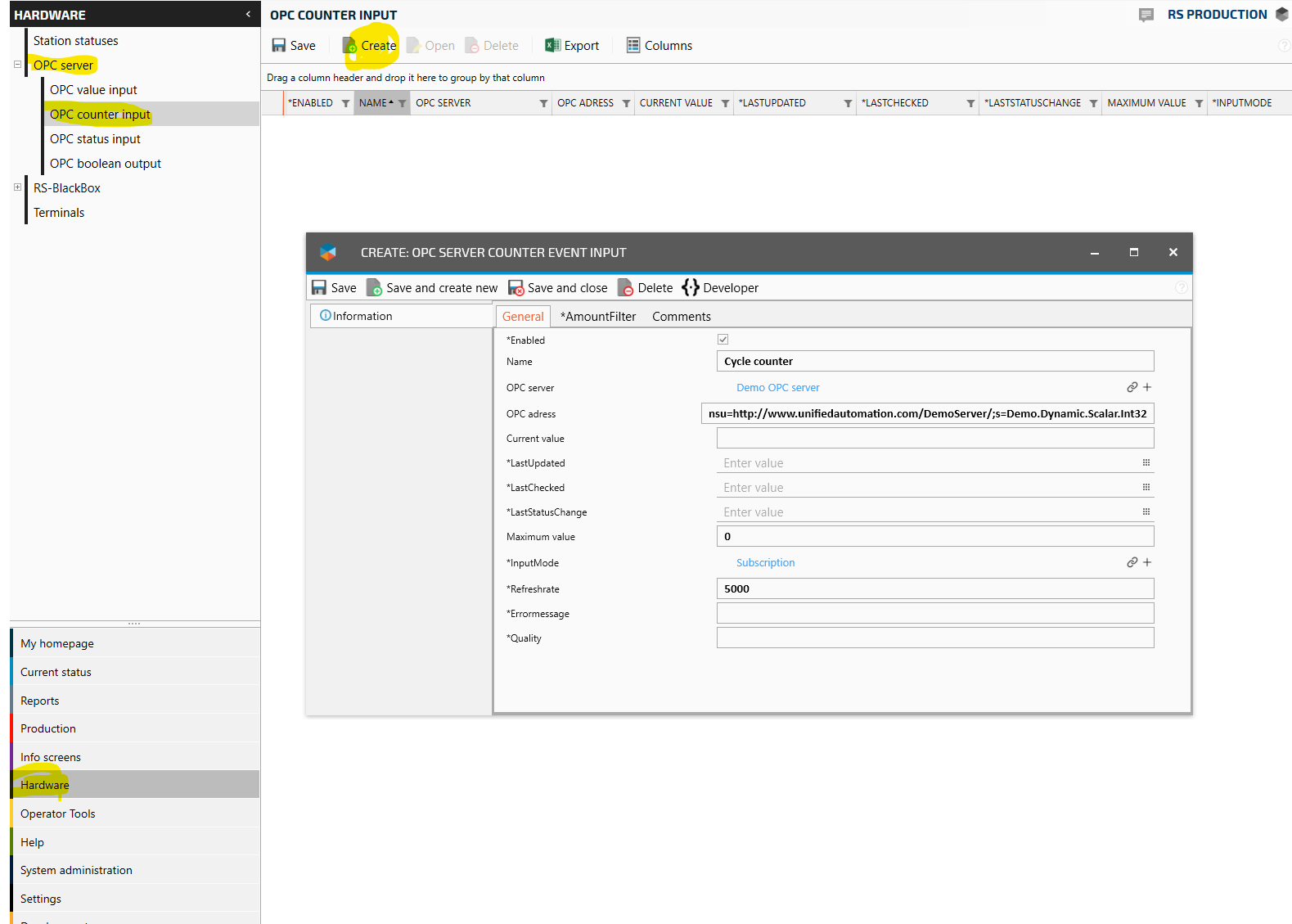
Fill in the OPC input details
Set the OPCsServer
Set the OPC address
Set the Inputmode to “Subscription”
And then press save and close
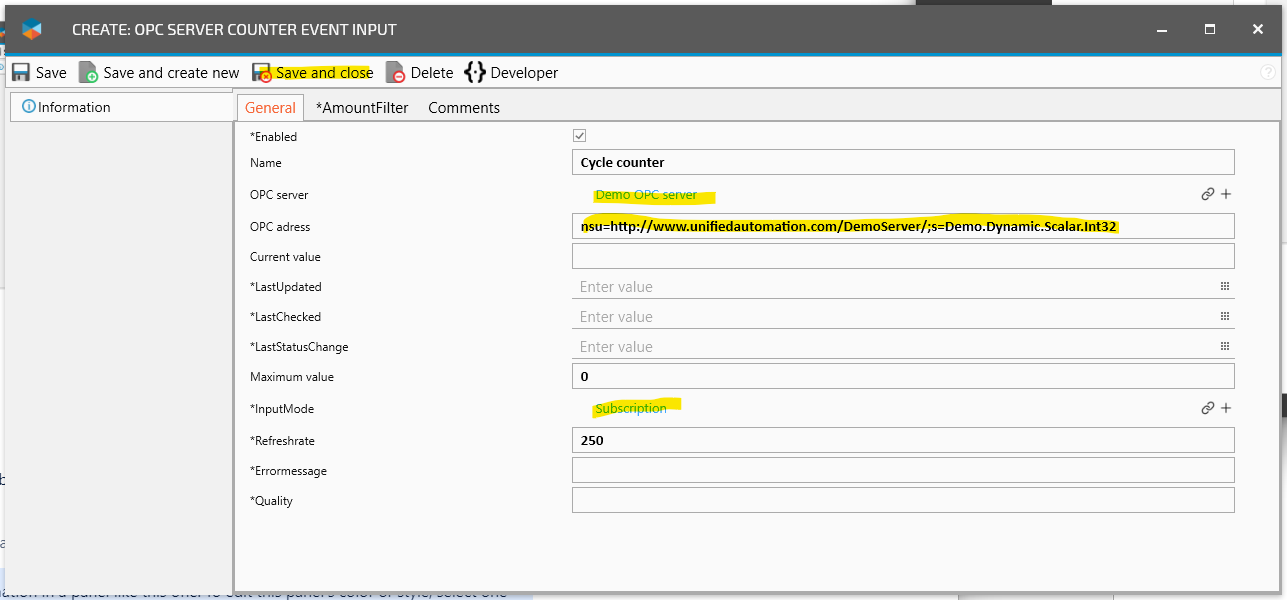
The OPC client now sets up the configuration and starts to listen to the OPC Input, in a couple of seconds the input will be updated with the values from the OPC-value.
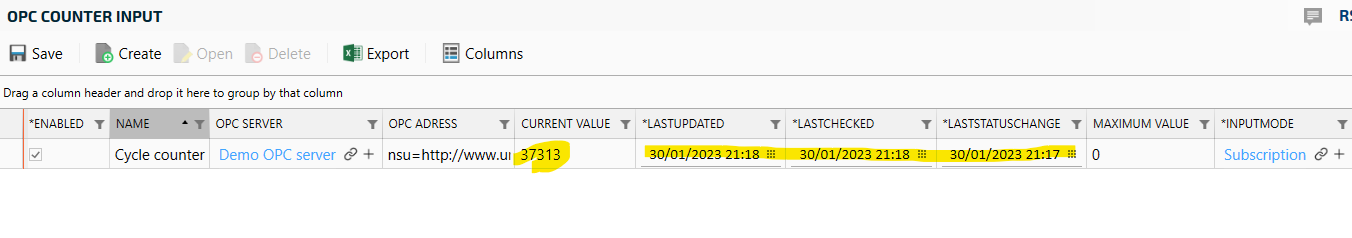
Now the OPC input counter is ready the value is updated, now time to connect the cycle counter to a measure point.
Go to Hardware \ RS-BlackBox \ Cycle signal connections
Select Create
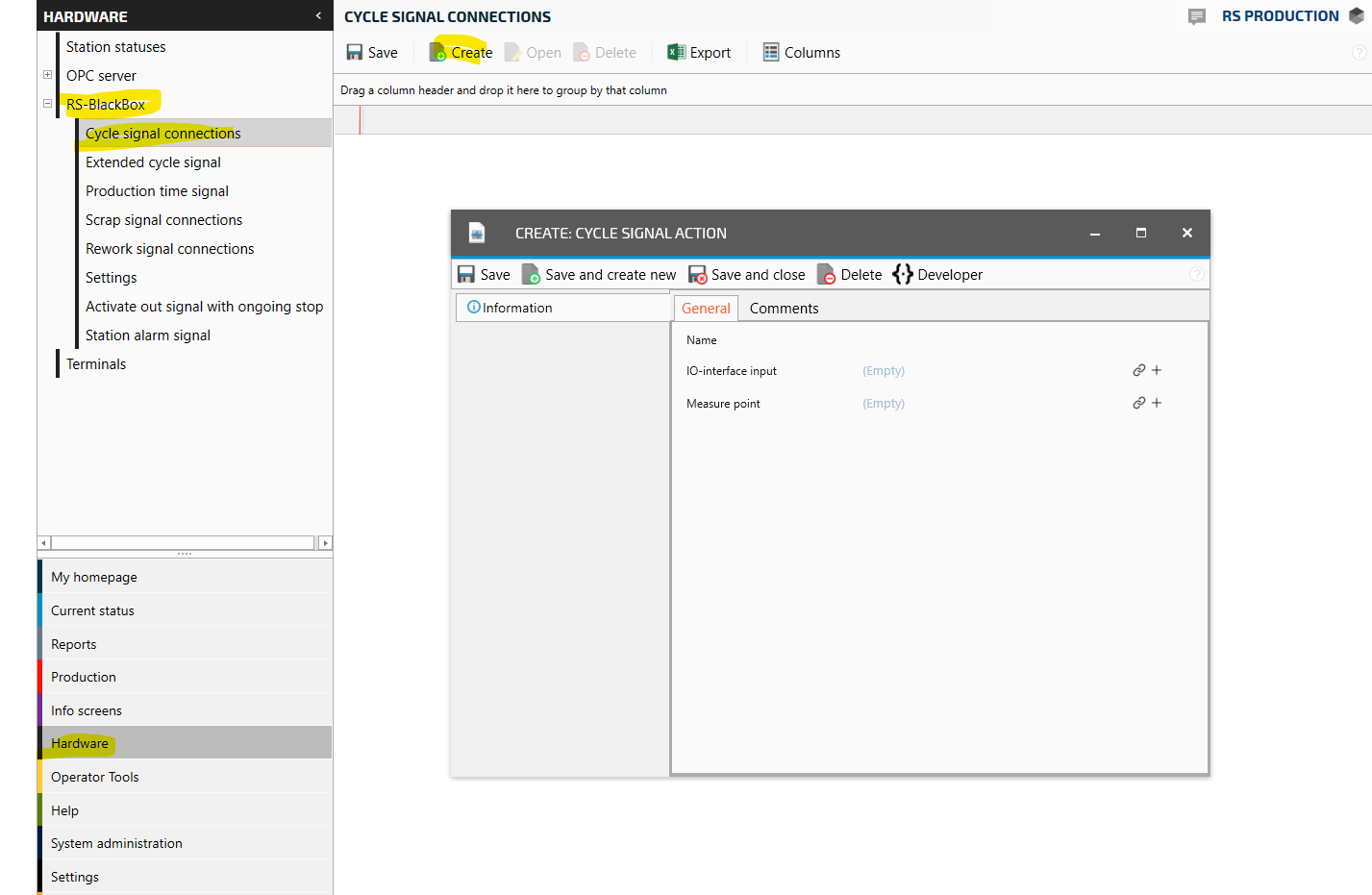
Select IO-Interface input and the Measure point to connect the cycle signal to
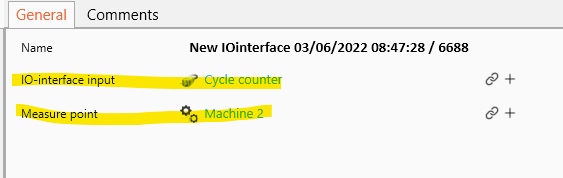
That's all now machine 2 gets all the cycles collected on the “Cycle counter” input from the OPC server.
