Create user in RS Production
This is a feature in
RS Production Energy
Only super users can create other users. To create the first super user, please Contact Support
Instructions
The user name and password is case-sensitive.
Open RS Production
Go to System administration on the left hand side
Click on Users
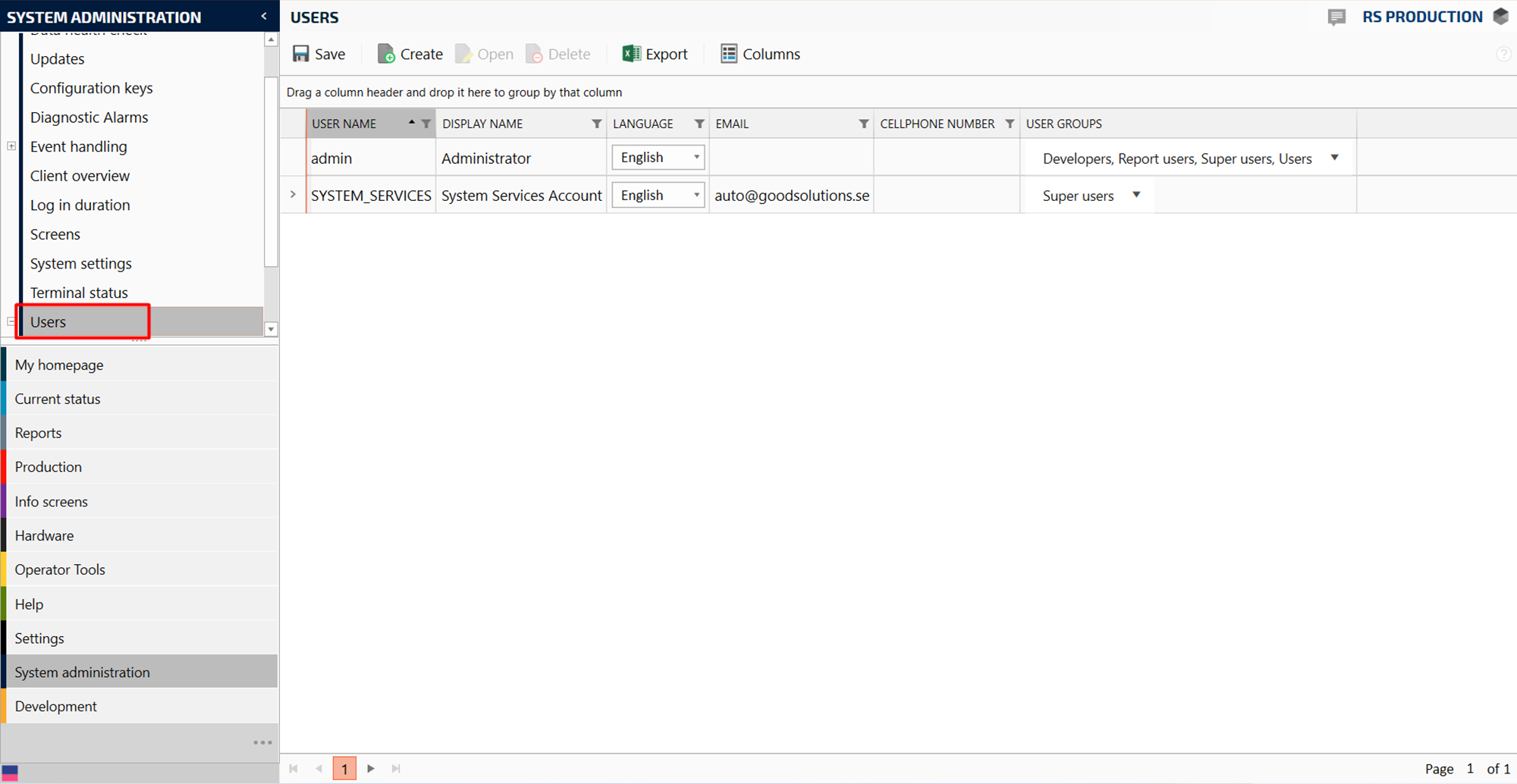
Click on Create
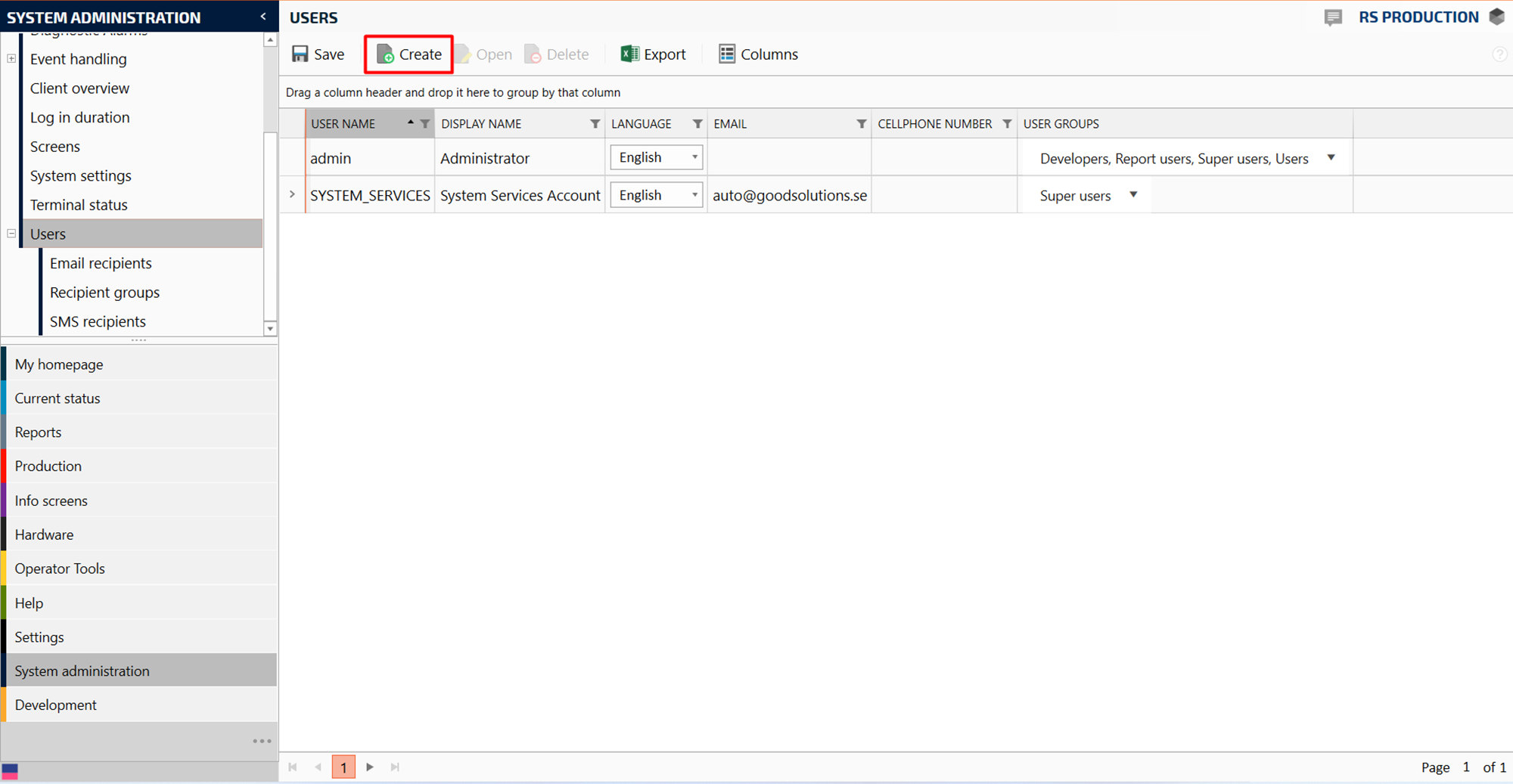
A pop up window will appear. Add the information for the user (12 character minimum for the password). Display name, user name and password is the minimum requirement to fill in.
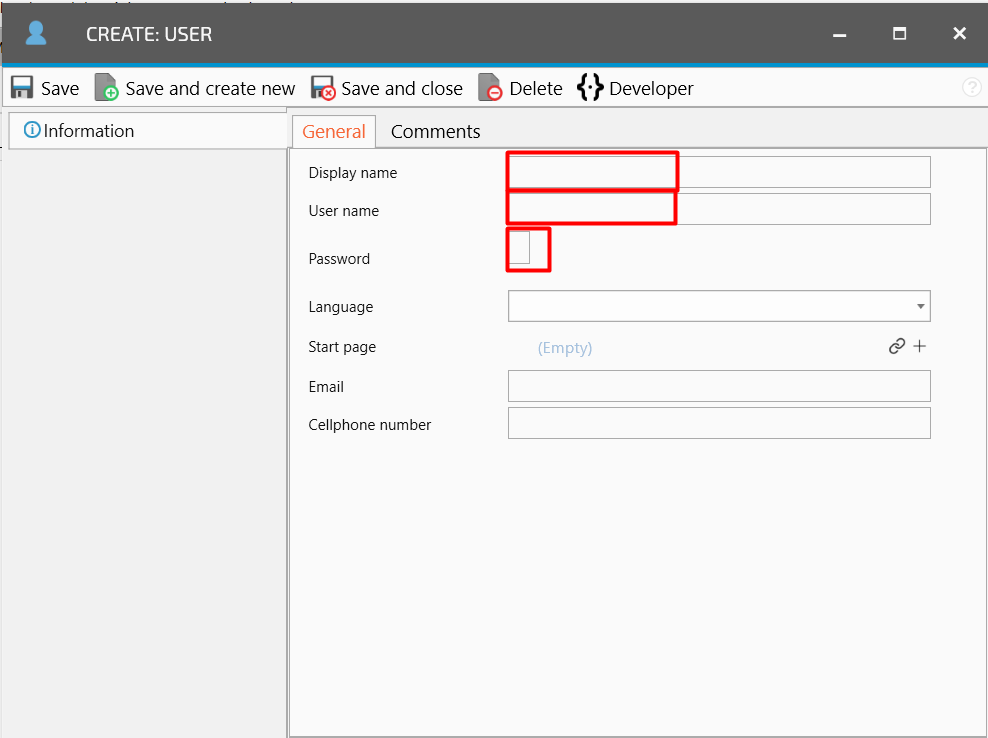
Click Save and Close
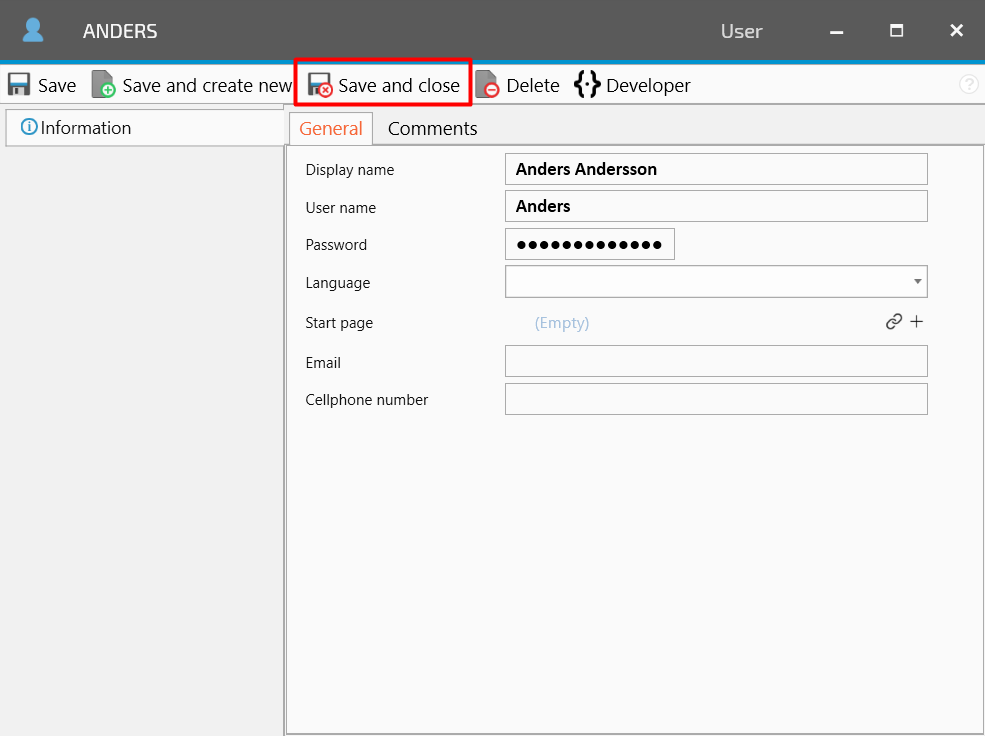
Choose the right user group under “User Groups”
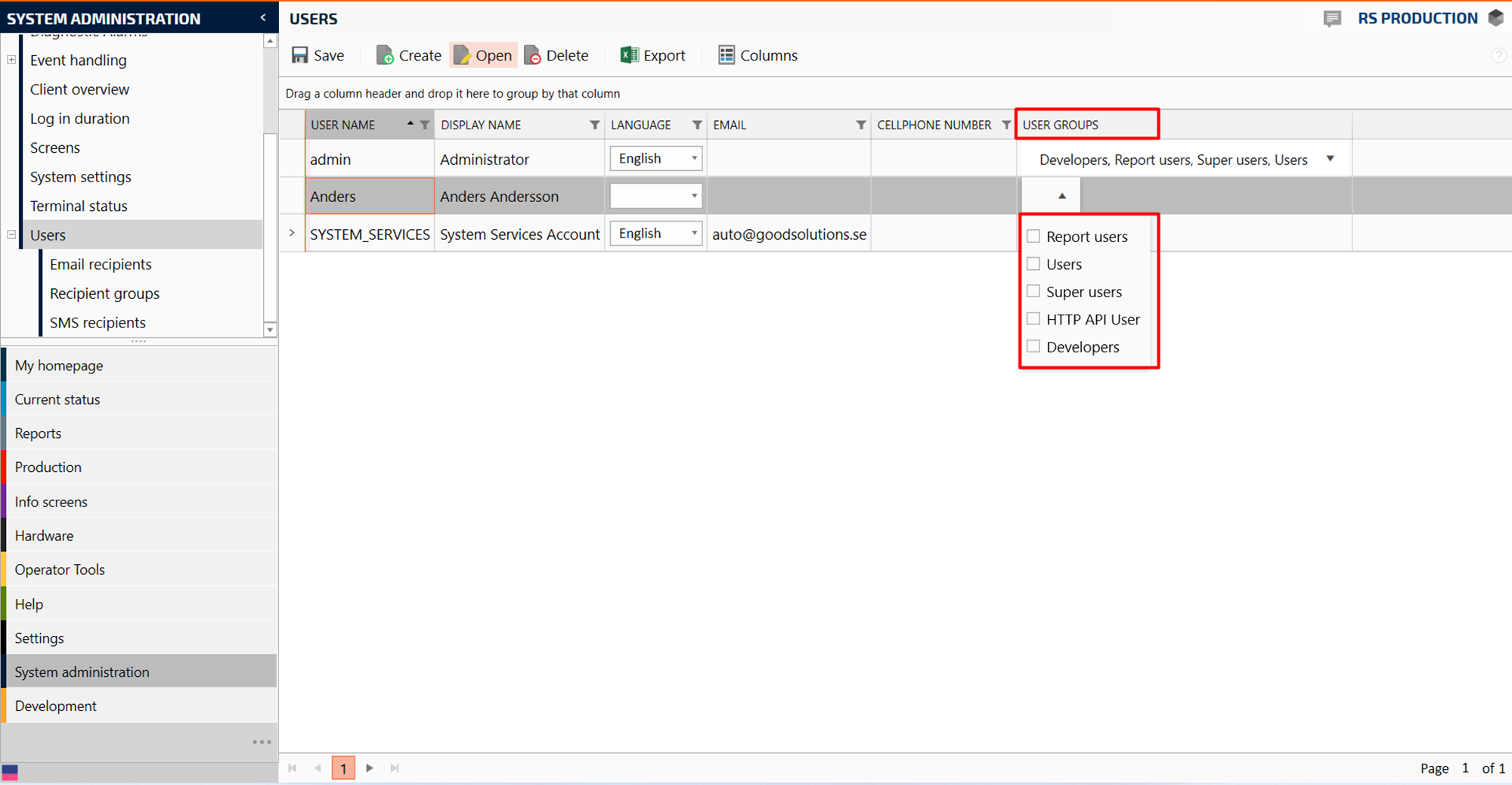
Click on Save
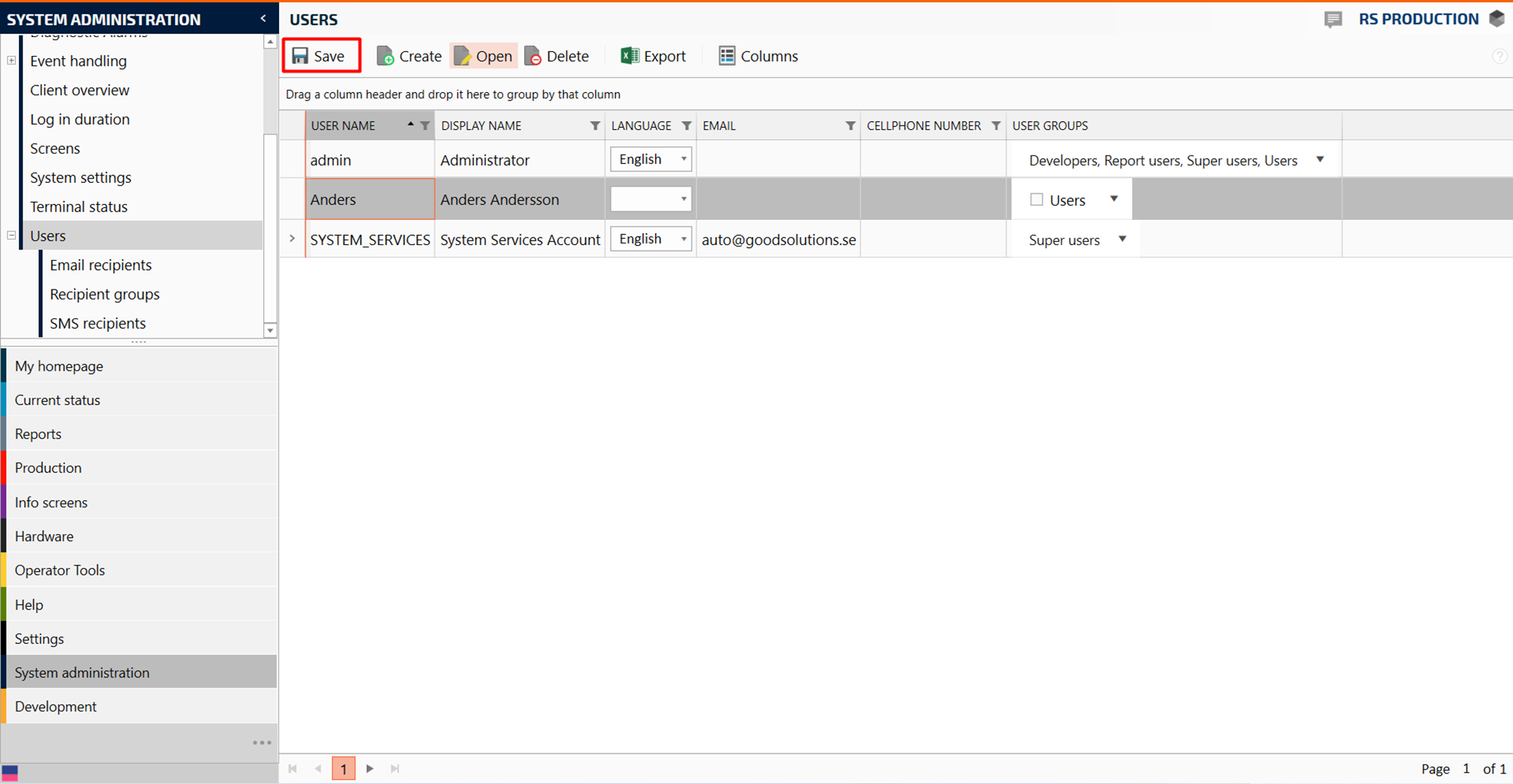
Congratulations! You added an user ??