Connect machine signals - RS IoT
This guide explain how to configure the IoT box with signals.
Make sure you know what kind of signal you get on each input to be able to name them and configure them properly.
Also make sure you know the name of the measure point where it’s connected in order to get the relevant name.
Instructions
First the IoT box need to be configured in RS Production, then the signals can be “created”. Go here to understand What kind of machine signals can RS Production handle?
Go to Hardware
Go to RS Blackbox
Mark the IoT-box named “New I/O-interface”
.png?inst-v=b0a63340-441d-457d-b160-6ed0dd408c4b)
Ad the measure point name before the existing name and delete “New I/O-interface”, but keep the dates.
.png?inst-v=b0a63340-441d-457d-b160-6ed0dd408c4b)
Select the Iot-box by marking it
.png?inst-v=b0a63340-441d-457d-b160-6ed0dd408c4b)
Click Open
.png?inst-v=b0a63340-441d-457d-b160-6ed0dd408c4b)
Click Inputs
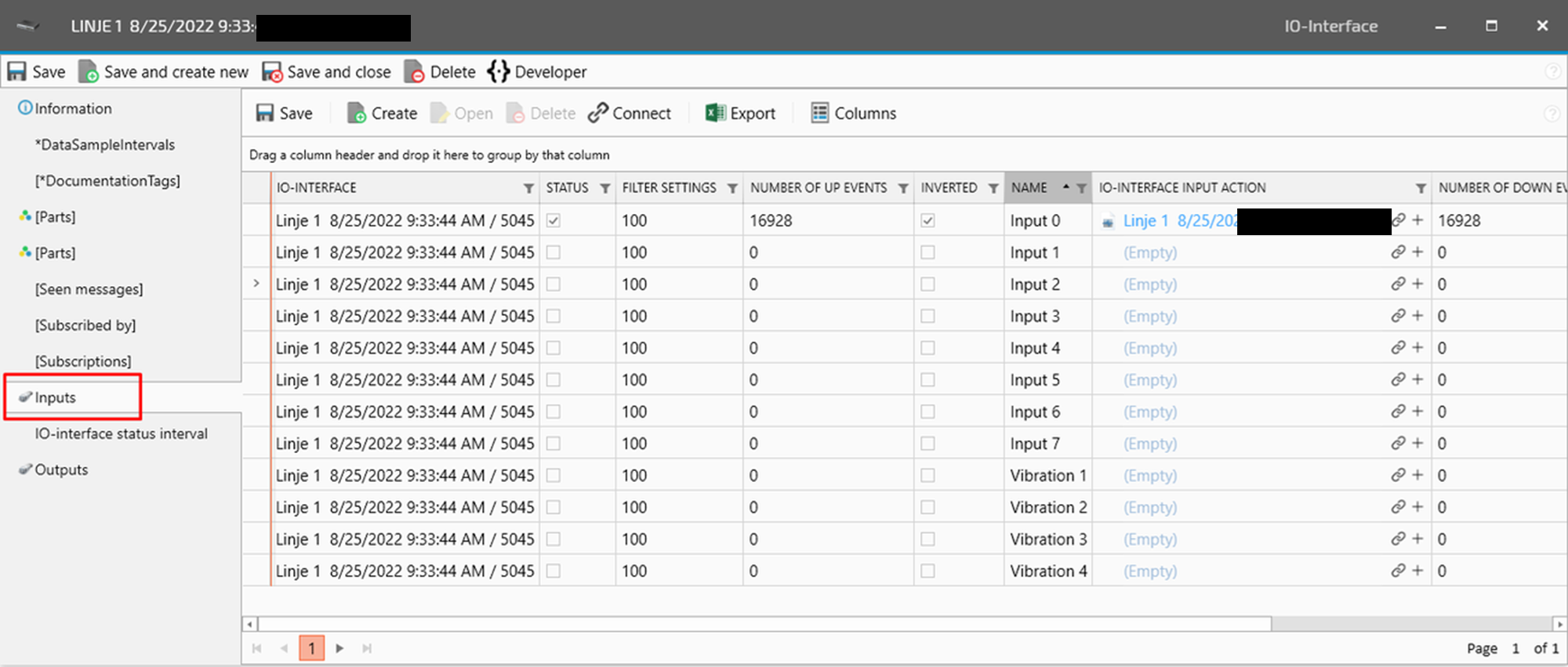
Rename the selected signal with what type of signal it is.
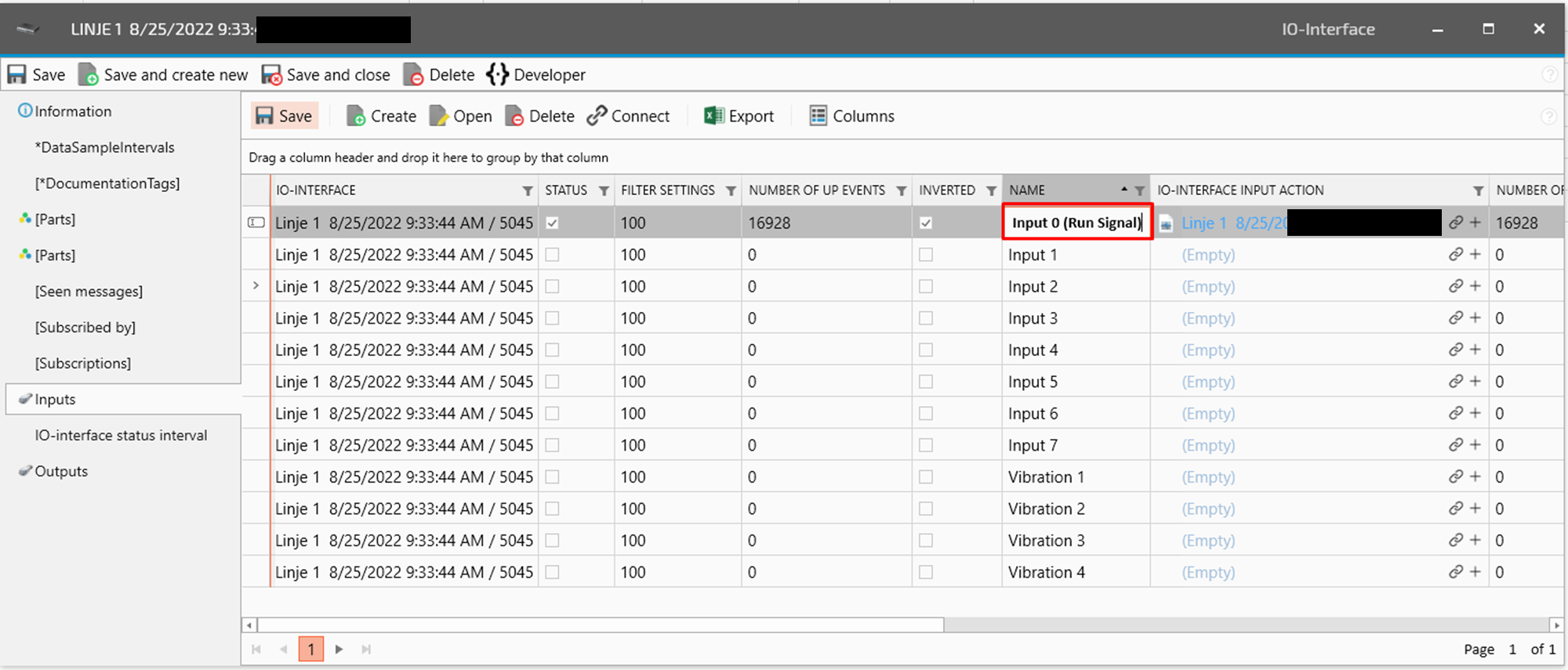
Tick in Debug to see up/down flanks from the signal
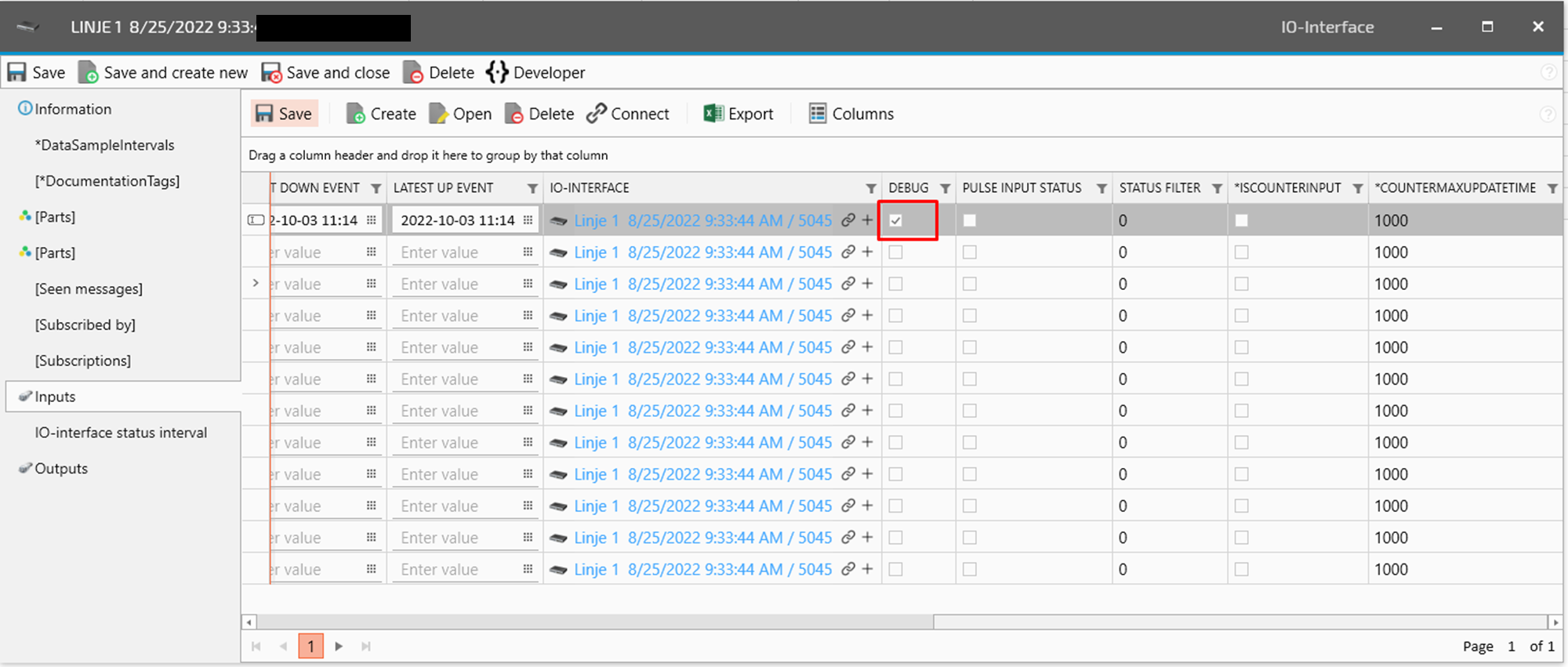
Save and close
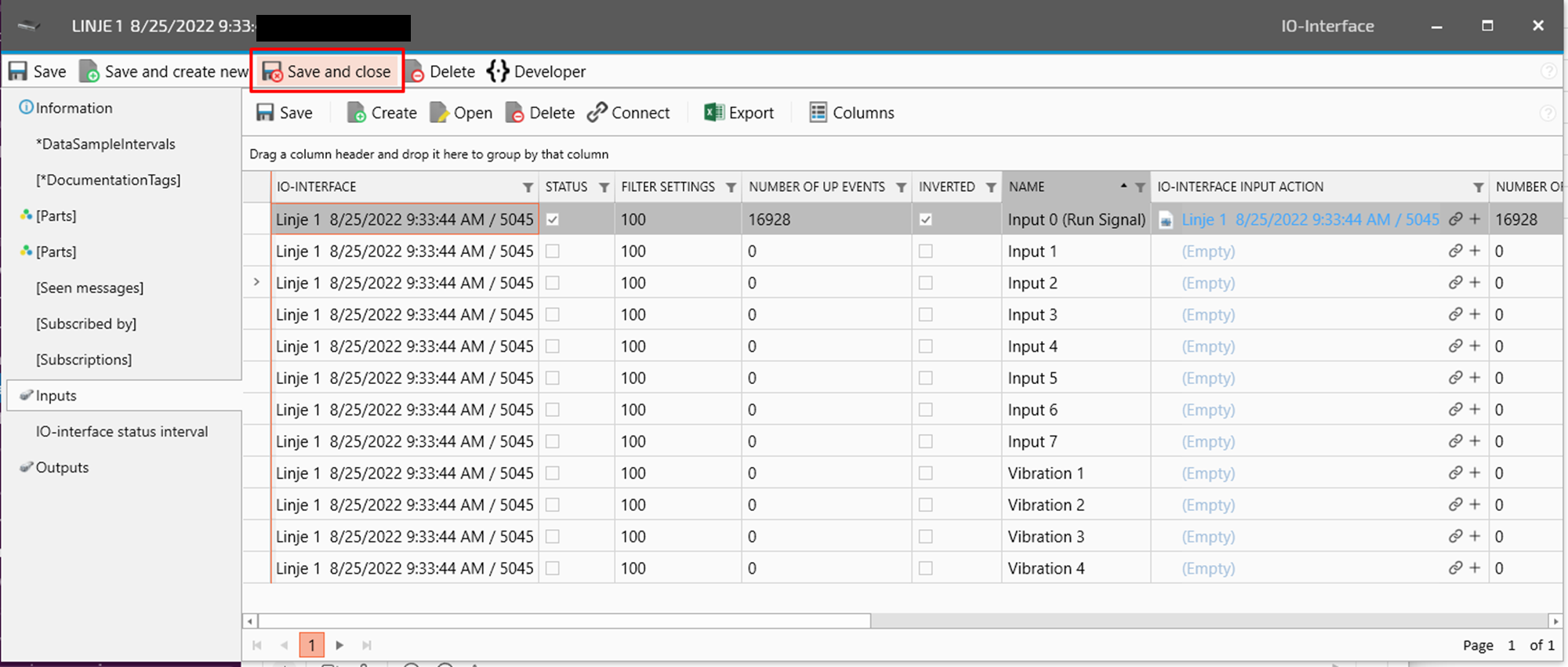
Now you are finished!