Show a Screen on a TV-screen
The pages created with Screens can be shown in Info Screens, Office tools reports tool and in Operator tools.
This is a guide to help you make your Screen be shown in real time in the RS Production Info Screens user interface.
Create the Screens page
Follow the steps in the RS Production Screens user guide to create your Screens page.
Publish to Info Screens
When you feel ready to publish your Screens page, go to the bottom left area of the Screens editor.
1. Mark “Info Screen” in the bottom left corner to make it available as a page to show in the Info Screens user interface.
2. Click Save at the bottom (in the bottom left corner).
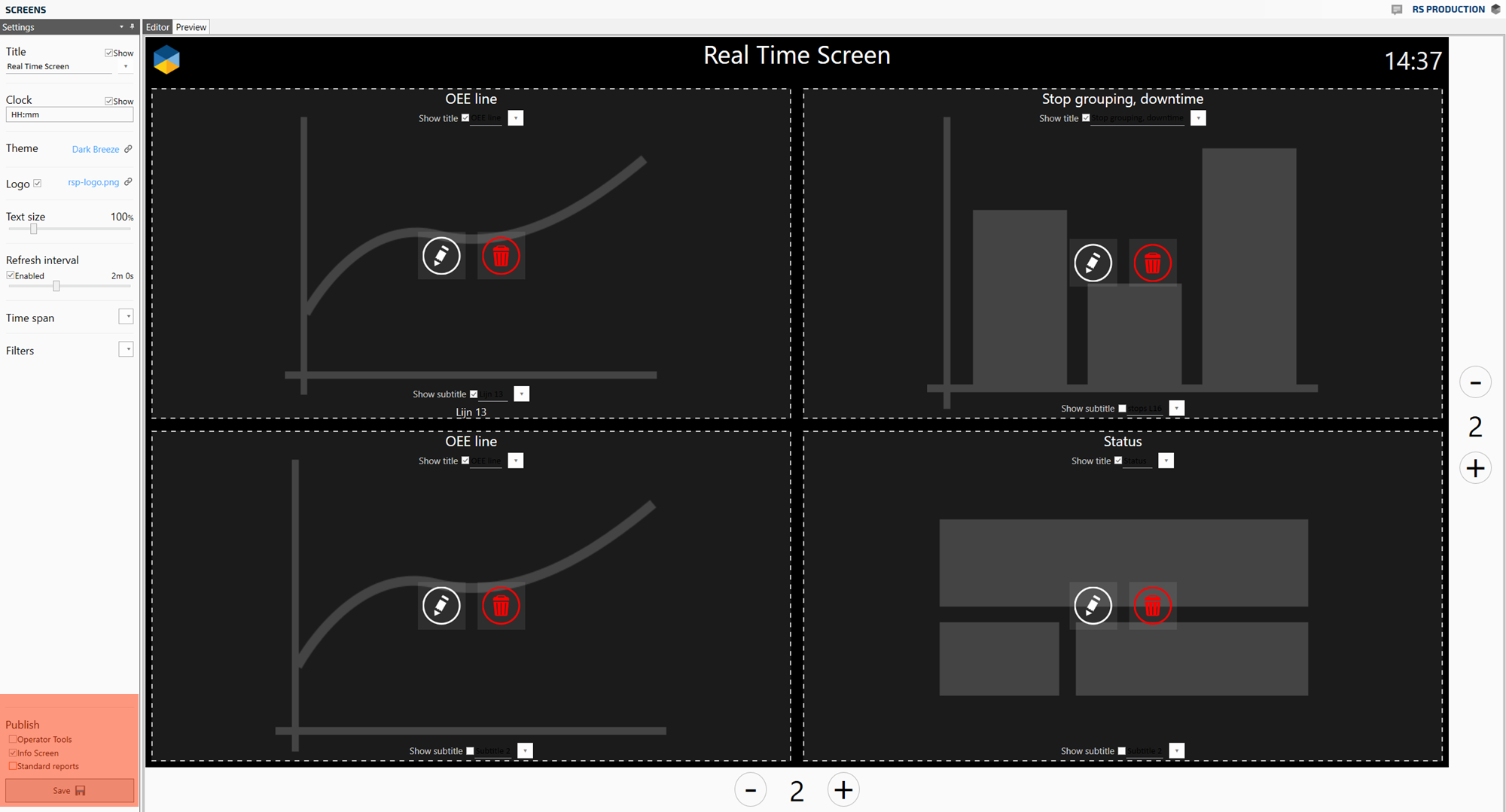
Add it to an Info Screen
The Screens page is now available to show on an Info Screen. The following guides help you to show your Screens page on a TV screen.