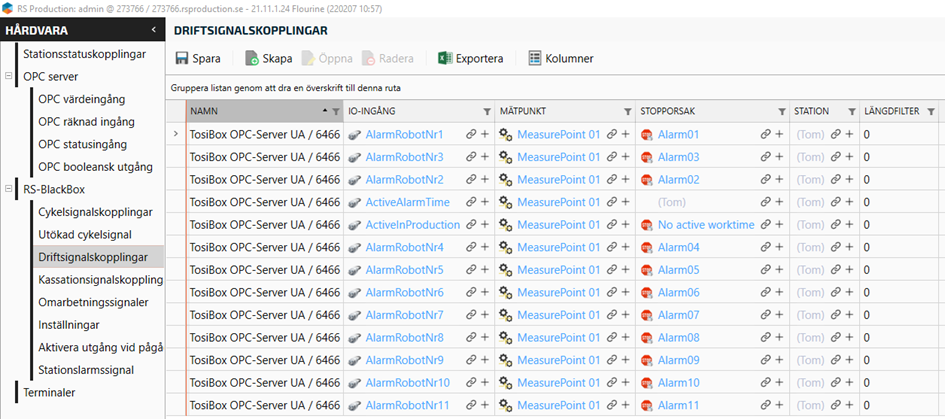Auto code stop reason from OPC signal
This feature is included in RS Production OEE. To do automatic coding via OPC, you need Machine Data Interface
Make sure all stop reason codes are created.

Make sure all OPC Status inputs are correct. (Hardware -> OPC Server -> OPC Status input)

If signals have False as “Ok” value in column VALUE and get True when the signal is active (eg when an error occur, then we have to invert the signal.
Go to Hardware -> RS-BlackBox (1.), Select the “box”(2.) and Open (3.).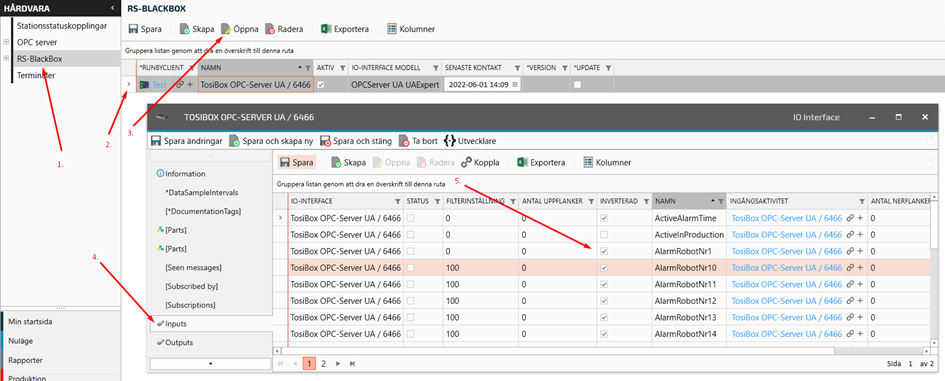
Select Inputs (4.)
Click the check box (5.) for INVERTED. Then Save and close.Go to Hardware -> RS-Blackbox -> Run signal connections
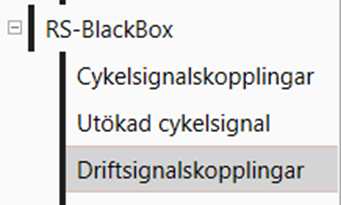
Click Create to create a new.
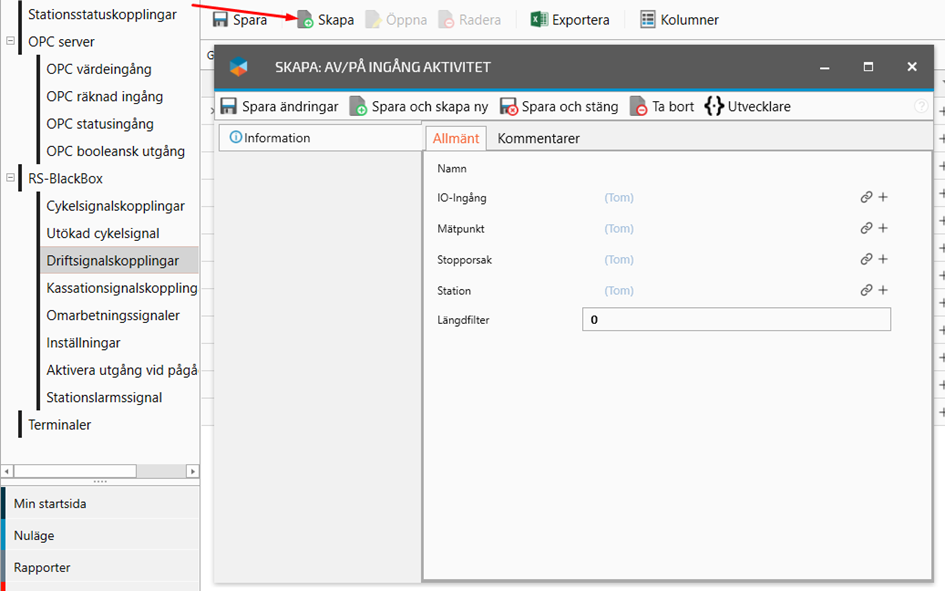
Connect the IO-Input by clicking on the link icon to open a new window with your OPC status inputs.
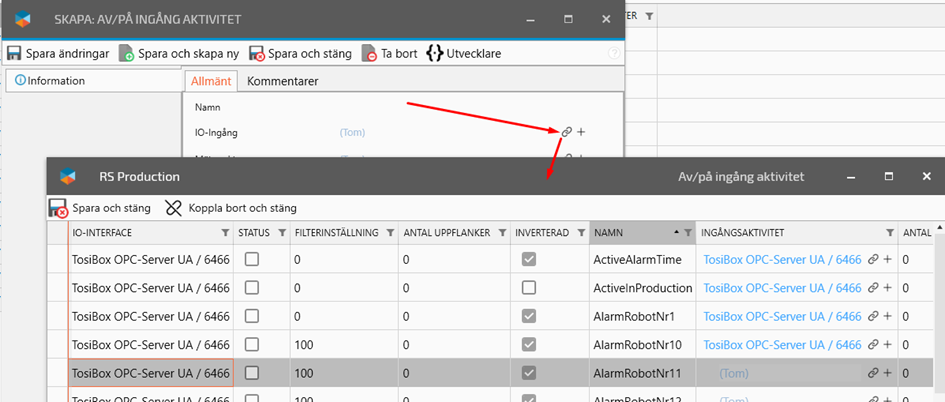
Select your input and click Save and close.
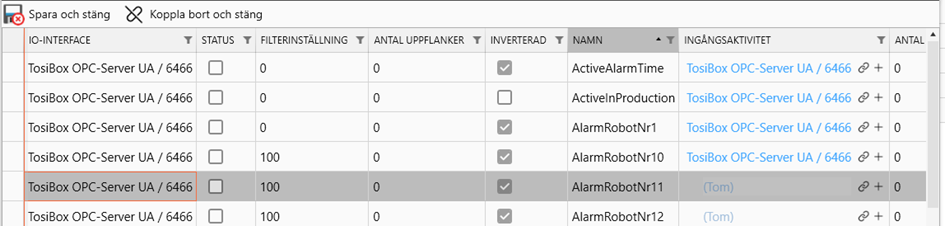
Connect to Measure point.
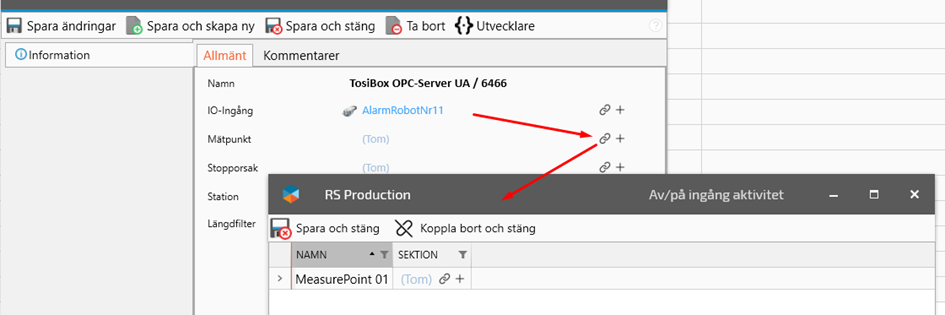
Save and close when you’ve selected your measure point.
Connect a Stop reason.
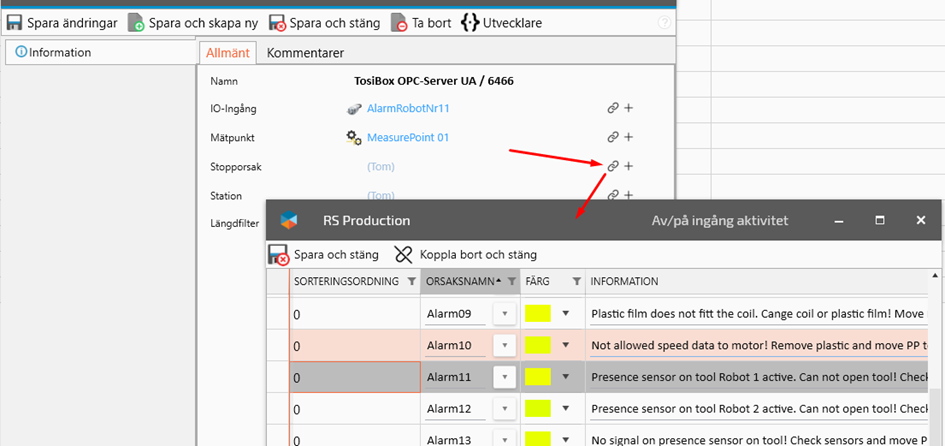
Done!