Difference between production day and calendar day in reports and Screens
Production day | Calendar day |
|---|---|
The production day concept is used when you have shifts that are planned over midnight. The production day concept then helps you to easily summarize data for “yesterday” or “last Monday” without having to care about exact shift times. RS Production automatically includes the data that is related. | Calendar day concept should be used in all other cases. |
In configuration, the key is to set Weekday on Shifts. | In configuration, the key is to not to set Weekday on Shifts. |
Configuration
Follow the insctructions on this page Set up shifts, schedule template and more.
How Production day works in the time selector
Note that this only works when you have set Weekday on Shifts
The time selector in the report tool help you select the time frame for the data to include in the report.
RS Production has a smart feature that automatically looks for what work shifts that are within the selected calendar time frame.
This means that it automatically recognizes the relevant production days from the calendar days you have entered.
The basis for this is that you have set the correct “weekday” on the workshifts.
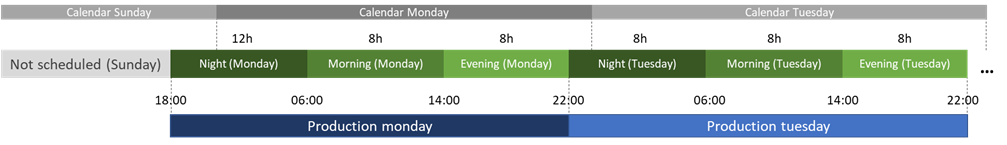
In the example above, the shift starting at 22:00 on Sunday belongs to Monday production day.
This means that the report tool will include the two hours between 22:00 and 00:00 in the Monday report.
In the same way, it also includes the two hours between 22:00 and 00:00 in the week that starts Monday 00:00 when you look at a full week.
Timeline report is special
The timeline report is the only one that work a little bit differently as it only shows the selected calendar time.