LED indicators
Whenever a case comes in that includes any issues with RSIoT-box whether it is connection issues, configuration issues or potential hardware issues, go thru the lights shown on the box to determine the current status of the box and if anything is out of the ordinary.
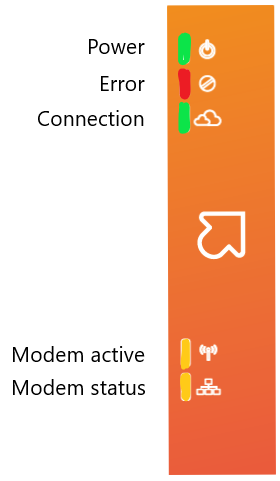
Standard state of the LEDs
When the box is working properly and all is ok the LEDs should have the following status:
WiFi connection
Only “Power” and “Connection” should be lit.
Mobile connection
“Power”, “Connection” and “Modem active” should be lit and “Modem status” should be blinking 2 times/second
Power LED
This LED is hard-wired to the powersupply and should always be on if there is power coming to the box.
Troubleshoot
If this LED is not lit ask customer to verify powersupply is active and that the box gets 24V
If it gets 24V but the light still doesnt light up the box is faulty and needs to be replaced
Error LED
Blinking red:
The box is in configuration mode and the WiFi to connect to it is active.
Solid red:
Error LED is always lit up during startup together with Power and Connection LED. If it after startup and about 2min still is lit up then there is an issue.
Error LED indicates faulty hardware.
During startup the RSIoT could not initialize all its hardware correctly and could be faulty.
Troubleshoot
To verify that the box is faulty ask the customer to cut the power to RSIoT-box for at least 10s and the restart it. If Error LED still lights up after restart the hardware is faulty and needs to be replaced.
Connection LED
Indicates that connection to RSProduction is active.
Troubleshoot
If this light does not get lit ever for the box check configuration and if that is correct goto connection issues WiFi or connection issues Mobile.
Modem active LED
Lights up during startup if Mobile connection is used. This should have a solid light and indicates that the modem is active.
Troubleshoot
Check configuration that the mobile connection is marked as active and restart the RSIoT-box.
If it still does not light up during startup the RSIoT-box is faulty and should be replaced.
Modem status LED
This light shows the status of the mobile network connection for the modem.
There is 3 different statuses
Blinking 1 time per second, No network connection
Blinking 1 time every 4 second, Network connection found
Blinking 2 times every second, Connected to network
Troubleshoot
If the box is not connected to RSProduction and the light is stuck in mode 1 or 2 do the following:
Check that the sim-card is properly installed. This might need a flathead screwdriver or similar to check
Check that the antenna is properly fastened and completely screwed down
Try a different antenna position