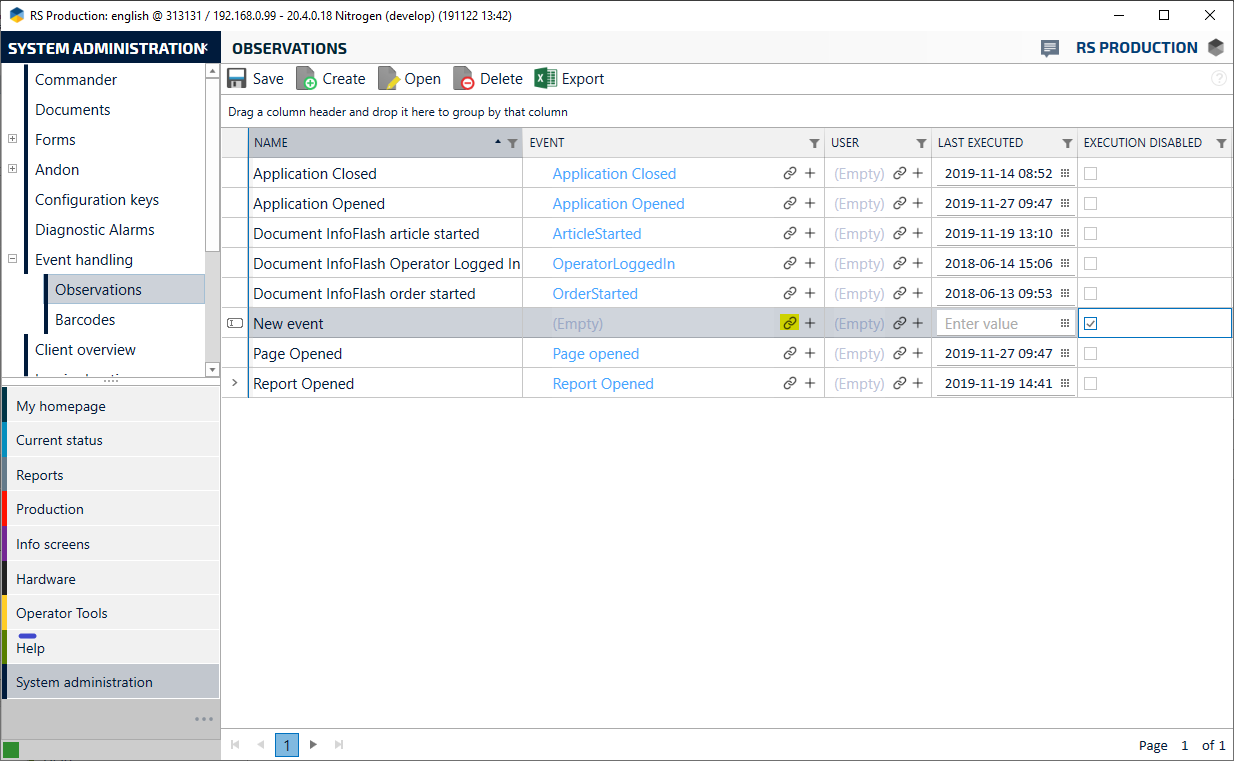Create an observation in event handling
The last two steps will always be different, so these will not be numbered they will instead have bullets.
Make sure to name your event "New event" so we don't get continuity issues.
- Go to System administration, click Event handling and then go to Observations
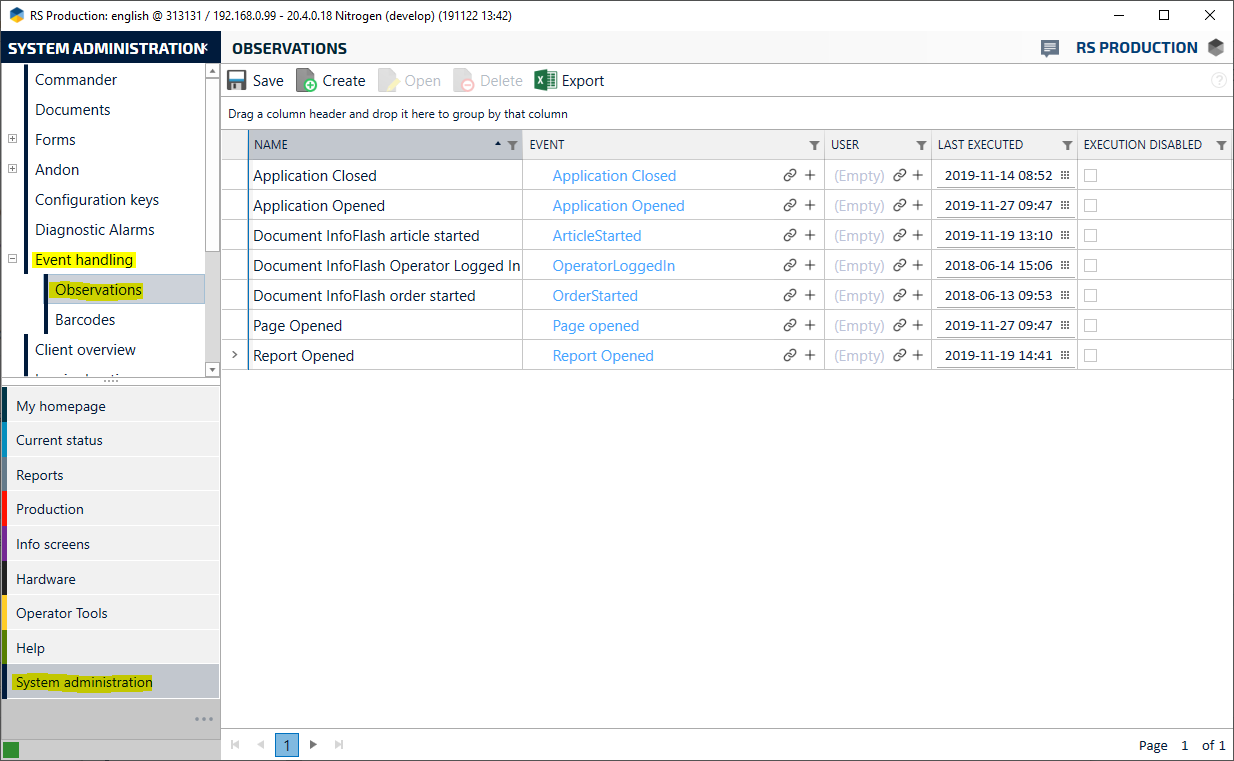
- Click "Create"
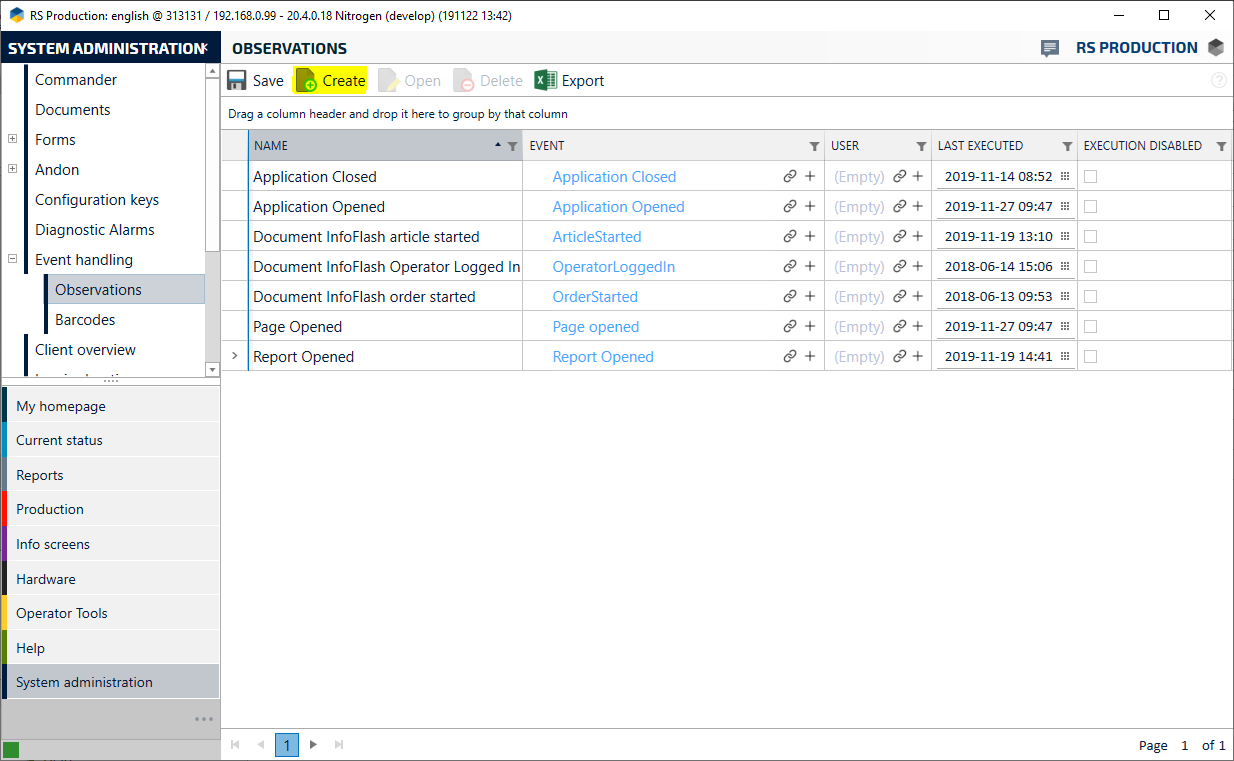
- Give the event handling a name, either make the window full screen or enlarge it enough for the "Name" box to appear.
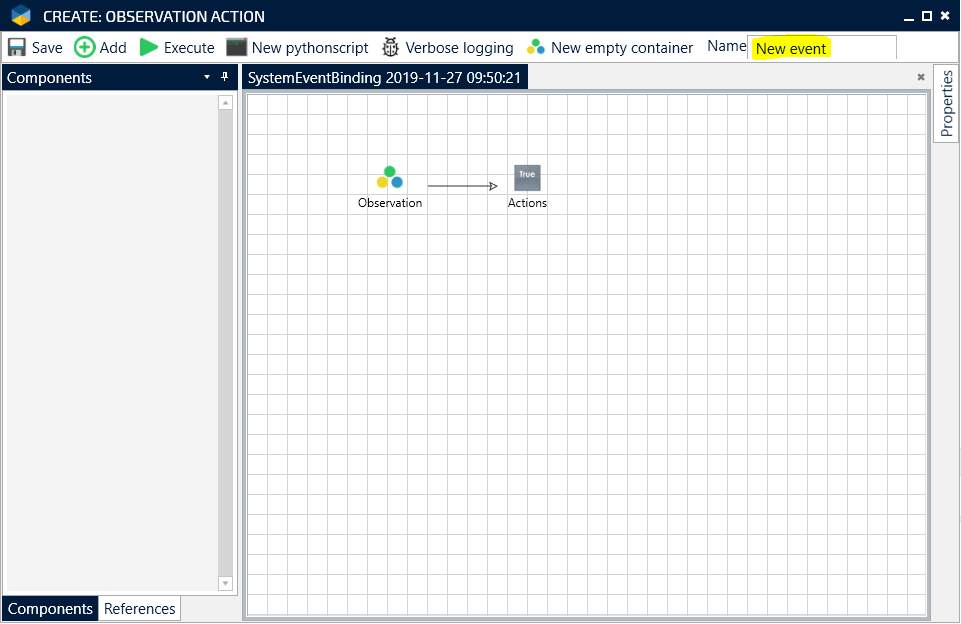
- Click "Save" and then close the window.
- Tick the box Execution disabled so the event handling won't start before you have finished the configuration. (If you can't find your Observation, try switching page which is done at the bottom of the window)
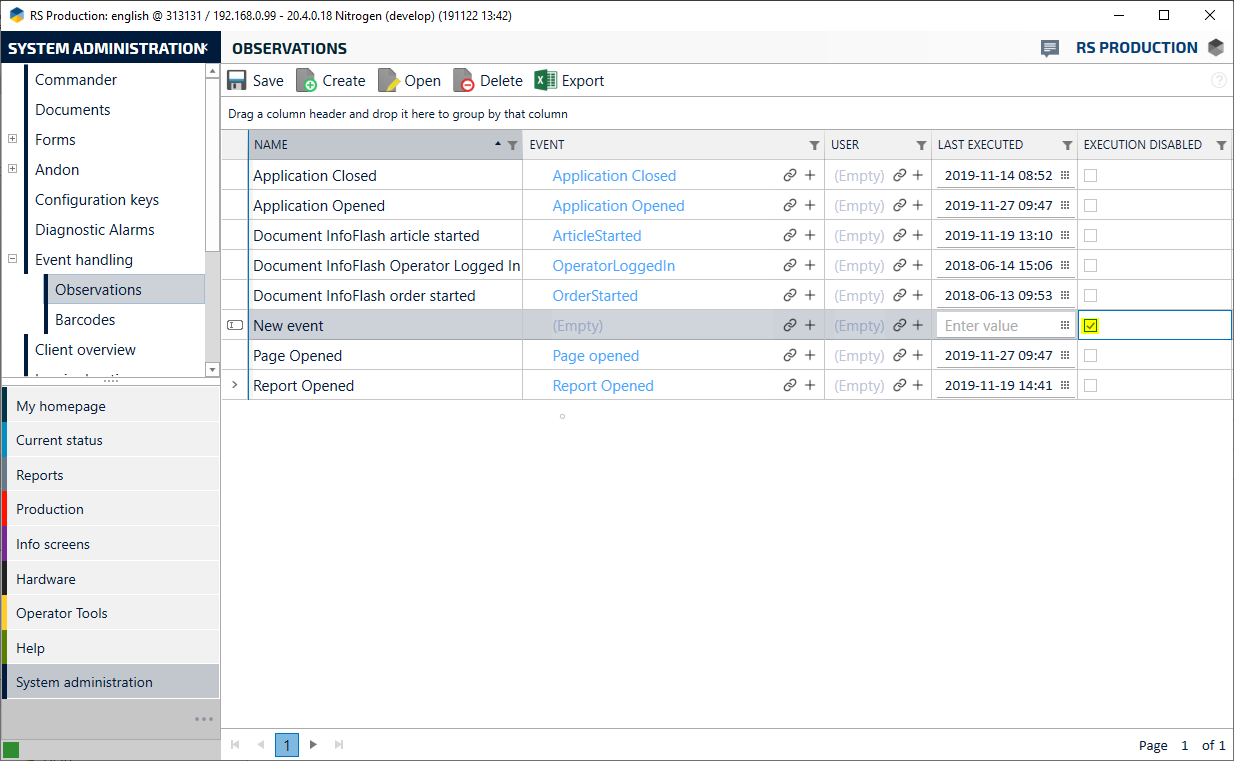
- Click the connect button to connect a system event to the event handling.