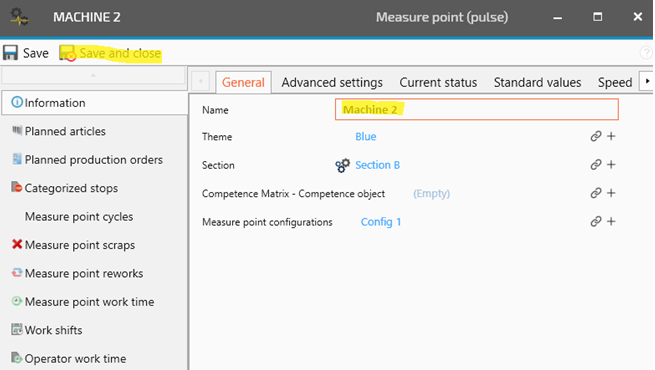Change a measure point's name
In Office tools, click Production in main menu and click Measure points / Machines
For each measure point,
Mark the row with the measure point you want to rename. Click Open in the menu above the table or measure points.
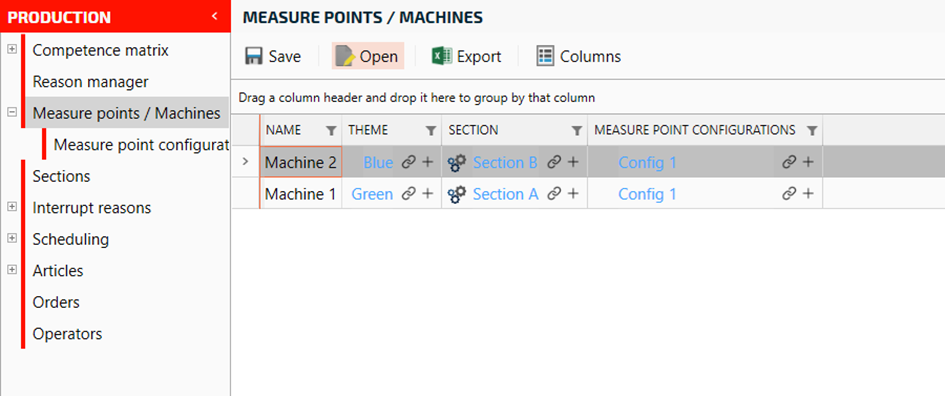
Change the Name and click Save and close to leave.