Discover our new modern UI
New start view: RS Start providing quick and customizable access to essential features
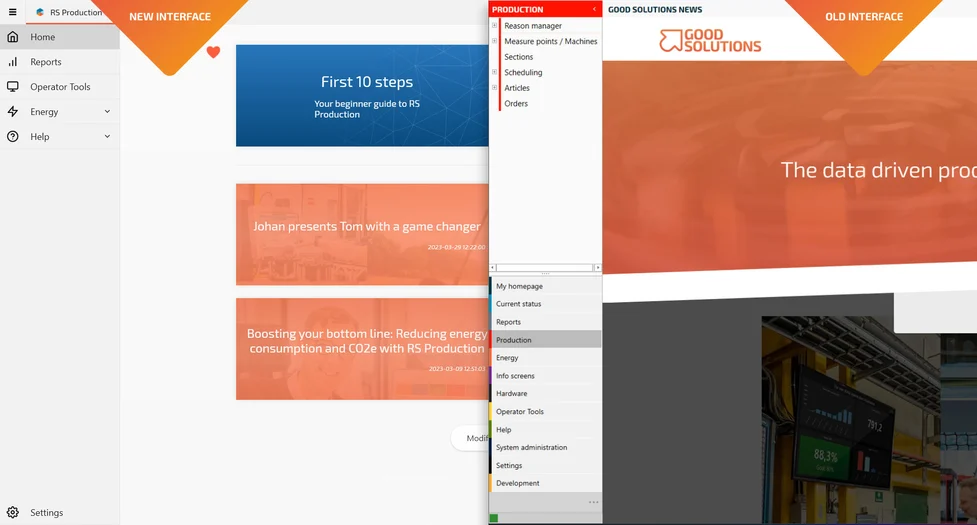
We've given our start view a sleek makeover to improve usability and visual appeal. The new menu bar streamlines navigation, providing quick access to critical features.
Including:
We've introduced a new navigation menu that provides you with easy access to a variety of useful features. With this new menu, you can conveniently view your previous reports, navigate to operator tools, create a support ticket, and manage your settings all in one place.
Return to previous user interface.
Our new RS Start is designed to help you find what you need quickly and easily.
Customize your homepage by adding or removing our new 'Cards' in the modify page option
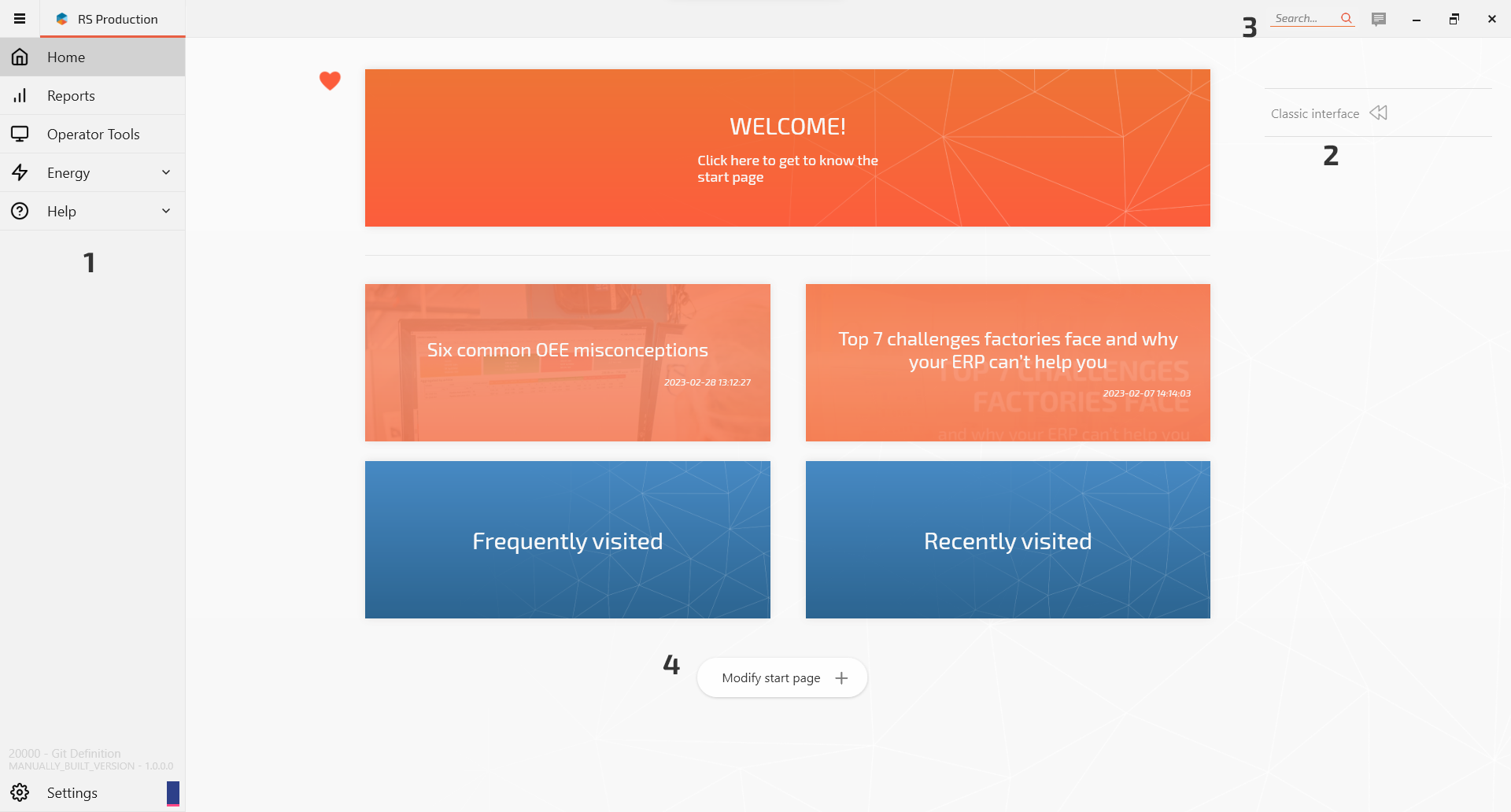
Neon introduces a new report dashboard that offers a seamless way to access standard reports, create custom reports, and configure existing ones.
Key features include:
View the standard reports.
Access your existing screens.
The favorite tag will contain Your favorite reports for easy access.
As part of our latest update, all previous custom menus have been transformed into tags, which are now displayed on the dashboard. This row contains all your previously created custom reports for your convenience. Users are also allowed to create new custom tags, which will be displayed in this row as well
Reports search box - this enables the user to easily search and locate specific reports.
Configure and favorite buttons, providing users with added functionality to customize and favorite their preferred reports.
A new report list that displays all previously created reports, providing users with an organized view of their custom and saved reports
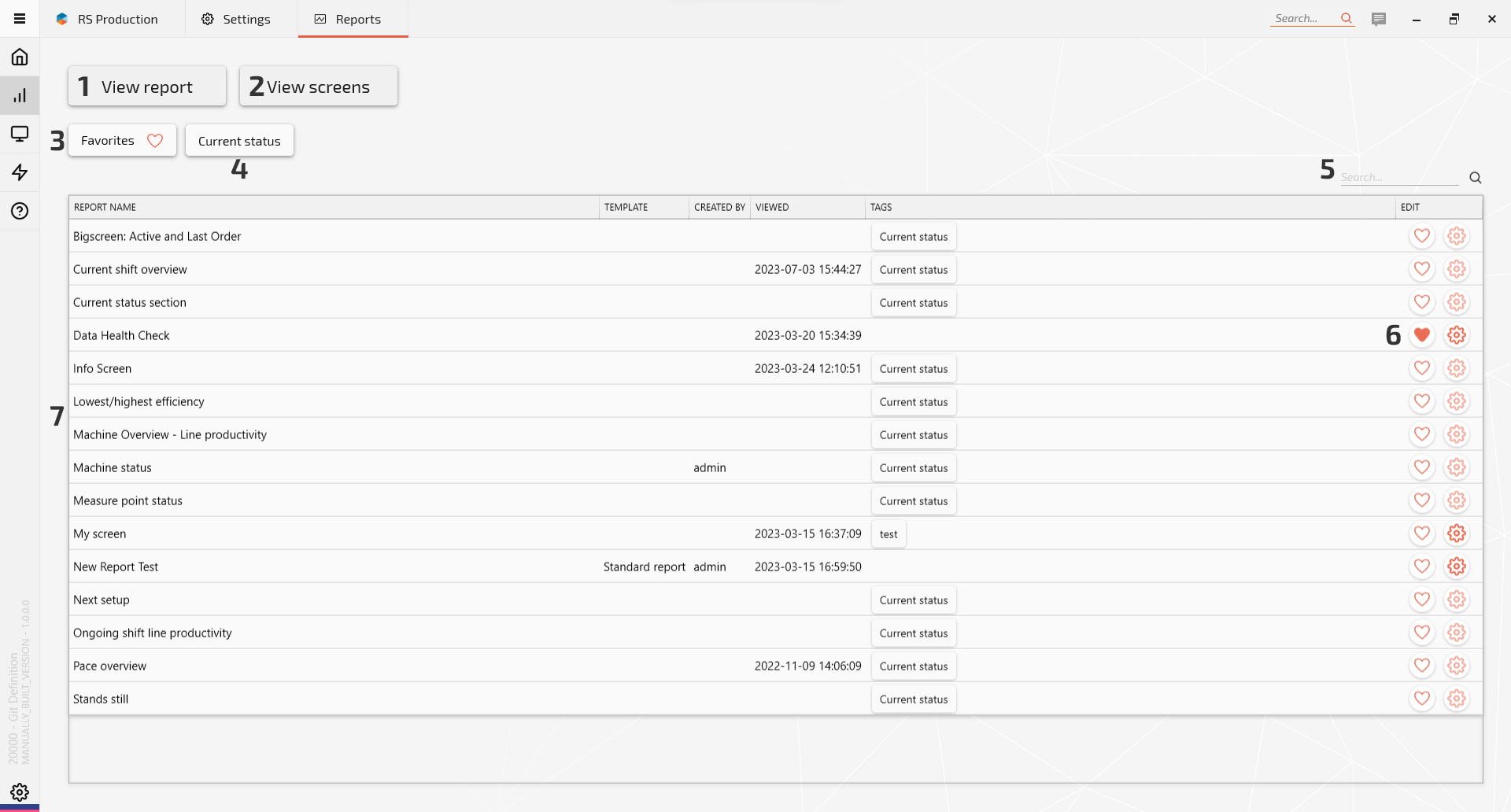
Neon significantly improves the settings page, providing a more streamlined and intuitive experience.
Enhancements include:
Our latest update introduces a new search functionality that allows users to easily search for settings using keywords and phrases and search for any settings, even if they are located under another submenu.
As part of our latest update, we have moved Articles and Orders into the settings page, making it easier for users to manage their articles and orders in one convenient location.
We have also moved Measure Points into the settings page as part of our latest update, allowing users to manage their measure points alongside their other settings in one centralized location.
