21.11.1.55 Flourine
Office tools
We continue to improve Office tools Settings. Our focus is to make managing and to set up RS Production easier.
Operator terminal settings are now also in the new Settings menu.
Previously the wrong stations could sometimes be displayed when entering station codes in the timeline. This is now corrected.
Office tools reports have been updated and improved.
The installation number is now available in e-mail reports. This is useful if you get e-mails from several installations.
Tooltips showing OEE are now correctly rounded to the nearest decimal.
Sorting has been improved in several reports.
Operator tools
The page for Reason coding speed losses in Operator tools is updated. It is now possible to scroll back in time to see older speed losses.

Free text comments cannot be left empty. You'll need to enter an explanatory text.
The Operator tool's feature for splitting stops is improved. It is easier to set more detailed times for splitting stops.
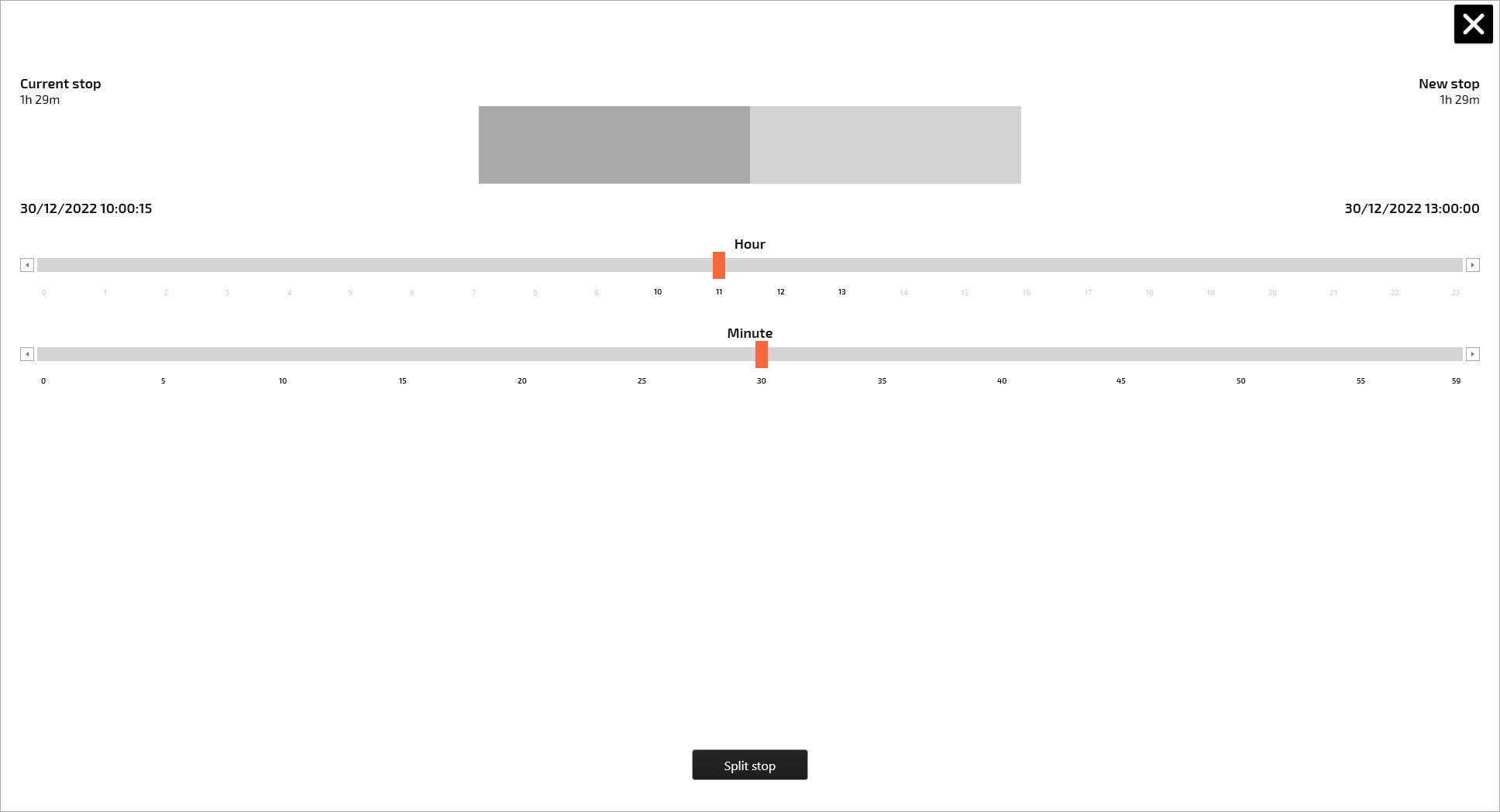
Screens
Screens component
3 x Screens components added
Mobile
The latest version includes the following:
The overview of measurement points is now sorted alphabetically.
Connection stability is improved, and an issue in stop coding is fixed.
Security
An API call that could accidentally overload the server has been removed.