Change name on a report in Office tools
In this guide you will learn how to change the name of a report in Office tools.
It can be useful if you want to change the name of an already saved report in Office tools.
Step-by-step guide
1. Go to Reports (if you have saved your report in another menu, go there)
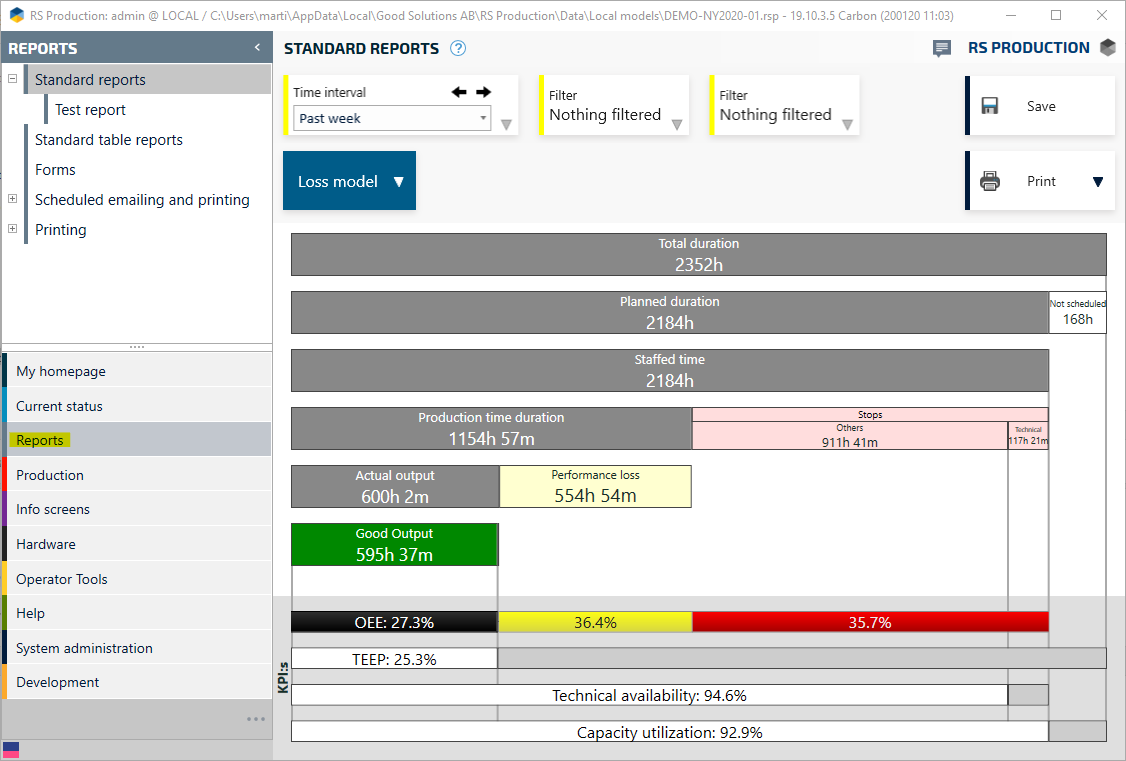
2. Press and hold Alt on your keyboard and klick on the report that you want to change name on. In this case we choose Test report
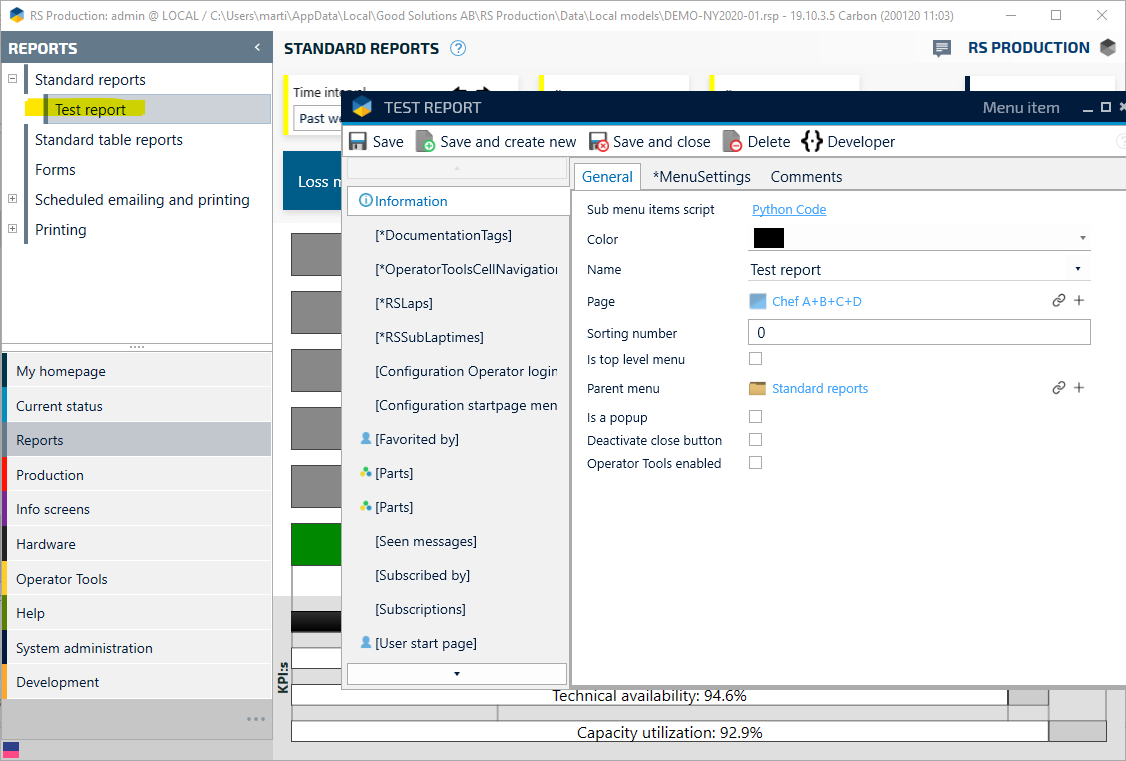
3. Change name in the field Name
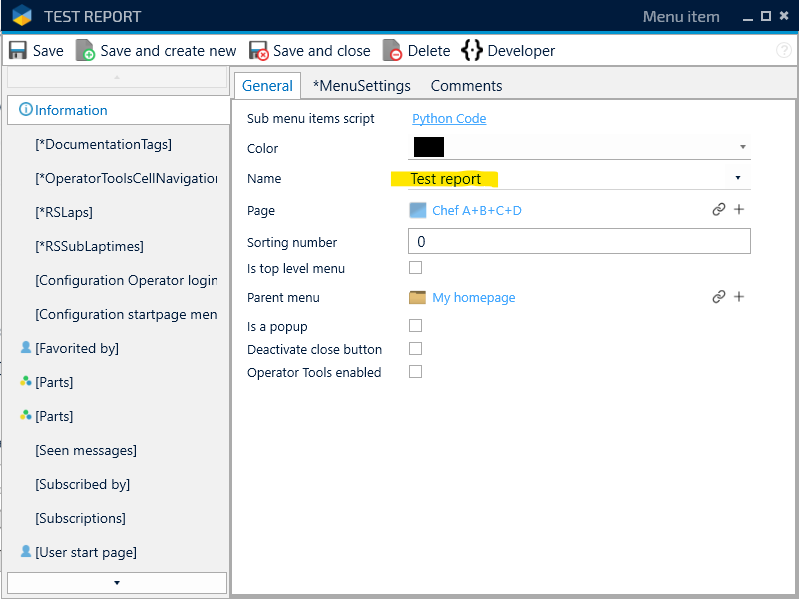
4. Save and close
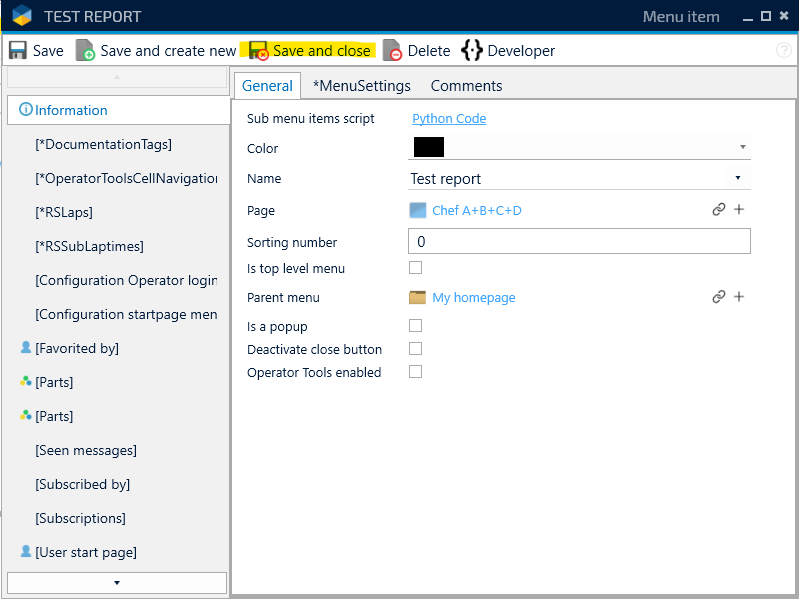
5. Finished! Now your report have a new name.