Log in to Office tools for the first time
This page help you, step by step, to log in to Office tools.
Instructions
Start the RS Production software client
Click on settings-icon on the top right
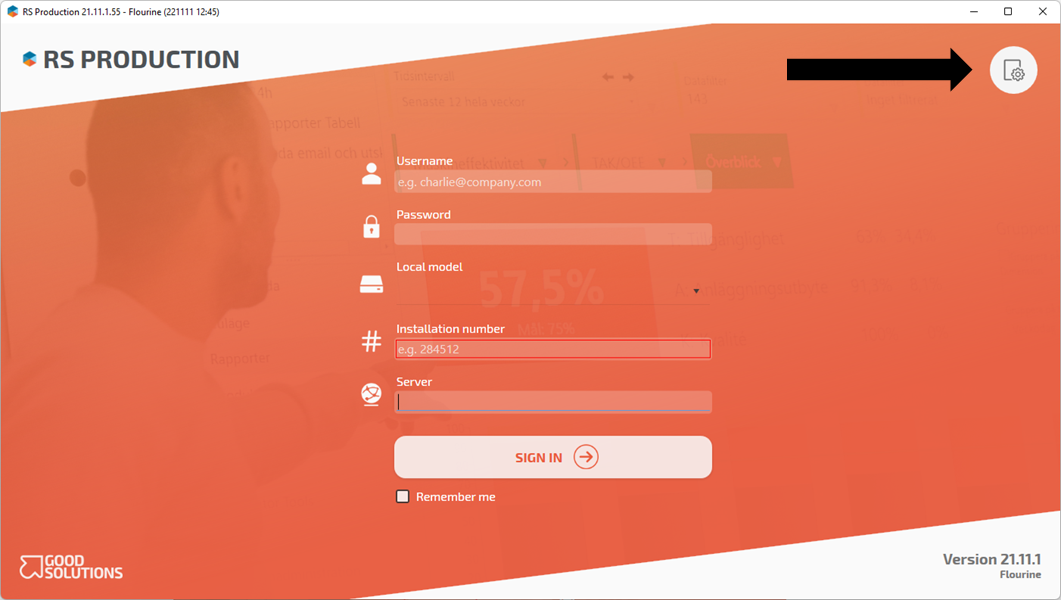
Select Office Tools. This is not needed if you have not opened Operator tools or Info Screens with this client earlier.
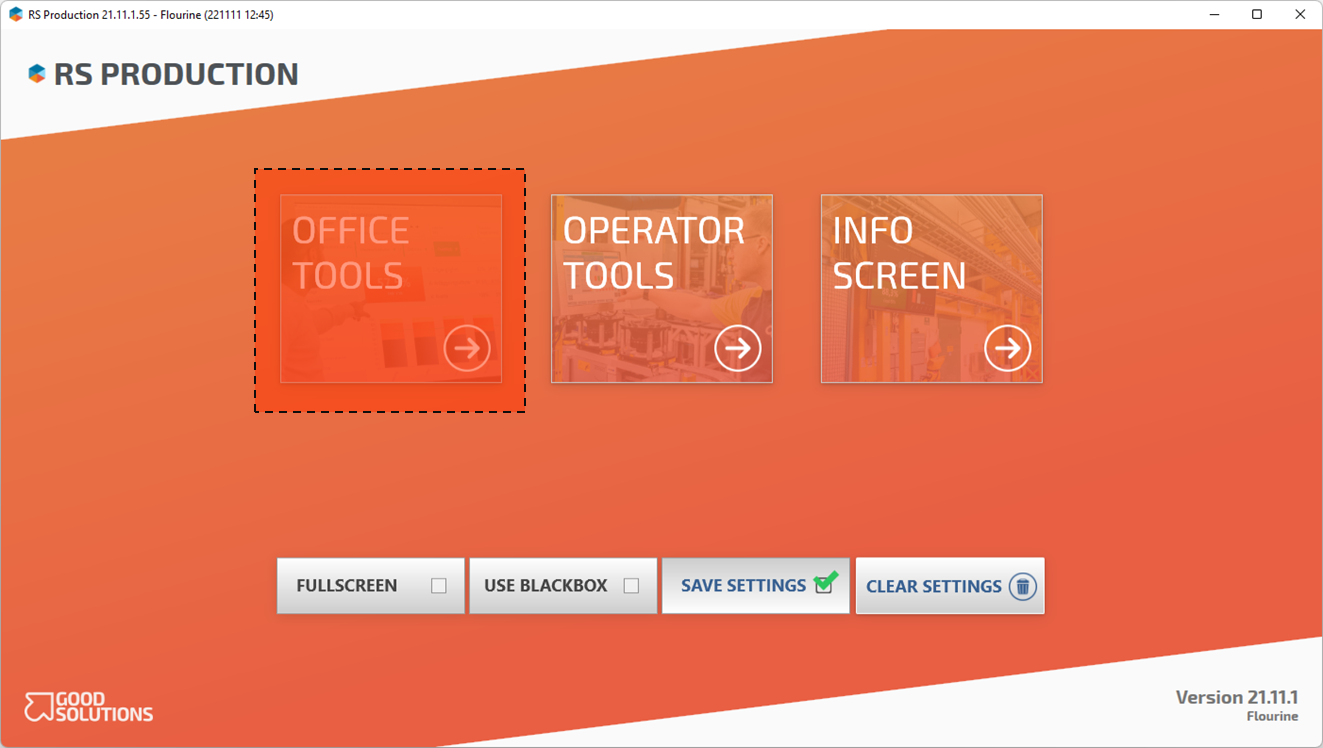
Enter “Username”, “Password” and “Installation number”.
Mark Remember me if you want the client to automatically use the given username, password and installation number in the future. If you marked this and what to change the settings when the client starts, keep the Ctrl-button pressed while the client is starting up.

Click “Sign in”.
Congratulations, you have now set up your Operator tool.