Office tools Main menu
Main menu
The main menu is split into tabs to make navigation easier. To make thinks clearer still, each tab and all its submenus also have their own colour.
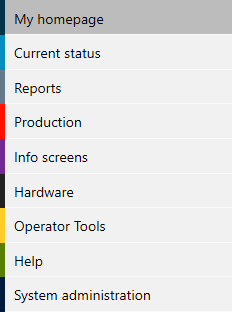
My home page
This tab is there for you and your own needs. A useful tip is to save your own reports and preferred selections here so that you can quickly find the things you most often use.
Another tip is to set up a customised home page for each user. This helps them quickly find the information they most often look for.
In the basic configuration this is where user news from Good Solutions is kept.
Current status
This is where pages updated in real time are collected.
Reports
This is where the system’s standard reports and analysis tools are kept. The standard reports are available in printer-friendly A4 format and table format designed for exporting data to Microsoft Excel.
Production
This is where all functions and settings linked to measure points, reason codes, scheduling, orders, articles, staffing etc. are collected.
Info Screens
This is where you assign Screens to Info Screens clients and set up rotating pages.
Hardware
This where you can find the settings for connecting machine signals and operator terminals.
Help
Contact details to reach support.
System administration
This is where the user account, menu system and similar items are managed. This menu option is only available to system administrators.