Office tools color selector
Color selector
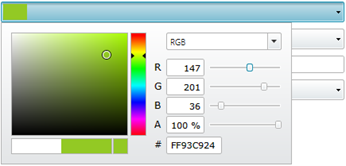
In several locations in Office Tools, the colour selector is used to specify a colour for any type of object. This could be measurement points and cause codes.
The colour selector opens when you click on an object's colour code.
RGB codes
There are various conventional systems for describing colours with numbers. RGB (Red, Green, Blue) is the one RS-Production uses. It is based on the numbers from 0 to 255 indicating the amount of red, green and blue respectively. This can also be specified using hexadecimal numbers (number base sixteen instead of ten).
Colour |
| R | G | B | #(HEX) |
Red 1 |  | 253 | 117 | 117 | FFFD7575 |
Red 2 |  | 255 | 42 | 42 | FFFF2A2A |
Red 3 |  | 221 | 0 | 0 | FFDD0000 |
Red 4 |  | 157 | 0 | 0 | FF9D0000 |
Green 1 |  | 169 | 255 | 98 | FFA9FF62 |
Green 2 |  | 120 | 231 | 29 | FF78E71D |
Green 3 |  | 84 | 185 | 0 | FF54B900 |
Green 4 |  | 49 | 108 | 0 | FF316C00 |
Blue 1 |  | 113 | 195 | 255 | FF71C3FF |
Blue 2 |  | 38 | 155 | 241 | FF269BF1 |
Blue 3 |  | 0 | 109 | 189 | FF006DBD |
Blue 4 |  | 0 | 75 | 129 | FF004B81 |
Yellow 1 |  | 255 | 255 | 200 | FFFFFFC8 |
Yellow 2 |  | 255 | 255 | 0 | FFFFFF00 |
Yellow 3 |  | 255 | 234 | 0 | FFFFEA00 |
Yellow 4 |  | 255 | 161 | 0 | FFFFA100 |
Grey 1 |  | 213 | 213 | 213 | FFD5D5D5 |
Grey 2 |  | 163 | 163 | 163 | FFA3A3A3 |
Grey 3 |  | 110 | 110 | 110 | FF6E6E6E |
Grey 4 |  | 62 | 62 | 62 | FF3E3E3E |
Black |  | 0 | 0 | 0 | FF000000 |
White |
| 255 | 255 | 255 | FFFFFFFF |
Use the proposed standard colours
A ready reckoner for some good basic colours that you can use appears in the table above. Enter the values for R, G and B or the # code.
Click the object's colour control to close the colour selector control (note: outside the colour selector control).
Select your own colours
If you want to select your own colours you must start by selecting a colour from the vertical colour scale in the middle of the control. If you then point in the large colour box to the left of the control, you can adjust the brightness/darkness to suit your preferences.
Click the object's colour control to close the colour selector control (note: outside the colour selector control).
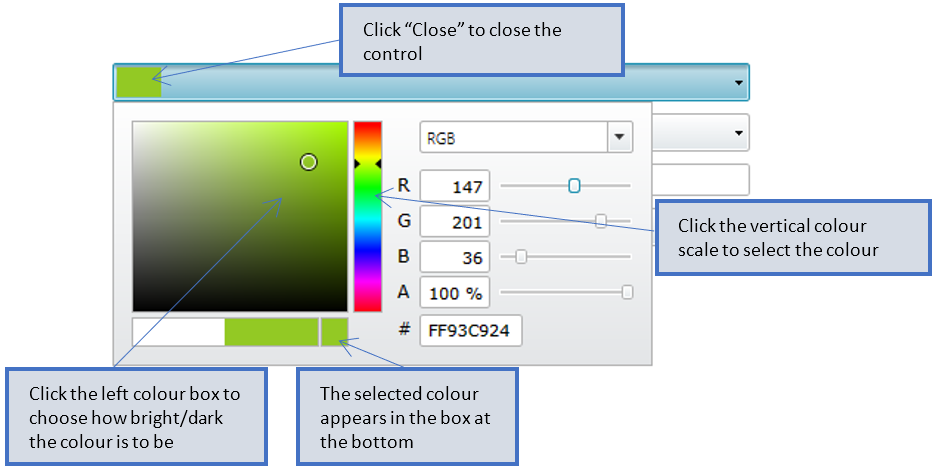
Tip – Remember that one in five men are colour blind
Colour blindness makes it difficult to distinguish between shades. It can also be difficult to tell the difference between colours. However, colour blind people can see the difference between bright and dark colours. There is a major difference between a bright and dark green compared to a green and a red with the same brightness.