Addon CMMS Standard 2-way integration
This is an addon for RS Production OEE
Use data to increase efficiency for both production and maintenance
By connecting data from the maintenance system (CMMS) and RS Productin OEE, you take the collaboration between maintenance and production to a new level.
Let the maintenance system be the master for everything related to maintenance. Mirror data and connect with RS Production OEE to allow production to easily see and interact with maintenance plan.
Main features
Request and follow status of planned maintenance jobs from RS Production OEE
Perform and report back autonomous (operator’s) maintenance directly in RS Production OEE
Operator tools user interface
The CMMS addon adds a specific maintenance page to Operator tools.
On the left side of the page, the operator can follow status on requested, planned and executed maintenance jobs on the machine.
On the right side of the page, the operator can see planned autonomous (operator's) maintenance and report on them. The jobs are added and planned in the CMMS and shown to the operator in RS Production.
Request a maintenance job
The operator can request a job in the CMMS.
Title
Description
CMMS-object (select in a list imported from the CMMS)
Job type (select in a list imported from the CMMS)
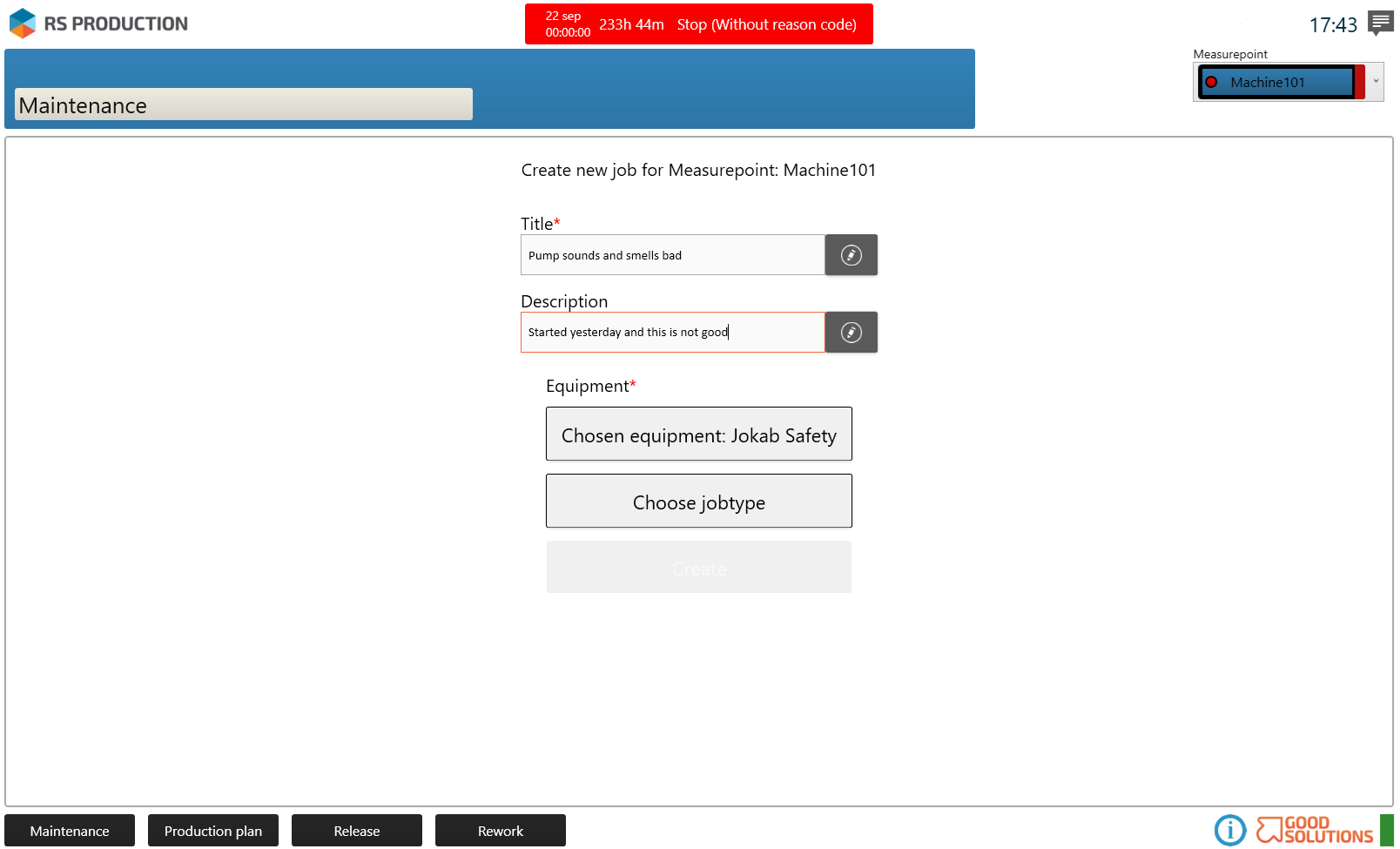
See planned maintenance jobs
If there is a maintenance job planned on the measure point, it is shown together with additional information on the left side of the maintenance page in Operator tools.
When is it planned
What is the current status
Who is planned to do the job
What type of job is it
Links to more detailed job description + job history
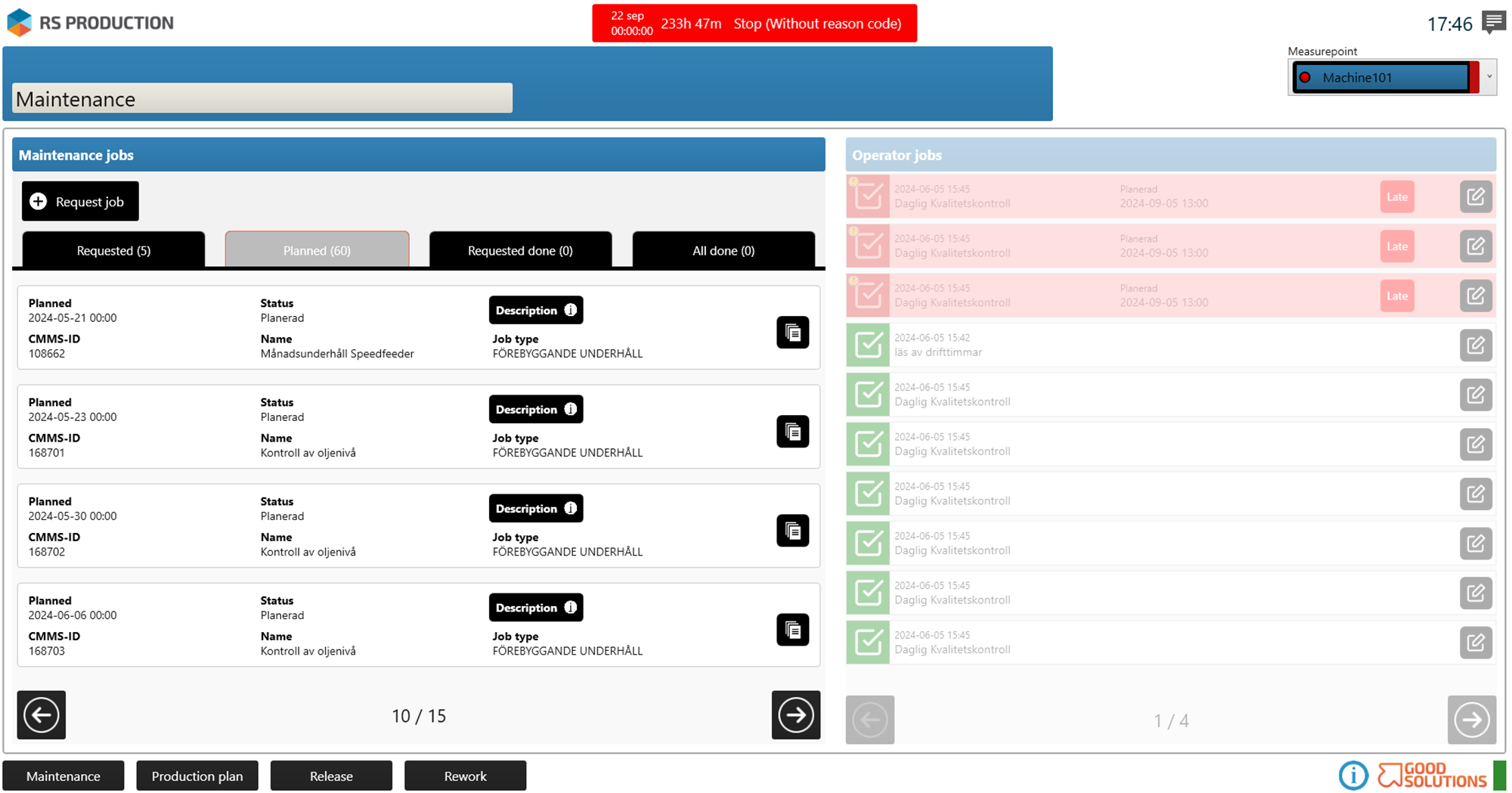
Also, on the left side on production plan page in Operator tools (together with planned orders and assigned articles), today’s planned maintenance jobs are shown to make it visible for the operator.
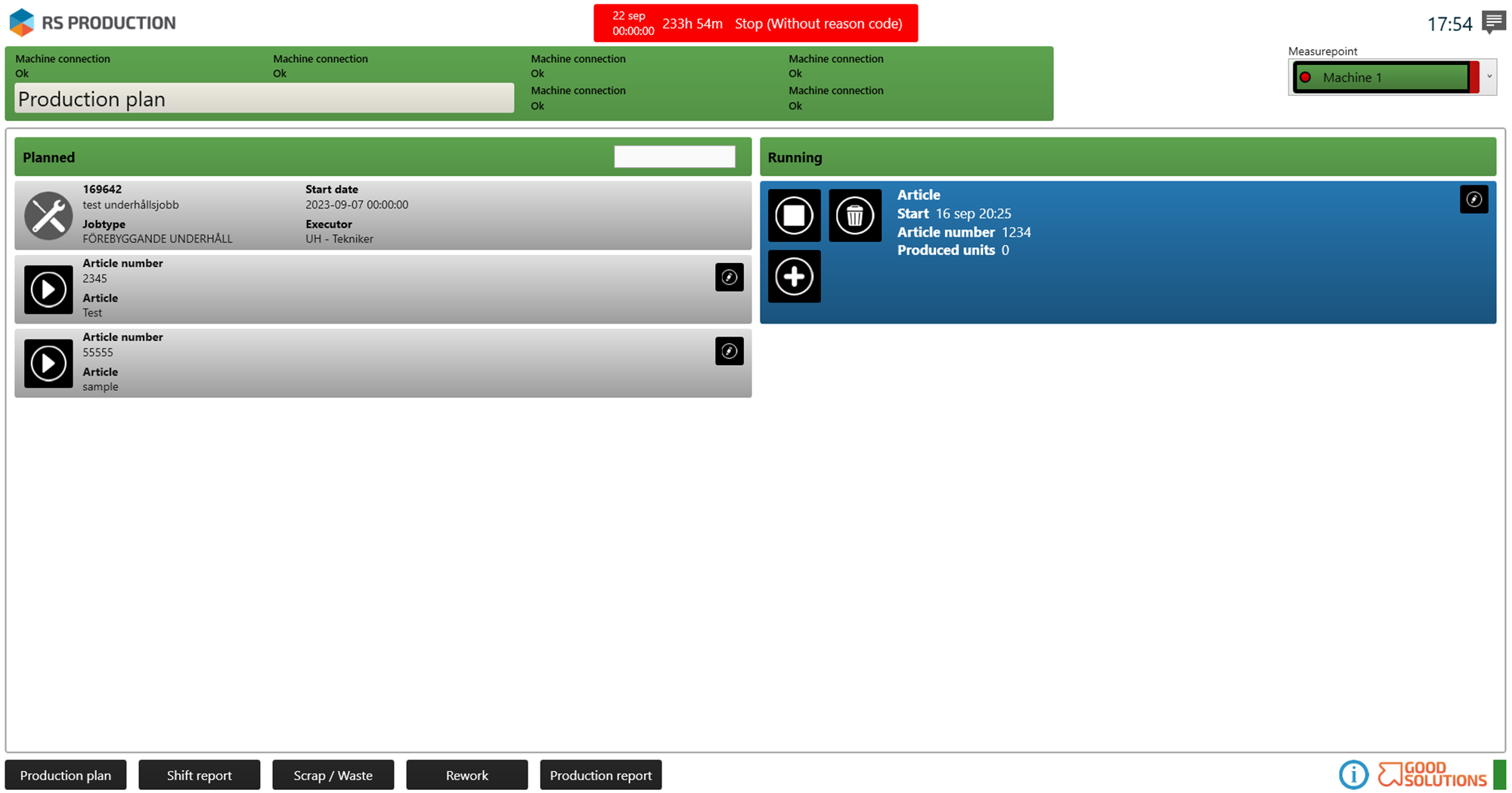
Perform and report back autonomous (operators’s) maintenance jobs
On the right side of the Maintenance page in Operator tools, the operator can see planned autonomous (operator's) maintenance and report on them.
The jobs are added and planned in the CMMS and shown to the operator in RS Production.
Click on an Opertor job to open it.
Red rows are operator maintenance jobs that are over due.
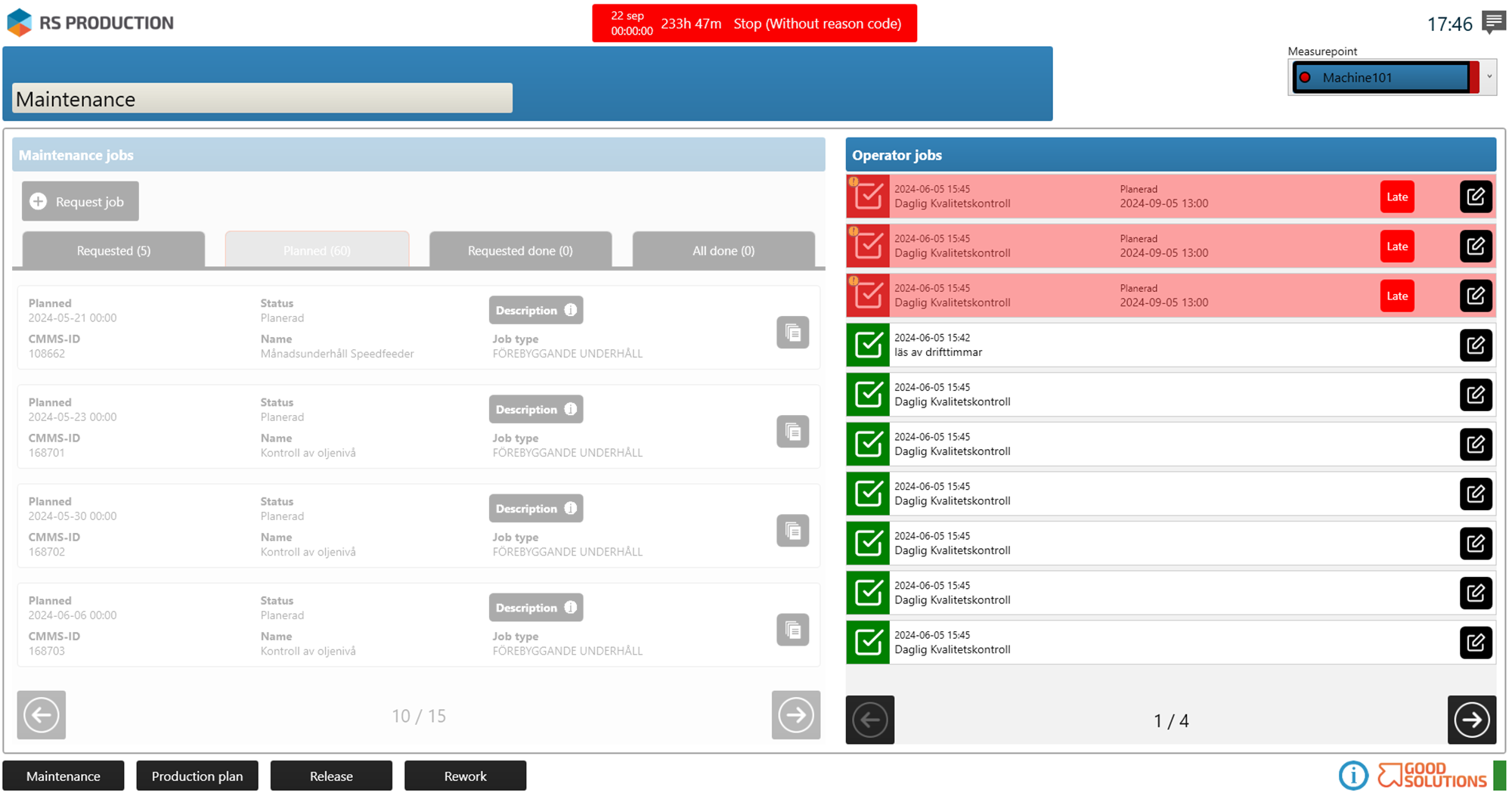
The job instruction includes the following information
Maintenance job name
Job description (text)
The job is reported by writing a text with either the in-screen keyboard or an external PC keyboard.
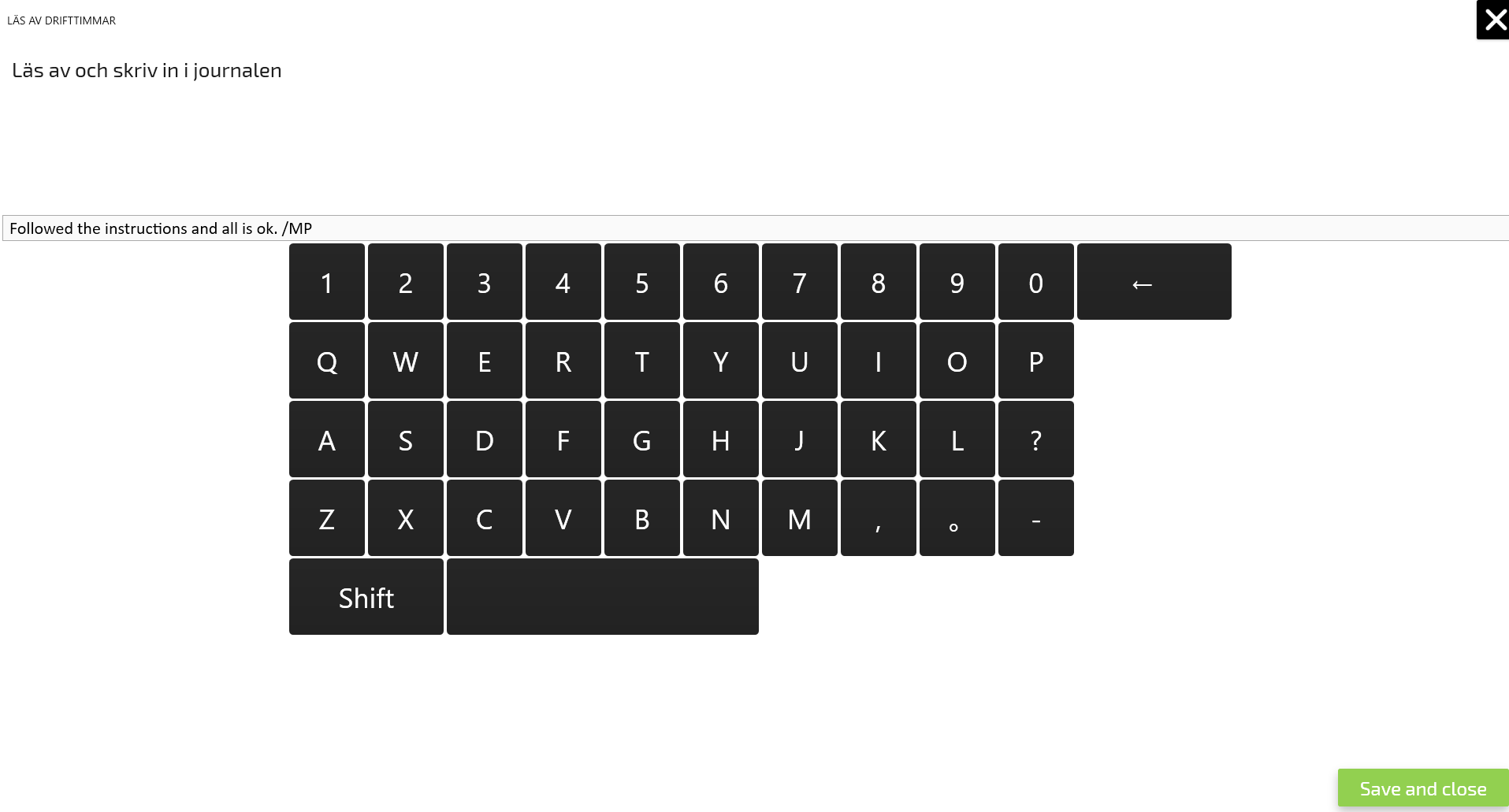
Available CMMS standard integrations
IFS Ultimo
MaintMaster
More to come